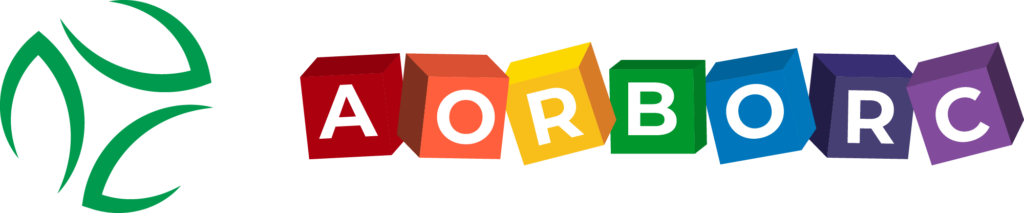: Streamline Your Customer Support
Zoho‘s service automation tools are revolutionizing customer support in 2024. Here’s what you need to know:
- Key Tools: Zoho Desk, Zoho CRM, Zoho Creator, and Zoho One
- Main Features:
- AI-powered ticket management
- Workflow automation
- Multi-channel support
- Self-service options
Quick Benefits:
- 40% faster response times
- 25% increase in lead conversion
- 50% reduction in invoice processing
How to Get Started:
- Create Zoho accounts
- Connect with other systems
- Customize tools to fit your needs
- Set user roles and permissions
Pro Tip: Start small with one workflow, then expand as you see results.
Zoho’s automation suite is designed for businesses of all sizes, with pricing starting at $14/user/month for Zoho Desk.
| Feature | Zoho Desk | Zoho CRM | Zoho Creator | Zoho One |
|---|---|---|---|---|
| Ticket Management | ✓ | – | – | ✓ |
| Customer Data | – | ✓ | – | ✓ |
| Custom App Building | – | – | ✓ | ✓ |
| All-in-One Package | – | – | – | ✓ |
Remember: Automation works best when combined with a human touch. Use these tools to handle routine tasks, freeing your team to focus on complex issues and building customer relationships.
Zoho‘s service automation tools
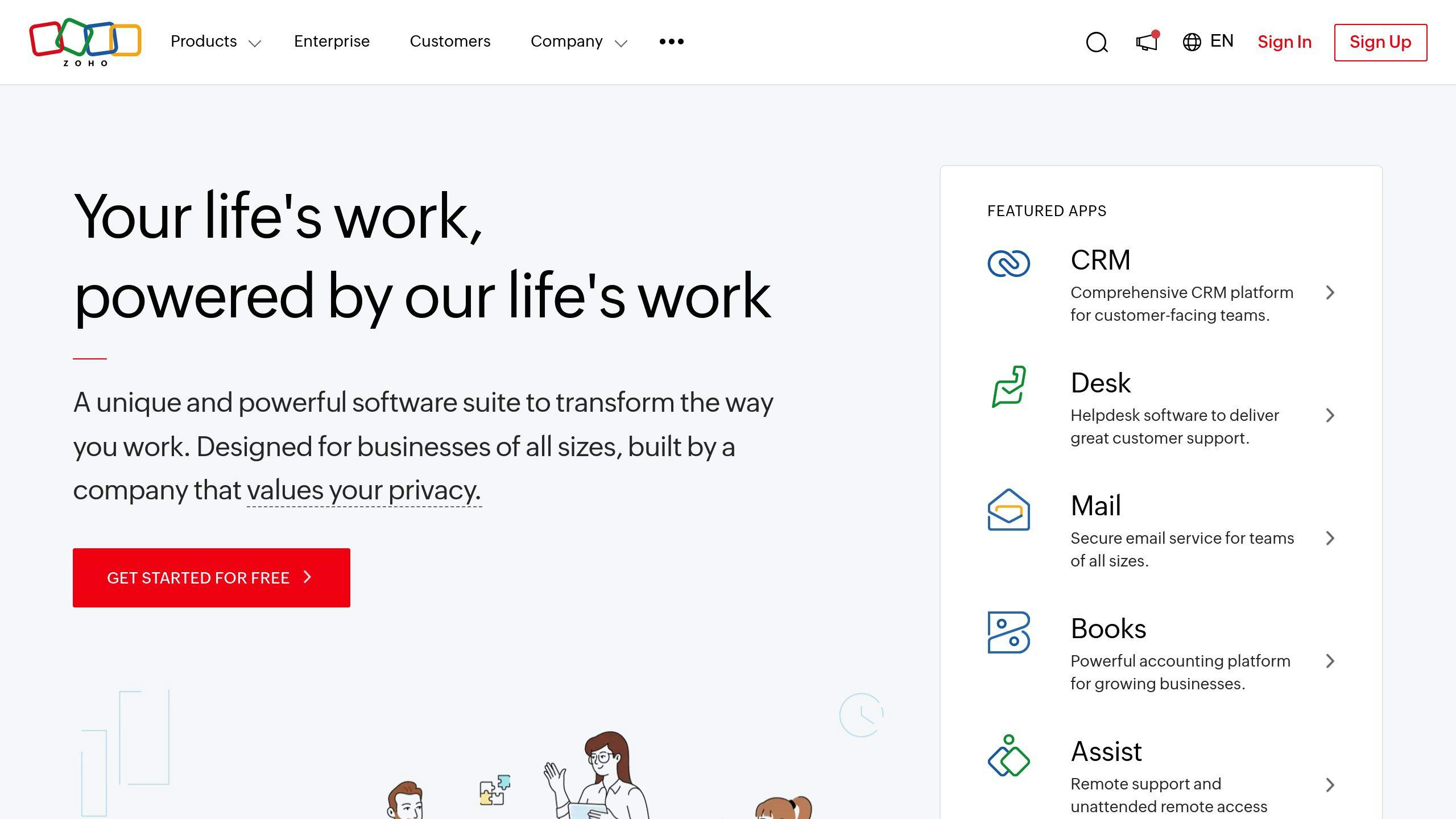
Zoho’s toolkit streamlines customer service. Here’s what you need to know:
Zoho Desk
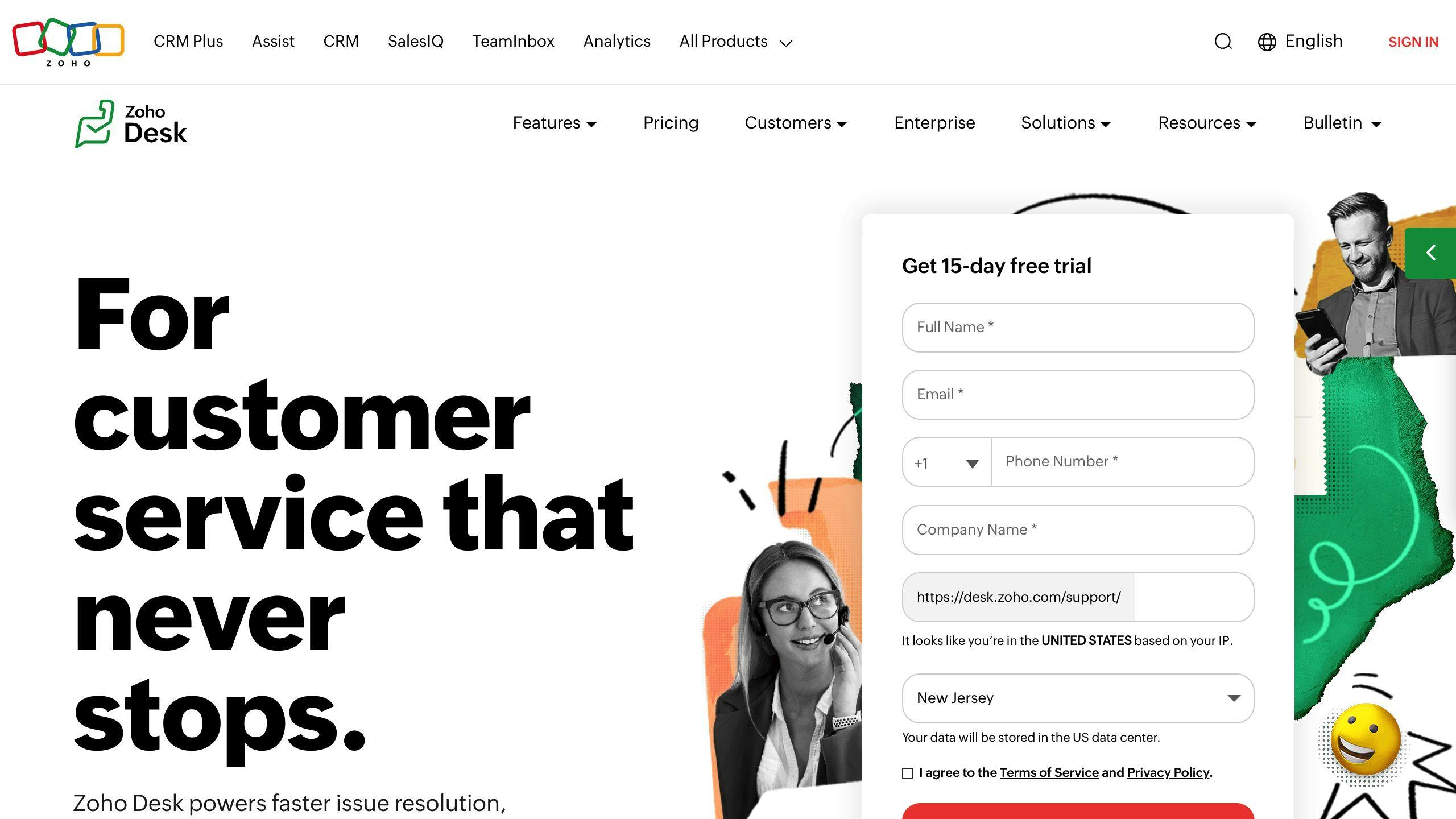
Zoho Desk is the heart of Zoho’s service automation. It’s help desk software that makes ticket management a breeze.
What can it do?
- Assign tickets automatically
- Escalate tickets based on SLAs
- Send custom notifications
Real-world impact? Just ask Mercedes-Benz. They used Zoho Desk to boost customer satisfaction. Jason Nichol, their VP of Product, said:
"What we’ve achieved with Zoho Desk has hugely impacted how we resolve complex client requests. It’s been a major improvement for our customer experience."
Zoho CRM

Zoho CRM works hand-in-hand with Zoho Desk. It gives you a full picture of customer interactions by:
- Updating customer records automatically
- Tracking interactions across channels
- Personalizing service based on CRM data
Zoho Creator
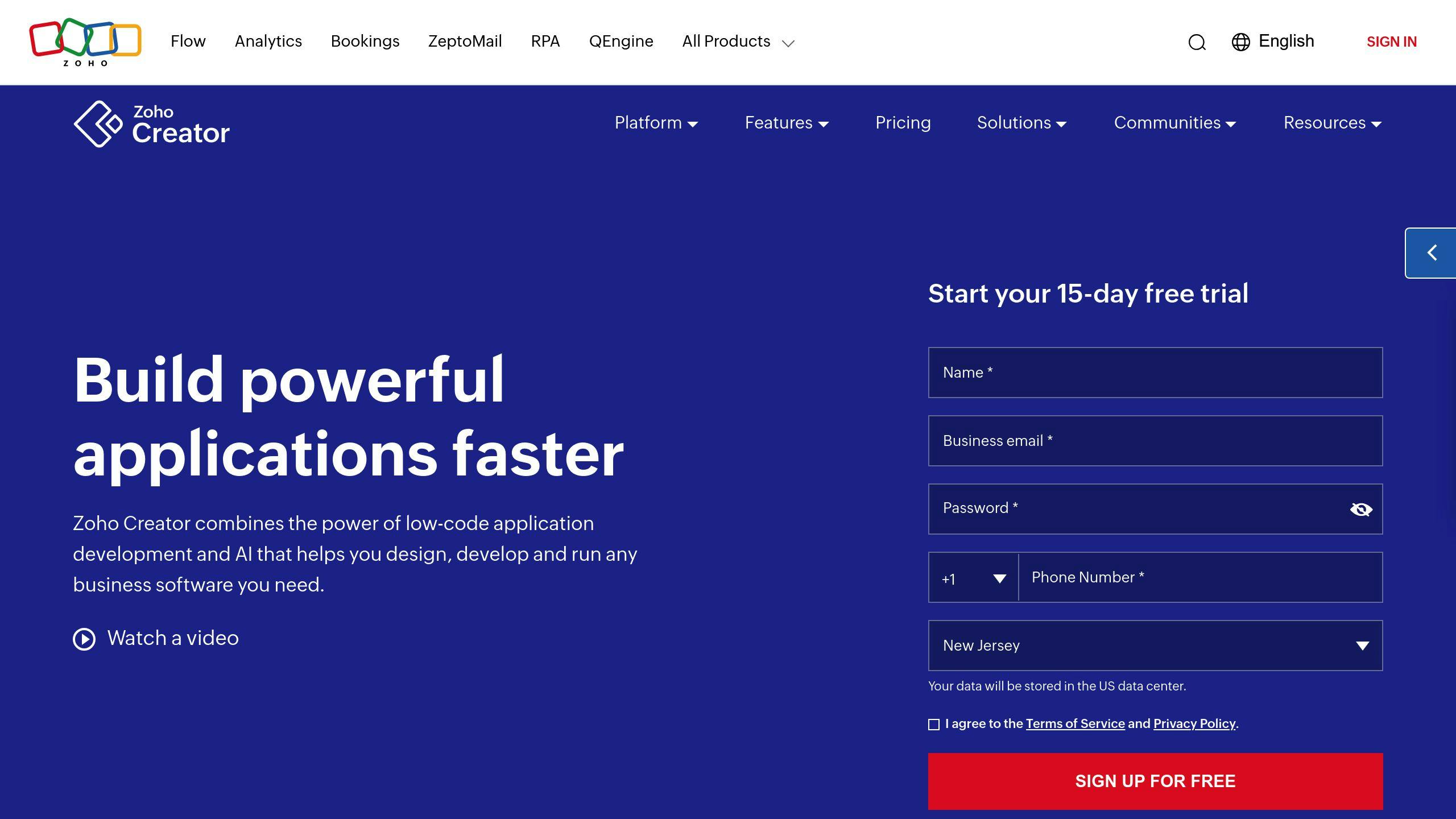
Need custom apps for service automation? Zoho Creator’s got you covered. It’s a low-code platform that lets you build tailored workflows.
| Feature | What it does |
|---|---|
| Visual workflow builder | Makes complex processes simple |
| Drag-and-drop interface | Easy for non-techies |
| Custom scripting (Deluge) | Enables advanced automation |
Over 22,000 brands have improved their operations with Zoho Creator, including big names like MTN, Audible, and Zomato.
Zoho One
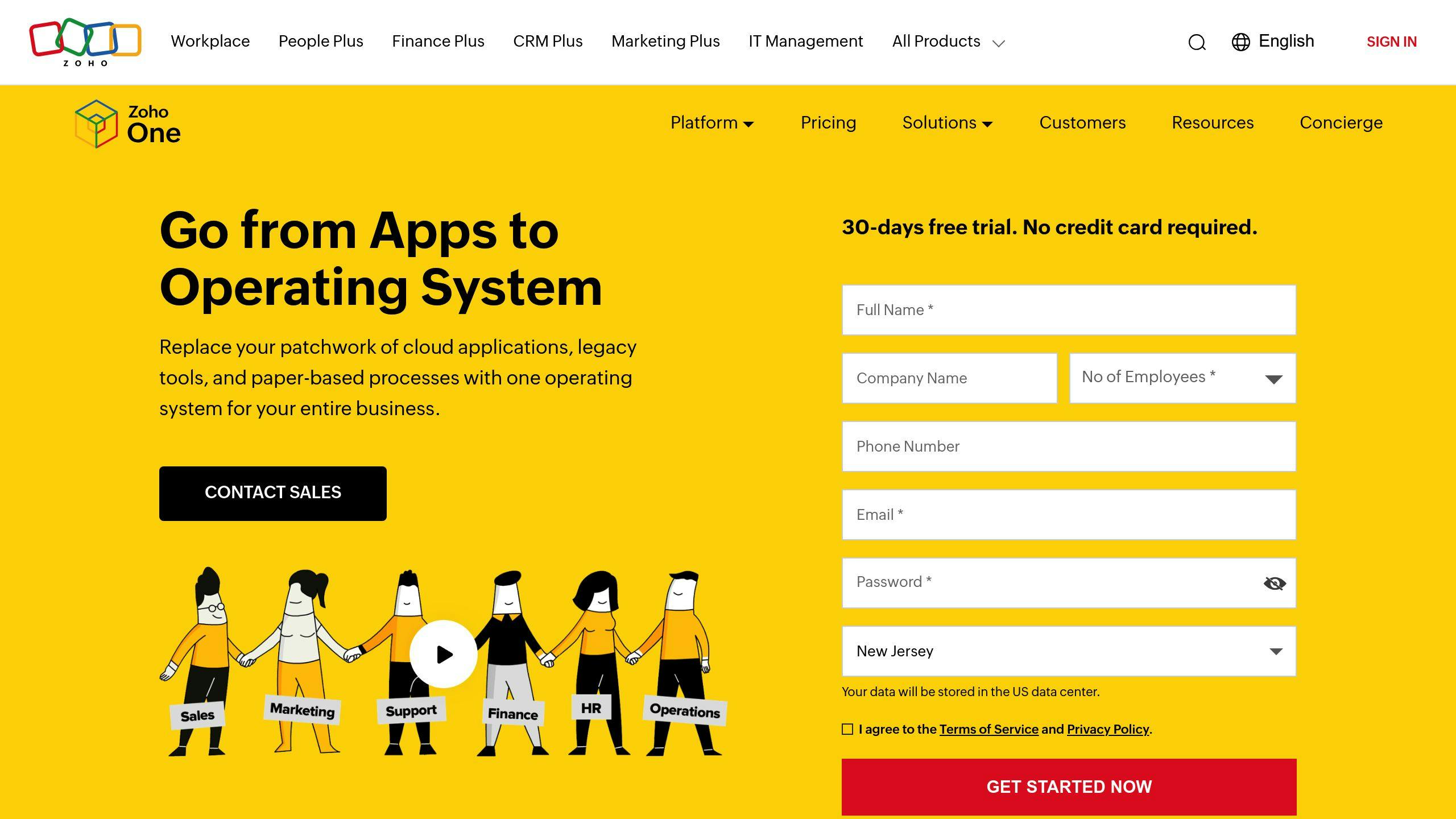
Zoho One brings it all together. It’s a complete business suite that includes all these tools and more. With Zoho One, you get:
- Integrated customer data across touchpoints
- Consistent experience for support agents
- Centralized reporting and analytics
The results? Zoho SalesIQ, part of Zoho One, reports:
- First response in under 60 seconds
- SLA under 3 hours (industry standard is 12)
- 96% customer satisfaction score
That’s the power of integrated service automation tools.
Main parts of Zoho service automation
Zoho’s service automation tools work together to streamline customer support. Here’s what you need to know:
Ticket management
Zoho Desk handles tickets automatically. It sorts them by urgency, sends them to the right team member, and tracks resolution time.
Workflow automation
This makes customer service smoother. It sends automatic replies to common questions, updates ticket status, and notifies managers about urgent issues.
AI assistant (Zia)
Zia, Zoho’s AI helper, answers simple questions, analyzes customer sentiment, and suggests responses for support staff. It works in 13 languages.
Multi-channel support
Zoho connects different customer contact points:
| Channel | Function |
|---|---|
| Converts to tickets | |
| Chat | Real-time customer interaction |
| Phone | Records and indexes calls |
| Social | Captures social media messages |
Self-service options
Zoho offers a knowledge base, community forums, and chatbots for customers to find answers independently.
These tools combined can significantly improve customer service. A Zoho SalesIQ user reported:
"We’ve cut our first response time to under 60 seconds, and our overall service level agreement is now under 3 hours. Plus, our customer satisfaction score is at 96%."
This shows the potential of Zoho’s service automation when used effectively.
Setting up Zoho service automation
Want to streamline your customer support? Here’s how to set up Zoho service automation:
Create and set up accounts
- Head to Zoho CRM’s website and sign up
- Pick a plan that works for you
- Fill in your basic details in ‘Setup’
- Got existing data? Use Zoho’s import wizards
Connect with other systems
Zoho CRM plays nice with lots of apps:
| Integration Type | Examples |
|---|---|
| Gmail, Outlook | |
| Calendar | Google Calendar, iCal |
| Other Zoho apps | Zoho Desk, Zoho Creator |
| Third-party tools | Slack, Zapier |
Use Zoho’s built-in options or third-party connectors to link these up.
Customize your tools
Make Zoho CRM your own:
- Tweak fields and layouts
- Set up modules for different teams
- Create workflows for routine tasks
For instance, you could set up auto-emails for new leads or add a field to track customer likes.
Set user roles and permissions
Keep your Zoho tools secure:
- Create roles based on job functions
- Set permissions for each role
- Assign users to the right roles
This way, everyone gets what they need, and your data stays safe.
Automating customer support tasks
Zoho’s tools can supercharge your customer support. Here’s how:
Assigning and routing tickets
Zoho Desk sends customer questions to the right teams automatically. Set up rules based on ticket content, customer type, or product.
For example:
"All billing questions go to finance, tech issues to IT support."
Managing service agreements
Zoho helps you nail those Service Level Agreements (SLAs):
| Feature | What it does |
|---|---|
| Closure time | Sets deadlines |
| Operational days | Calendar or business days |
| Reminders | Alerts before SLA breach |
| Escalation levels | Up to 5 for tricky issues |
Setting up an SLA in Zoho People? It’s easy:
1. Cases > Settings
2. Click SLA
3. Select Add SLA
4. Define criteria and actions
Handling escalations
Zoho Desk moves issues up the chain automatically:
- Rules for ticket age or priority
- Manager notifications for overdue tickets
- Custom views for SLA-violated tickets
This way, urgent problems get quick attention from the right people.
Automatic responses and updates
Keep customers in the loop without extra work:
- Instant ticket confirmations
- Status change updates
- Estimated resolution times
These automations boost response times and customer satisfaction.
But here’s the thing: Automation is great, but it’s not everything. Use it for routine stuff, so your team can focus on the complex issues that need a human touch.
Using AI to improve customer service
AI is shaking up customer service. Here’s how Zoho’s AI tools can level up your support game:
Chatbots and virtual helpers
Zoho’s AI chatbots can:
- Answer basic questions 24/7
- Handle simple tasks like password resets
- Let human agents tackle the tough stuff
Klarna‘s AI assistant now does the work of 700 full-time agents. That’s a lot of robot power!
Understanding customer emotions
Zoho’s Zia uses sentiment analysis to read customer vibes. This helps agents:
- Spot angry customers fast
- Adjust their tone to fit the situation
- Put out fires before they spread
Predicting customer needs
AI can find patterns in customer data to:
- Suggest products based on past buys
- Flag accounts that might leave
- Offer help before customers ask
Improving self-help resources
Zoho’s AI can beef up your knowledge base by:
- Finding common questions from tickets
- Suggesting new articles to write
- Making existing content clearer
| AI Feature | Benefit |
|---|---|
| 24/7 availability | Always-on support |
| Multi-language support | Global customer base |
| Instant responses | Faster issue resolution |
| Data analysis | Personalized experiences |
Here’s the deal: AI works best with human agents. Use AI for the boring stuff, so your team can focus on building relationships.
"AI+ acts like a personal assistant, allowing our social media care reps to have meaningful conversations, while ensuring we’re being consistent in messaging, tone, character count for certain channels, etc." – Kara Seymour, Reputation Manager, Planet Fitness
Connecting Zoho with other business tools
Zoho gets better when you hook it up to other systems. Here’s how to streamline your work by connecting Zoho to your everyday tools.
CRM systems
Zoho CRM plays well with over 500 popular tools. You can:
- Sync emails and calendars with Gmail and Outlook
- Send marketing emails through Mailchimp
- Chat with your team on Slack
Ben Sopczyk from Apex Solar Power loves this:
"BIG bonus points for the ability to seamlessly integrate Gmail with the platform, letting me see my entire email history with any of the leads or contacts in the platform at the record level."
Project tools
Link Zoho to your project apps:
- Use Trello for customer tasks
- Connect Zoho Projects for detailed tracking
- Sync with Microsoft Teams for quick updates
This keeps your support team in the loop on each customer’s project.
Communication tools
Zoho helps you stay connected by:
- Linking phone systems like RingCentral
- Enabling SMS alerts for urgent issues
- Integrating with Slack for team chats
Tony Bredin from NMC Inc. says:
"Zoho integrates with both Outlook and Google’s calendars, making it easy to schedule, and send invites to clients or customers outside of your organization."
Data and reporting tools
Get smarter with your data:
| Tool | Purpose |
|---|---|
| Zoho Analytics | Deep data analysis |
| Zoho Survey | Customer feedback |
| QuickBooks | Financial management |
These connections help you spot trends and make smarter decisions.
Tips for using Zoho service automation
Create good workflows
Want to make Zoho service automation work for you? Focus on workflows that help both customers and staff:
- Map out your current process
- Make a visual chart
- Start with one workflow at a time
- Get input from your team
Here’s a simple workflow for an online store:
- New customer → lead in Zoho CRM
- Send welcome email via Zoho Campaigns
- Create follow-up task for sales rep in CRM
This connects first purchase to ongoing customer care.
Train staff on automation tools
Your system’s only as good as your team’s ability to use it:
- Hold training sessions for new tools
- Create simple how-to guides
- Set up a buddy system
- Use Zoho’s training resources
A Zoho Corporation manager said:
"Zoho Desk boosted our customer happiness and response times. It’s user-friendly, scalable, and integrates well with our other tools."
Keep improving your processes
Don’t stop at setup:
- Check workflow performance monthly
- Ask for feedback
- Identify lingering bottlenecks
- Stay updated on new Zoho features
Tip: If certain questions keep coming up, add them to your FAQ or create canned responses in Zoho Desk.
Mix automation with personal service
Automation’s great, but don’t forget the human touch:
| Automated | Personal |
|---|---|
| Auto-replies | Complex problem-solving |
| Ticket sorting | Upset customer calls |
| Basic FAQ answers | High-value account check-ins |
| Appointment reminders | Strategy discussions |
This combo lets you handle routine tasks quickly while giving special care where it matters most.
sbb-itb-058cafb
Checking how well automation is working
Want to know if your Zoho service automation is paying off? Here’s how to measure its impact:
Key numbers to watch
Keep an eye on these KPIs:
| KPI | Measures | Target |
|---|---|---|
| First contact resolution rate | Issues solved right away | >80% |
| Customer retention rate | Customers sticking around | >90% |
| First response time | How fast you reply | <5 minutes |
| Ticket backlog | Unsolved issues | <50 tickets |
Digging into the data
Zoho Analytics is your friend here. Use it to:
- Spot trends in customer issues
- Find bottlenecks in your support process
- See how your agents are doing
What do customers think?
Two big ones to track:
- Customer Satisfaction (CSAT): "How’d we do?" after each interaction.
- Net Promoter Score (NPS): "Would you recommend us?"
Shoot for a CSAT of 80%+ and a positive NPS.
Show me the money
To see how much you’re saving:
- Write down current costs
- Track time saved by automation
- Put a dollar value on that time
- Factor in fewer errors and better compliance
Here’s a real-world example:
A company automated ticket routing. Result? They saved 2 hours a day for their 5-person team. At $25/hour, that’s $250 daily or $65,000 yearly. Not too shabby!
Advanced features and changes
Zoho’s service automation tools pack a punch. Let’s dive into some cool features:
Custom fields and sections
Want to make Zoho CRM fit your business like a glove? Here’s how:
- Log in as admin
- Hit Setup > Customization > Modules and Fields
- Pick your module
- Click "New Custom Field"
Quick tip: Before you create a field, ask yourself:
- What’s it for?
- How will we use it?
- Do we really need it?
Keep it simple. Your future self will thank you.
Using APIs and webhooks
Zoho’s APIs are your ticket to connecting with other systems. Here’s a taste:
POST https://desk.zoho.com/api/v1/tickets
{
"contactId" : "1892000000042032",
"subject" : "Urgent: System Down",
"dueDate" : "2024-03-15T16:00:00.000Z",
"departmentId" : "1892000000006907",
"channel" : "Email",
"description" : "Customer reporting complete system outage",
"priority" : "High"
}
Don’t forget your auth token:
Authorization: Zoho-oauthtoken YOUR_AUTH_TOKEN_HERE
Planning complex processes
Got a tricky workflow? Zoho Flow‘s got your back. It’s like a GPS for your business processes.
"Zoho Flow bridged our team gaps and tech systems. Game-changer." – Zoho Flow User
Adjusting mobile apps
Zoho’s mobile apps? Totally customizable. Focus on what your team ACTUALLY uses when they’re out and about.
Keeping data safe in Zoho service automation
Zoho takes data security seriously. Here’s how they protect your info:
Data protection methods
Zoho uses strong encryption:
- AES-256 for stored data
- TLS for data in transit
They also offer two-factor authentication (2FA) via SMS, email, or apps like Zoho OneAuth.
Industry compliance
Zoho walks the walk with key certifications:
| Certification | Coverage |
|---|---|
| ISO/IEC 27001 | All Zoho cloud services and products |
| ISO/IEC 27701 | Privacy management |
| ISO/IEC 27017 | Cloud service security |
| ISO/IEC 27018 | Personal info in public clouds |
| SOC 2 Type II | Trust service criteria |
They also comply with GDPR and CCPA, protecting your privacy globally.
Access control
Zoho uses role-based access control (RBAC). Here’s how to set it up:
1. Add new roles
2. Set permissions for each role
3. Define access levels:
- No data
- My data
- My data plus subordinates’ data
- Subordinates’ data
- All data
4. Set field-level permissions
5. Control actions like import and export
You can even add IP restrictions for extra security.
Activity logging
Zoho tracks all system actions, helping with:
- Accountability
- Transparency
- Troubleshooting
They’ll notify you within 72 hours if there’s a data breach.
Fixing common problems
Setting up Zoho service automation can be tricky. Here’s how to tackle some common issues:
Finding workflow slowdowns
Slow workflows? Here’s what to do:
- Map your processes
- Spot bottlenecks
- Simplify complex steps
One Zoho user cut ticket assignment time by 60% just by reducing approval steps from 3 to 1. Smart move!
Solving connection issues
When systems don’t play nice:
- Check API access
- Verify user permissions
- Update integration settings
Getting a "EXCEEDED_MAXIMUM_ALLOWED_AUTHTOKENS" error? An admin needs to revoke unused tokens or upgrade the plan.
Handling data transfer problems
Smooth data flow is crucial. Here’s how:
| Issue | Fix |
|---|---|
| Wrong data formats | Match required formats (especially dates) |
| Missing fields | Fill in all needed info before transfer |
| Duplicate entries | Use Zoho’s deduplication tools |
Making processes run better
Keep your automation humming:
- Review automated tasks regularly
- Get user feedback
- Update workflows as needs change
What’s next for service automation
New customer service technologies
AI and machine learning are about to shake up customer service. Gartner says AI bots will create a billion service tickets by 2030. That’s huge. Companies need to prep for smarter, faster support systems.
What’s coming:
- Chatbots that talk like humans
- Tech that predicts what customers want
- Voice-activated support
- AR for fixing things remotely
Zoho’s future plans
Zoho’s making their tools easier to use and cheaper. They’re working on:
1. AI everywhere
They’re adding AI that predicts and creates to their software.
2. Easy app building
More tools for non-techies to make custom apps.
3. Simpler online selling
Making e-commerce a breeze for small and medium businesses.
| Focus | What Zoho’s Doing |
|---|---|
| AI | Adding it to existing tools |
| App creation | More low-code options |
| E-commerce | Simplifying for smaller businesses |
Getting ready for what’s next
To prep for new service automation:
- Train your team on AI tools
- Find where new tech can help
- Test new stuff with a small group first
- Ask for feedback on new tech
- Keep an eye on Zoho’s updates and what’s happening in the industry
Real examples of successful use
Zoho’s service automation tools have helped businesses big and small. Let’s look at some success stories:
Small business wins
Joginder Nursery’s Managing Partner, Dhruv Saini, says:
"Zoho Books made my finances seamless. Real-time insights help me make better decisions. My profits are up, and I can focus on growth!"
RPL Automation’s Director, Vinod Pandey, shares:
"Zoho Books changed our work style. We love many features, but payment reminders are a game-changer. Half our customers now pay on time!"
Big company transformations
Mitrefinch saw huge improvements. James Bell, Customer Experience Director, reports:
"With Zoho Analytics, our customer satisfaction hit 100% – up 20%. First call resolution time dropped from 20 hours to just 7."
At Renu Energy Solutions, John Sheldon notes:
"Zoho Analytics cut our deal-to-installation time from 80 days to under 50."
Industry examples
Zoho’s tools work across sectors:
Tech: BNY Mellon‘s Project Manager says:
"Zoho Desk helps us track and resolve customer issues faster than ever."
Manufacturing: AQUAGROUP‘s Ravi Kumar shares:
"Zoho Analytics creates reports and dashboards right in our ERP system. Now everyone can access insights."
Logistics: Courier Logistics Limited‘s Daniel Franey notes:
"Zoho Analytics makes data visualization easy. Managers now create their own reports quickly."
These stories show how Zoho’s tools boost operations, customer service, and decision-making for all types of businesses.
Conclusion
Zoho’s service automation tools are changing the game for customer service. Here’s what you need to know:
- Zoho Desk’s 2024 updates include AI-powered features like Zia Field Predictions and Call Highlights.
- New workflow tools streamline processes and boost efficiency.
- Zoho CRM integrates with over 500 online tools for a unified workspace.
Companies using Zoho’s tools have seen real results:
- 40% faster response times
- 25% increase in lead conversion
- 50% reduction in invoice processing time
What’s Next for Zoho?
Zoho’s future in service automation looks bright:
1. AI-driven innovation
Zoho’s focusing on generative AI to enhance human capabilities, not replace them.
2. Constant upgrades
They’re improving reports, knowledge bases, bots, and routing to meet changing customer needs.
3. Flexibility as you grow
Zoho’s tools adapt with your business, offering customizable modules for changing needs.
4. Budget-friendly pricing
Zoho Desk starts at $14/user/month, making it a cost-effective choice for businesses of all sizes.
5. User-friendly focus
While there’s a learning curve, Zoho’s AI assistant Zia helps agents work smarter.
To get the most out of Zoho:
- Consider Zoho consulting services for tailored solutions.
- Train your staff to use the automation features effectively.
- Regularly review and adjust your processes for maximum efficiency.
FAQs
How to create automation in Zoho?
Creating automation in Zoho is straightforward:
- Spot repetitive tasks
- Set clear goals
- Map out your process
- Pick the right Zoho tool
- Get your team up to speed
- Build workflows (start small, then grow)
Here’s a quick example of automating lead qualification in Zoho CRM:
| Step | What to do |
|---|---|
| 1 | Define what makes a good lead |
| 2 | Set up auto-checks for these criteria |
| 3 | Assign follow-ups automatically |
| 4 | Set up email alerts for your sales team |
Does Zoho have automation?
You bet! Zoho’s got some solid automation tools:
- Zoho Creator: Build custom workflows
- Zoho CRM: Automate sales processes
- Zoho Flow: Connect Zoho with other apps
What’s cool about Zoho’s automation:
- Works across platforms
- Plays nice with 500+ online tools
- Lets you control who does what
- Makes scripting easy for non-techies
People often use Zoho to automate things like:
- Creating invoices when deals close
- Turning online shoppers into CRM leads
- Setting up follow-up tasks
- Logging calls in CRM without lifting a finger