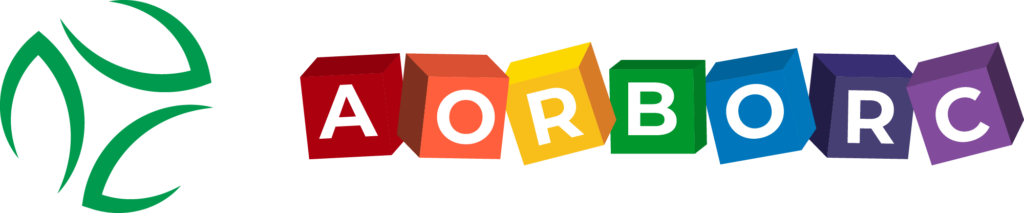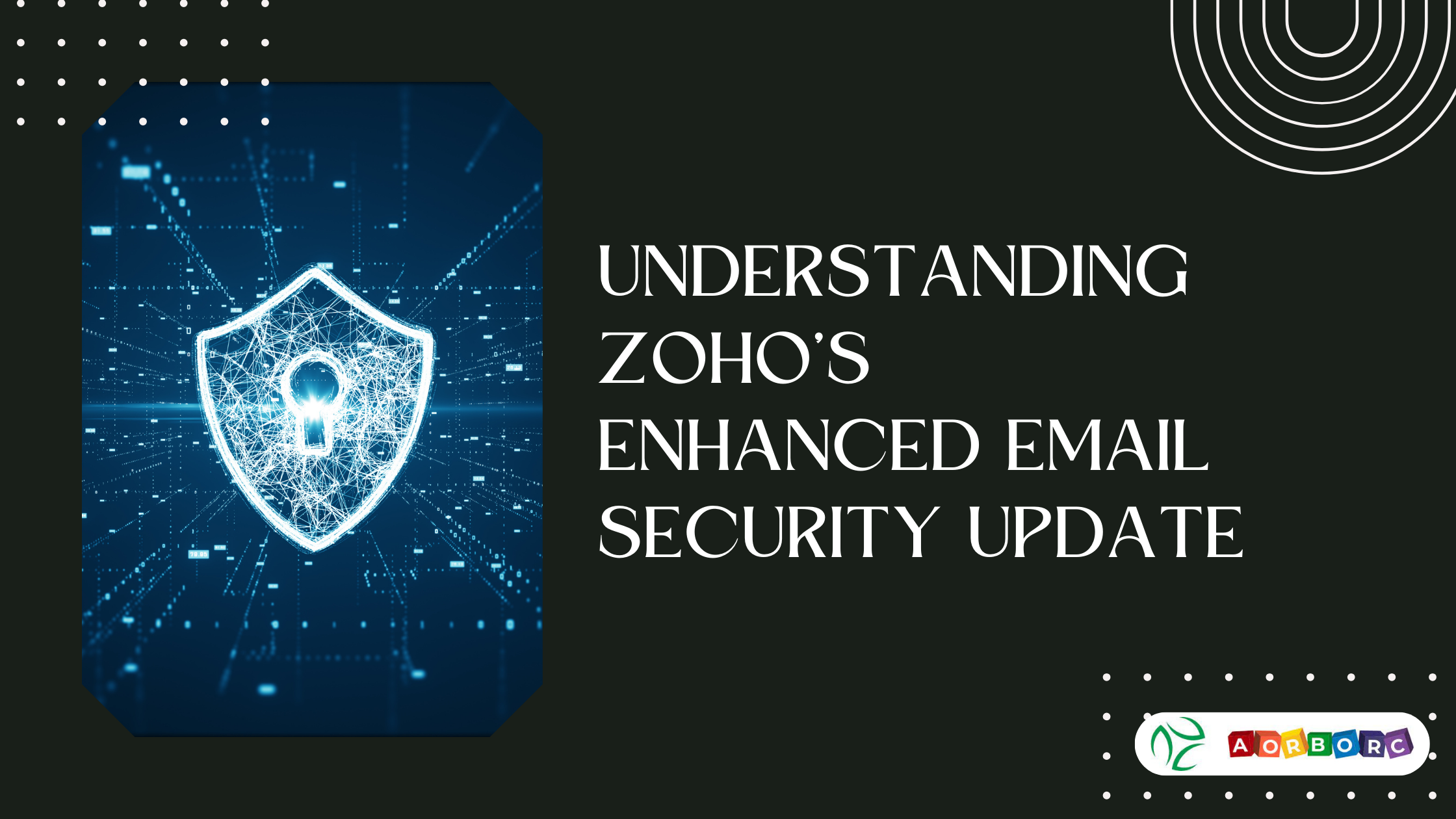At AorBorC, we’re dedicated to maintaining the security and reliability of your Zoho applications, ensuring your interactions with clients and stakeholders are both seamless and secure. Recently, Zoho introduced a new security enhancement across its product suite, including Zoho Creator, that bolsters email security and deliverability. This article unpacks everything you need to know about this update, why it matters for your business, and how AorBorC can guide you through the steps for smooth, authenticated email communication.
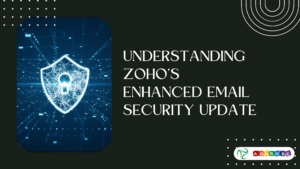
Understanding Zoho’s Enhanced Email Security Update
Email communication plays a central role in your business operations, from client updates to stakeholder interactions. As cyber threats grow increasingly sophisticated, Zoho’s recent security update adds another layer of protection, specifically focusing on email security and deliverability. Here’s how these measures benefit you:

Improved Email Security: Zoho’s updated security framework enforces stricter protocols to prevent email spoofing and phishing attempts. Email spoofing, which involves sending emails from a forged sender address, is often used by malicious actors for phishing schemes, which can harm your reputation and compromise your email security. By implementing domain authentication, Zoho can help safeguard you and your recipients from these risks, maintaining a trustworthy email environment.

Enhanced Email Deliverability: With the new update, Zoho prioritizes ensuring your emails reliably reach their intended destination—in the inbox, not the junk folder. By authenticating your sender domain, the chances of your emails being flagged as spam are greatly reduced. This results in improved deliverability and consistent, reliable communication with your contacts, which is essential for maintaining a strong professional rapport.
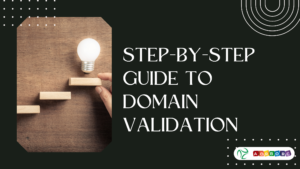
Steps to Secure and Validate Your Domain for Improved Deliverability
To keep your emails from Zoho Creator reaching their intended audience without interruptions, you’ll need to authenticate your sender domain. This is accomplished by adding specific TXT records to your domain name system (DNS) manager. While the process itself is straightforward, it involves several technical steps that may require some familiarity with DNS settings.
Step-by-Step Guide to Domain Validation:
Access Your DNS Manager:
Start by logging in to the platform where your domain is hosted. If your domain is managed by a webmaster, coordinate with them to ensure you have access.
Add the TXT Records Provided by Zoho:
In your DNS settings, add the TXT records as specified by Zoho to validate your domain. These records act as verification signals to confirm that emails sent from your domain are indeed legitimate and recognized by email clients.
Verify the Validation Status in Zoho Creator:
Once the records are added, you can check the validation status within Zoho Creator. Go to Creator.zoho.com > User Home > [Your Account Name] > Admin Dashboard > Operations > Email Management to confirm that the records have been correctly implemented.
How AorBorC Can Assist with Domain Validation
Navigating DNS settings and managing domain authentication can be challenging if you’re unfamiliar with these technical aspects. At AorBorC, our team is prepared to support you through each step, offering:
Domain Validation Assistance: We’ll work directly with your webmaster to ensure the validation process is completed smoothly. Our guidance will simplify the steps and mitigate any potential roadblocks.
Resource Links and Additional Help: We’ve gathered a selection of resources to make this process even easier. For more insights, the Zoho Community Forum offers a detailed guide on improving Zoho Creator email deliverability.
Additionally, you can follow specific instructions within your Zoho Creator account under User Home > [Your Account Name] > Admin Dashboard > Operations > Email Management. These resources provide clear guidance for setting up and managing email authentication.
Stay Secure and Deliverable: Trust AorBorC and Zoho to Protect Your Communications
In today’s digital landscape, ensuring secure and reliable email communication is essential for business success. By implementing domain authentication through Zoho’s enhanced security measures, you not only protect your email reputation but also enhance the deliverability of every message sent from your Zoho Creator applications.
At AorBorC, our commitment to providing secure and efficient Zoho applications remains steadfast. We encourage you to reach out if you have any questions about the process or require assistance with domain validation. Together, we can ensure that your communications stay secure, professional, and reach the right inbox every time.