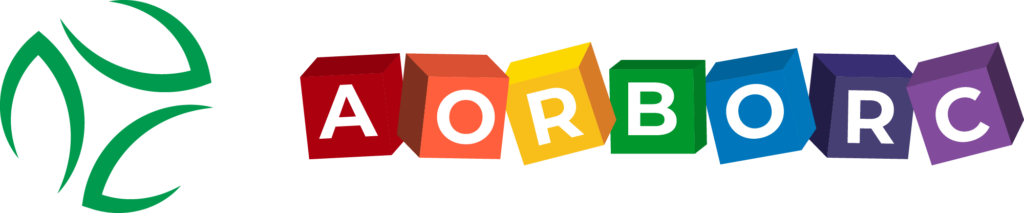Zoho Creator is a low-code platform that lets businesses build custom apps quickly and easily. Here’s what you need to know:
- Build apps up to 10x faster than traditional coding
- Save $50,000 to $100,000 on app development costs
- No coding expertise required – use drag-and-drop tools
- Integrates with other Zoho products and 950+ external apps
- Used by 22,000+ customers to create over 7 million apps
Key benefits:
- Speed and cost savings
- Flexibility to update apps as needs change
- Strong security and data protection
- AI capabilities for automation and analytics
Best practices:
- Plan your app thoroughly before building
- Use Zoho Creator’s built-in features like workflows
- Test extensively before launch
- Get user feedback and iterate
Whether you’re a small business or large enterprise, Zoho Creator offers a fast, affordable way to create custom business apps without extensive coding. Its low-code approach and AI integration make it a powerful tool for digital transformation.
| Feature | Benefit |
|---|---|
| Low-code platform | 10x faster development |
| Drag-and-drop interface | Easy for non-technical users |
| Integrations | Works with 950+ apps |
| AI capabilities | Automate tasks, analyze data |
| Mobile development | Create iOS/Android apps |
What is Zoho Creator?
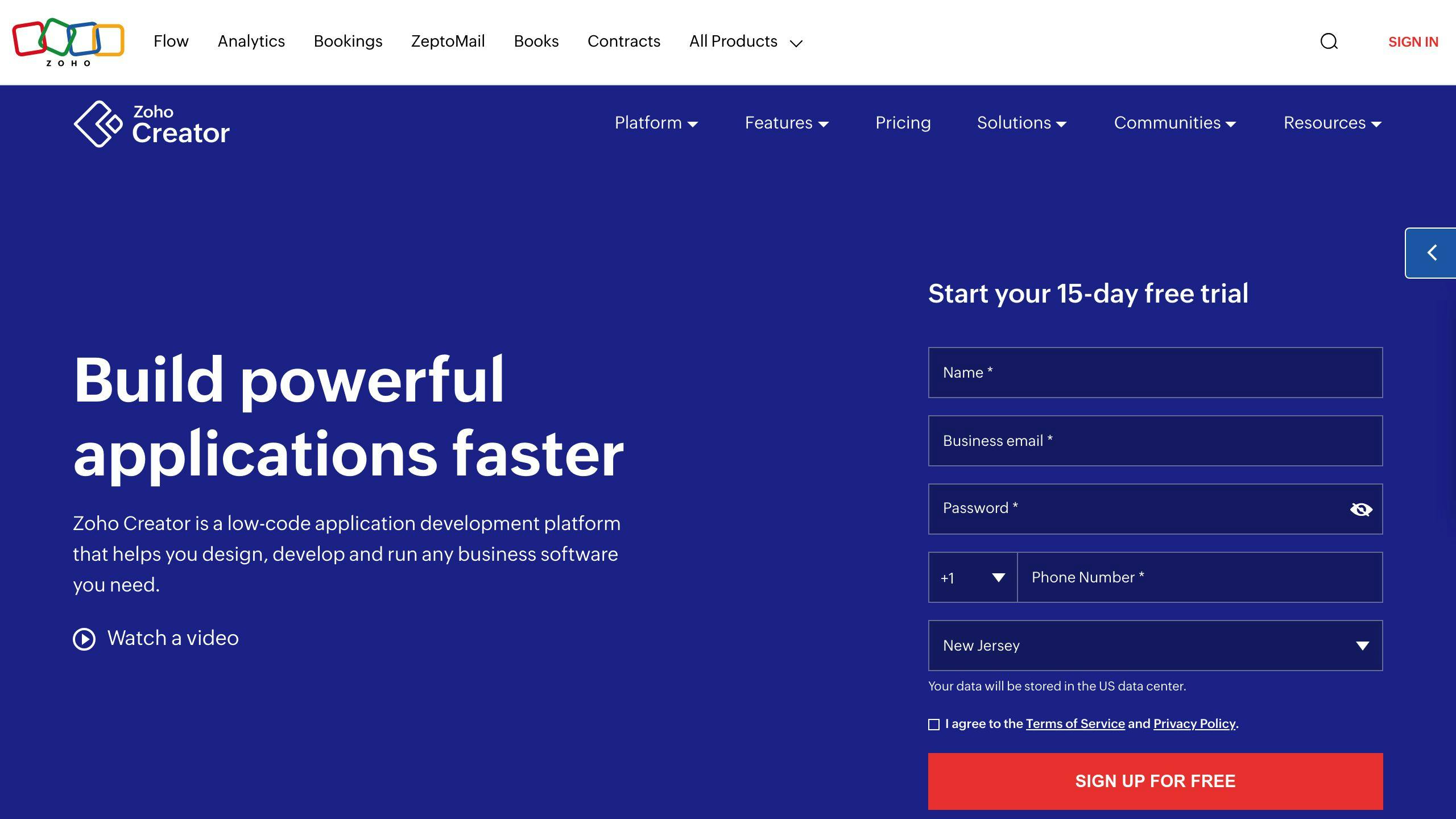
Zoho Creator is a low-code platform that helps businesses build custom apps without coding expertise. It’s fast, user-friendly, and works for companies of all sizes.
Key Features
Zoho Creator packs a punch with:
- Drag-and-drop interface
- Quick form builders
- Workflow automation
- Mobile app development
- Built-in data analysis
These tools let you create apps up to 10 times faster than traditional methods.
Zoho Ecosystem Integration
Zoho Creator plays well with other Zoho products:
- Sync data with Zoho CRM
- Analyze deeper with Zoho Analytics
- Automate emails through Zoho Mail
It also connects to non-Zoho systems via APIs and integrations.
"Zoho Creator has given us extraordinary agility in the market. Whatever the need, we can build, deploy, and sell it with a relatively tiny go-to-market timeline and cost model." – Shelby Spencer, CTO Briotix
The platform’s impact is clear:
- 7 million+ apps built
- 14,000+ customers
- Used in 180+ countries
Zoho Creator stands out by making powerful app development accessible to everyone.
Advantages of using Zoho Creator
Zoho Creator packs a punch for businesses wanting custom apps without the headache. Here’s why it’s a game-changer:
Speed and savings
Zoho Creator’s low-code platform is FAST. How fast? We’re talking 10x faster than old-school coding. Drag, drop, and you’re done.
But speed isn’t the only perk. Your wallet will thank you too. Companies can save a cool $50,000 to $100,000 on app development. That’s not chump change, especially for smaller businesses.
Flexibility and friends
Your business changes. Your apps should too. Zoho Creator makes tweaking apps a breeze. No need to start from scratch every time.
Plus, it plays nice with others. Connect it to other Zoho tools or third-party apps. Data flows smoothly, and your work life gets easier.
Fort Knox for your data
Worried about security? Don’t be. Zoho Creator keeps your data locked down tight. It’s like having a digital Fort Knox for your business info.
Here’s what one happy user had to say:
"With Zoho Creator Software, you can create applications the way you want them. Although it helps to develop custom applications without any long-term recurring fees and quickly increases return on investment."
Bottom line? Zoho Creator gives you speed, savings, and security. It’s a triple threat in the app development world.
| Feature | Benefit |
|---|---|
| Low-code platform | 10x faster development |
| Cost-effective | Save up to $100K |
| Flexible | Easy updates as you grow |
| Integrations | Works with other tools |
| Secure | Keeps your data safe |
Tips for building apps with Zoho Creator
Want to build apps with Zoho Creator? Here’s how to do it right:
Planning your app
Start with a clear goal. Talk to your team. Break down your main idea into smaller parts.
Let’s say you’re making a customer management app. You might need:
- A place to store contact info
- A way to track conversations
- A system for assigning tasks
Match these needs with Zoho Creator’s features. Make a plan.
Building your app
Use Zoho Creator’s drag-and-drop tools. Here’s what to do:
- Build in chunks: Make separate parts for each function.
- Pick the right fields: Use the best field type for each kind of data.
- Make reusable functions: Create functions you can use over and over.
Name everything clearly. It’ll keep your app organized.
Testing your app
Testing is a MUST. Here’s how:
1. Make a test version of your app.
2. Get potential users to try it out.
3. Test different situations to make sure it works.
4. Check that it works on different devices.
Don’t skip this. Good testing prevents problems later.
Launching and updating your app
Before you launch:
- Make sure users can access your app easily.
- Set up the right permissions to keep data safe.
- Turn on regular backups.
After launch, be ready to make changes. You’ll probably need to update as you get feedback.
| Phase | What to do |
|---|---|
| Plan | Set goals, get input, break down needs |
| Build | Use drag-and-drop, build in parts, make reusable functions |
| Test | Create test version, get user feedback, try different scenarios |
| Launch | Make it accessible, set permissions, back up data |
| Update | Listen to feedback, keep improving |
Advanced Zoho Creator features
Zoho Creator isn’t just for basic apps. It’s got some serious muscle under the hood. Let’s dive into the cool stuff:
Deluge: Your secret weapon
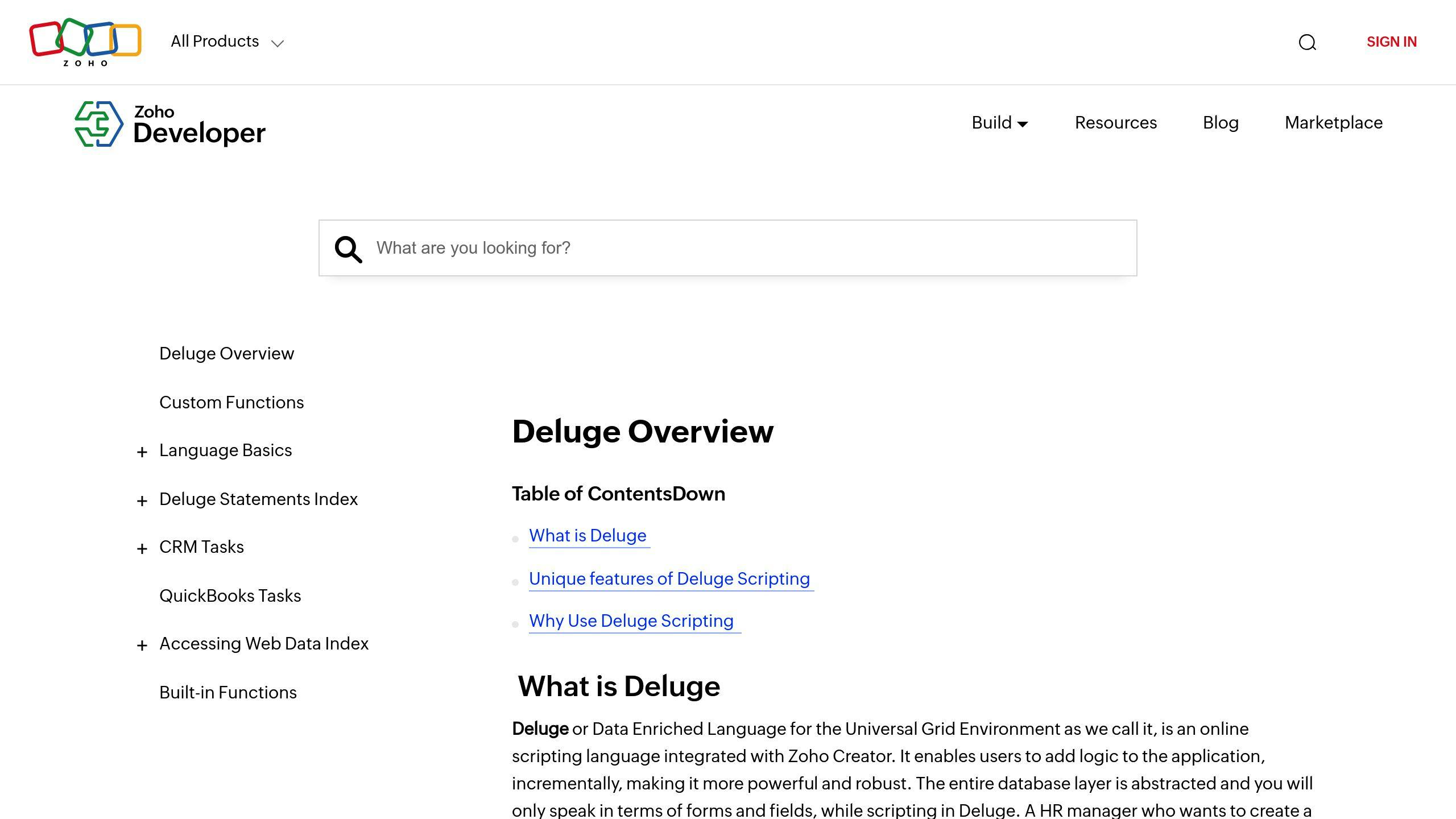
Deluge is Zoho’s own coding language. It’s like a Swiss Army knife for your apps:
- Crunch data
- Set up smart rules
- Build custom functions
Imagine automatically assigning leads to your sales team based on specific criteria. That’s Deluge in action.
AI without the headache
No PhD required. Zoho Creator’s AI Modeler lets you:
- Predict stuff (like who’s likely to stop buying)
- Process data automatically
- Figure out if text is happy, sad, or meh
In March 2023, Perth Security Services used AI in their Zoho Creator app to automate their entire security operations process. This saved them hours of manual work each week.
Mobile apps made easy
Turn your Zoho Creator apps into mobile gold:
- Use phone features (camera, GPS)
- Work offline
- Slap your brand on it
Want to get fancy? Use Zoho’s Mobile SDKs to customize even more.
Data analysis that doesn’t suck
Zoho Creator + Zoho Analytics = Data magic:
- Custom reports
- Interactive dashboards
- Auto data syncing
No more exporting data or juggling multiple tools. It’s all right there.
Play nice with others
Zoho Creator can talk to over 950 other apps through Zoho Flow. This means:
- Automate stuff across different tools
- Share data between apps
- Make one app do something when another app does a thing
Artico, a sales company, used Zoho Flow to automate two full-time jobs’ worth of tasks, streamlining their sales and support processes.
| Feature | What it does | Real-world example |
|---|---|---|
| Deluge | Custom scripting for complex tasks | Automate lead assignment |
| AI Modeler | Add AI capabilities to apps | Predict customer churn |
| Mobile app creation | Turn web apps into mobile apps | Create branded iOS/Android apps |
| Data analysis | Integrate with Zoho Analytics | Build custom reports and dashboards |
| App connections | Link with 950+ apps via Zoho Flow | Automate cross-app workflows |
With these features, Zoho Creator isn’t just app building. It’s app building on steroids.
sbb-itb-058cafb
Examples of Zoho Creator apps
Zoho Creator’s flexibility lets businesses build custom apps for various needs. Here are some real-world examples:
Customer management apps
Ship my Deal, a logistics company, built a custom CRM with Zoho Creator. Their CEO explains:
"We need to know the services that we gave to our customers and the storage they have with us. When we started it was easy to use excel, but once our customer’s base grew it was impossible."
The app tracks customer services and storage, helping manage growth.
Stock tracking apps
Chipsoft helped a client integrate inventory management with Zoho Inventory:
"Their need was for a separate application for inventory management that should be integrated with Zoho Inventory. The integration was very easy to be made in Zoho Creator and now their team can manage their inventory through Zoho Creator App."
Project management tools
A global consulting firm built apps for:
- Project progress tracking
- Resource management
- Financial reporting
Result? Better project delivery and higher profits.
HR and employee apps
Emirates Logistics India uses Zoho Creator across departments:
"Zoho Creator is used in almost every department in Emirates Logistics India. We have been able to solve and automate manual processes of various departments like HR, IT, Operations, CS to name a few."
Their HR app handles employee records, attendance, and hiring.
Business process apps
A consultant shares:
"ZOHO Creator is primarily used for digital transformation. We take our historical manual and paper-based processes and digitize them with automated workflow."
| App Type | Company | Problem Solved | Result |
|---|---|---|---|
| CRM | Ship my Deal | Customer data management | Better handling of growing customer base |
| Inventory | Chipsoft client | Stock tracking | Easy integration with existing tools |
| Project Management | Global consulting firm | Resource and progress tracking | Improved project delivery and profits |
| HR | Emirates Logistics India | Employee management | Streamlined HR processes across departments |
| Business Process | Various | Manual task automation | Digital transformation of workflows |
These examples show how Zoho Creator helps companies build tailored apps, often working alongside existing tools.
Solving common Zoho Creator problems
Building apps with Zoho Creator? You might hit some snags. Here’s how to tackle them:
Moving and connecting data
Data transfer can be a pain. Make it easier:
- Plan your data structure first
- Use Zoho Creator’s built-in tools
- Test connections before going live
Getting users on board
New apps often face pushback. Try this:
- Offer hands-on training
- Create simple user guides
- Get early feedback
Keeping big apps speedy
Large apps can slow down. Keep them fast:
- Optimize workflows regularly
- Watch app performance
- Break complex processes into chunks
Meeting security rules
Security isn’t optional. Stay compliant:
- Encrypt sensitive data
- Use Zoho Creator’s Audit Trail
- Remove old user access
- Turn off unused published forms
The future of Zoho Creator
Zoho Creator is gearing up for some big changes. Let’s dive into what’s coming.
New tech in app building
AI is the star of the show here. Zia, Zoho’s AI assistant, is now part of Creator. It’s like having a smart helper by your side as you build apps.
What can we expect from AI in Creator?
- Code that writes itself
- Smart data crunching
- Predicting what might happen next
The goal? Make app building faster and easier for everyone, no matter how tech-savvy you are.
Changes in low-code platforms
Low-code/no-code (LCNC) is booming. Gartner says it could hit $26.9 billion in 2023. That’s a 20% jump from 2022. Why? Because people want to build stuff without always calling IT.
Zoho Creator is stepping up as a one-stop-shop. It’s not just for making apps anymore. Now you get:
- App development
- Integrations
- Process automation
- Business intelligence
- Analytics
All in one place. It’s like a Swiss Army knife for business tech.
Here’s what Raju Vegesna, Zoho’s Chief Evangelist, says:
"With this update, Zoho’s Creator Platform combines application development, integrations, process automation, business intelligence and analytics into one single platform while simultaneously enabling IT teams to effortlessly manage security, compliance, and governance challenges."
So, what’s next for Zoho Creator and other LCNC platforms?
1. More AI: Expect AI to do more of the heavy lifting.
2. Flexibility: You’ll be able to tweak things more to fit your needs.
3. Playing well with others: Better connections with other tools you use.
4. Keeping it safe: More focus on protecting your data and following the rules.
As LCNC keeps changing how businesses work, Zoho Creator wants to be your go-to partner. It’s aiming to help companies make the most of low-code as they go digital.
Conclusion
Zoho Creator is a game-changer for businesses building custom apps. It’s like a Swiss Army knife for app development – versatile and ready for any job.
Here’s the scoop: Zoho Creator helps you build apps fast, keep costs low, and grow your business without tech hassles. It’s about making your work life easier.
Let’s break it down:
1. Speed
Zoho Creator takes you from idea to app quickly. Its drag-and-drop interface means you’re building your app like a digital puzzle, not writing endless code.
2. Cost-effective
Building apps used to be expensive. Not anymore. Zoho Creator eliminates the need for a pricey dev team.
3. Scalability
Your business evolves, and so can your apps. Zoho Creator lets you adjust and expand as needed.
4. Integration
Zoho Creator connects with your other daily tools, streamlining your workflow.
5. Security
Zoho Creator takes data protection seriously, so you can rest easy.
But these perks only matter if you use them right. Here are some best practices:
- Plan first: Outline your needs before you start building.
- Start simple: Begin with basics and add features later.
- Test thoroughly: Put your app through its paces before launch.
- Listen to users: Once live, use feedback to make improvements.
Zoho Creator isn’t just a tool – it’s changing how businesses operate. It’s about empowering everyone to contribute to their company’s digital transformation.
Looking ahead, Zoho Creator is set for more innovation. With AI emerging and low-code platforms becoming standard, we’re entering a new era of app development.
Whether you’re a small business streamlining operations or a large corporation aiming to innovate faster, Zoho Creator offers a way forward. It’s about building a better way to work.
FAQs
What programming language does Zoho Creator use?
Zoho Creator uses Deluge, its own scripting language. It’s designed to be user-friendly, even for those new to coding.
Deluge includes:
- Data types
- Conditional statements
- Loops
- Functions
- Return statements
It’s similar to C++, Python, and Java in these aspects.
What is integration in Zoho Creator?
Integration in Zoho Creator lets you connect your apps with other services and Zoho products. You can:
- Build custom apps, forms, and views in Zoho CRM
- Pull records from other CRM modules
- Link to 600+ external services
- Bundle with 45+ Zoho business suite apps
For instance, you could integrate Zoho Creator with QuickBooks, Salesforce, or Twilio.
What is the power of Zoho Creator?
Zoho Creator combines low-code development with AI. This lets users:
1. Design and run custom business software
2. Build apps quickly, even without coding expertise
3. Access real-time data on iOS and Android
4. Analyze data with built-in BI tools
5. Develop apps in multiple languages, with auto-translation for 60+ languages
Zoho Creator makes app development accessible while offering advanced features for complex needs.