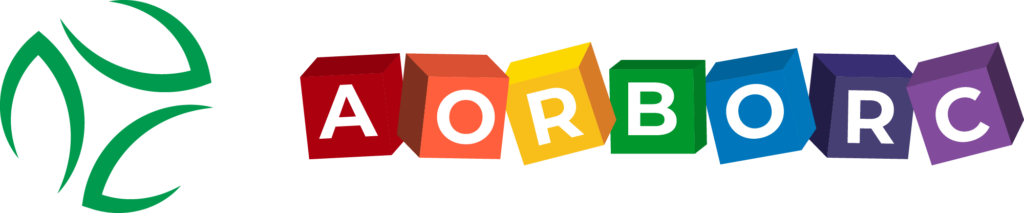NPS measures how likely your customers are to recommend your product or service, using a simple 0-10 scale. With Zoho CRM, you can:
- Automate NPS survey distribution and follow-ups.
- Sync survey responses directly with customer profiles.
- Analyze feedback with custom dashboards and reports.
- Segment customers into Promoters (9-10), Passives (7-8), and Detractors (0-6) for targeted actions.
Here’s how you can set up NPS tracking, automate workflows, and use insights to boost customer satisfaction. Let’s dive in!
How to Set Up NPS Surveys in Zoho CRM

How to Create an NPS Survey in Zoho Survey
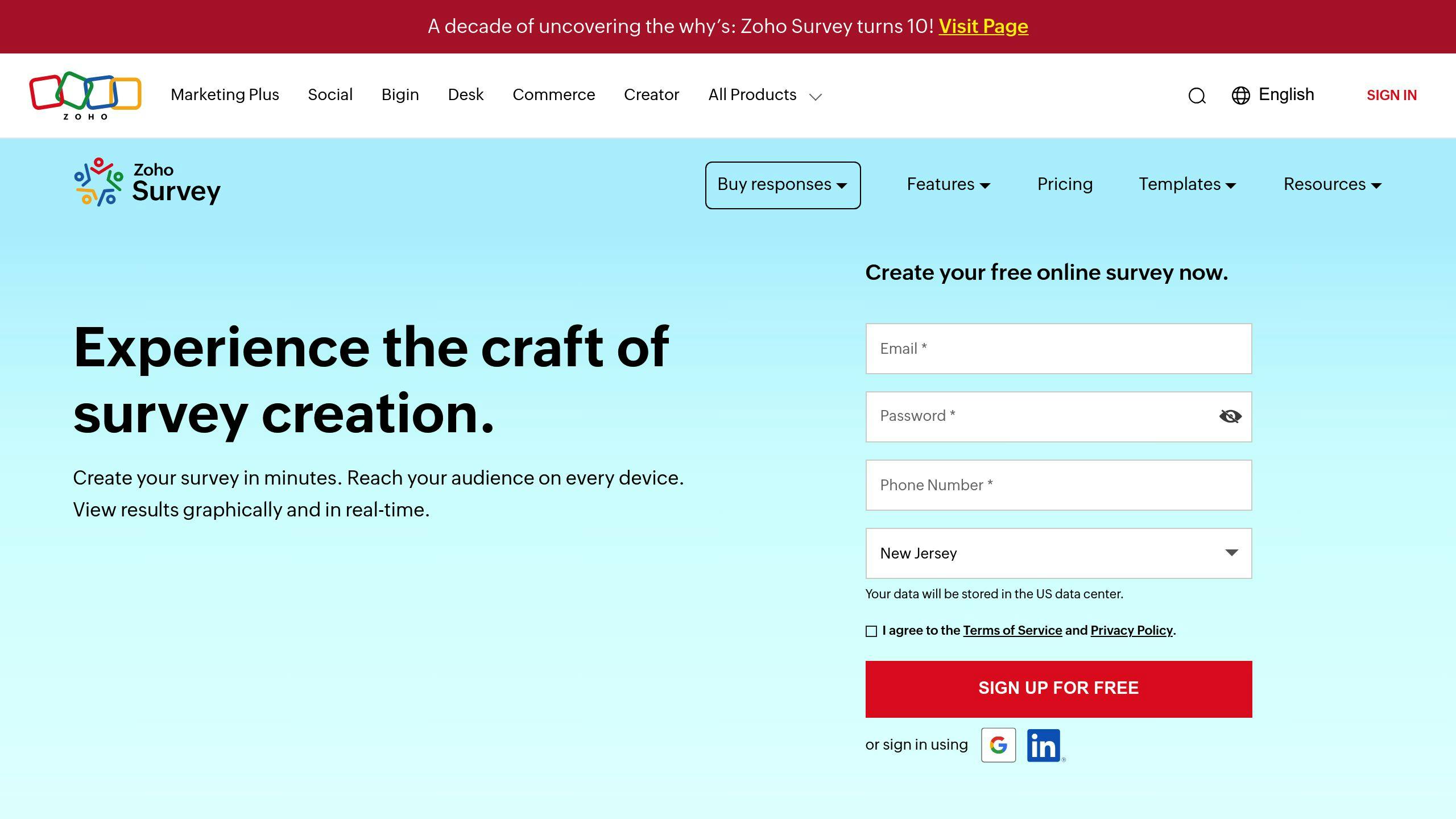
To create an NPS survey in Zoho Survey, make sure to include these key elements:
- Add the standard NPS question using the 0-10 rating scale.
- Include follow-up questions to gather detailed feedback.
Once your survey is ready, integrating it with Zoho CRM allows for smooth tracking and better insights.
Connecting Zoho Survey with Zoho CRM
To link Zoho Survey with Zoho CRM, follow these steps:
- Enable Zoho CRM integration in Zoho Survey, ensuring survey responses sync with CRM records.
- Map survey fields to CRM fields for better organization:
| Survey Field | CRM Field | Purpose |
|---|---|---|
| NPS Score | Custom NPS Field | Store numerical ratings |
| Customer Comments | Feedback Notes | Record detailed responses |
| Survey Date | Response Date | Track when feedback was given |
This setup keeps all NPS data centralized, making it easier to analyze and follow up.
- Submit a test response to confirm that data flows correctly into Zoho CRM.
Setting Up Automated Workflows
Automate your NPS feedback process with these workflows:
- Schedule survey emails and set up alerts for new responses.
- Create response-based actions:
- Promoters (9-10): Send thank-you messages and ask for referrals.
- Passives (7-8): Request suggestions for improvement.
- Detractors (0-6): Notify the support team immediately for follow-up.
Once workflows are set, you can use Zoho CRM’s analytics tools to turn your NPS data into actionable plans.
How to Analyze NPS Data in Zoho CRM
Creating NPS Reports and Dashboards
Zoho CRM makes it simple to turn raw NPS data into useful insights with tailored reports and dashboards. Start by importing your NPS data from Zoho Survey, then apply filters to break it down by criteria like region or industry. Use widgets to highlight key metrics such as score trends and response rates.
Here’s what to focus on in your dashboards:
- Overall NPS score trends and distributions
- Performance metrics by customer segments
- Survey response rates and completion patterns
These dashboards allow you to dig into customer segmentation, uncover patterns, and prioritize your next steps.
Grouping Customers by NPS Scores
With Zoho CRM’s segmentation tools, you can categorize customers based on their NPS scores and analyze their feedback:
- Promoters (9-10): Look for shared traits among your most loyal customers.
- Passives (7-8): Identify areas where small adjustments could boost satisfaction.
- Detractors (0-6): Pinpoint issues tied to lower scores and address them directly.
Segmenting customers this way helps you understand their perspectives and take targeted actions to improve their experience.
Using NPS Feedback to Improve Customer Experience
Turn NPS feedback into meaningful changes using Zoho CRM’s built-in tools:
-
Analyze Patterns and Plan Actions
Look for recurring themes in feedback and create specific strategies for each group:Score Category Suggested Actions Promoters Ask for referrals and share their success stories within 48 hours. Passives Send them personalized content and request improvement suggestions within 3-5 days. Detractors Reach out for a personal follow-up within 24 hours to address concerns. -
Focus on Continuous Improvement
- Track feedback trends using Zoho Analytics.
- Make targeted changes based on insights from each segment.
- Measure how these adjustments impact your NPS scores over time.
Zoho CRM’s analytics and segmentation tools make it easier to turn NPS data into practical strategies, helping you refine surveys and enhance customer experiences.
sbb-itb-058cafb
Tips for Managing NPS Surveys Effectively
Best Practices for NPS Surveys
To make the most of NPS surveys in Zoho CRM, focus on clarity, neutrality, and timing. Use straightforward, unbiased language to get honest and useful feedback.
Here are some practical tips to improve your surveys in Zoho CRM:
| Survey Element | Best Practice | Impact |
|---|---|---|
| Question Format | Stick to the standard 0-10 scale | Ensures consistent data for easy analysis |
| Timing | Send surveys within 24-48 hours | Captures fresh, accurate feedback |
| Mobile Optimization | Use a responsive design | Boosts completion rates |
| Follow-up Process | Respond within 24 hours automatically | Shows customers their feedback matters |
Once your surveys are set up effectively, the real work begins: turning feedback into meaningful actions.
Using NPS Data for Business Improvements
Zoho CRM allows you to combine NPS data with other customer metrics, giving you a complete picture of customer satisfaction. Use the platform’s automation tools to gather and organize feedback, and tap into its reporting features to spot trends and track progress over time [1].
Tailor your responses based on customer scores:
| Score Category | Response Strategy |
|---|---|
| Detractors (0-6) | Personal follow-up call to address concerns immediately |
| Passives (7-8) | Send improvement suggestions within 3-5 days |
| Promoters (9-10) | Invite to advocacy programs within 48 hours |
Keep an eye on response rates and score shifts to measure the success of your efforts [2]. For businesses looking to maximize Zoho CRM’s capabilities, companies like AorBorC Technologies offer customized solutions for NPS tracking and automation.
Where to Find Expert Help and Resources
If you’re looking to get the most out of NPS tracking within Zoho CRM, having expert assistance can make a huge difference. Professional guidance ensures that your NPS surveys are set up and used effectively.
Support from AorBorC Technologies
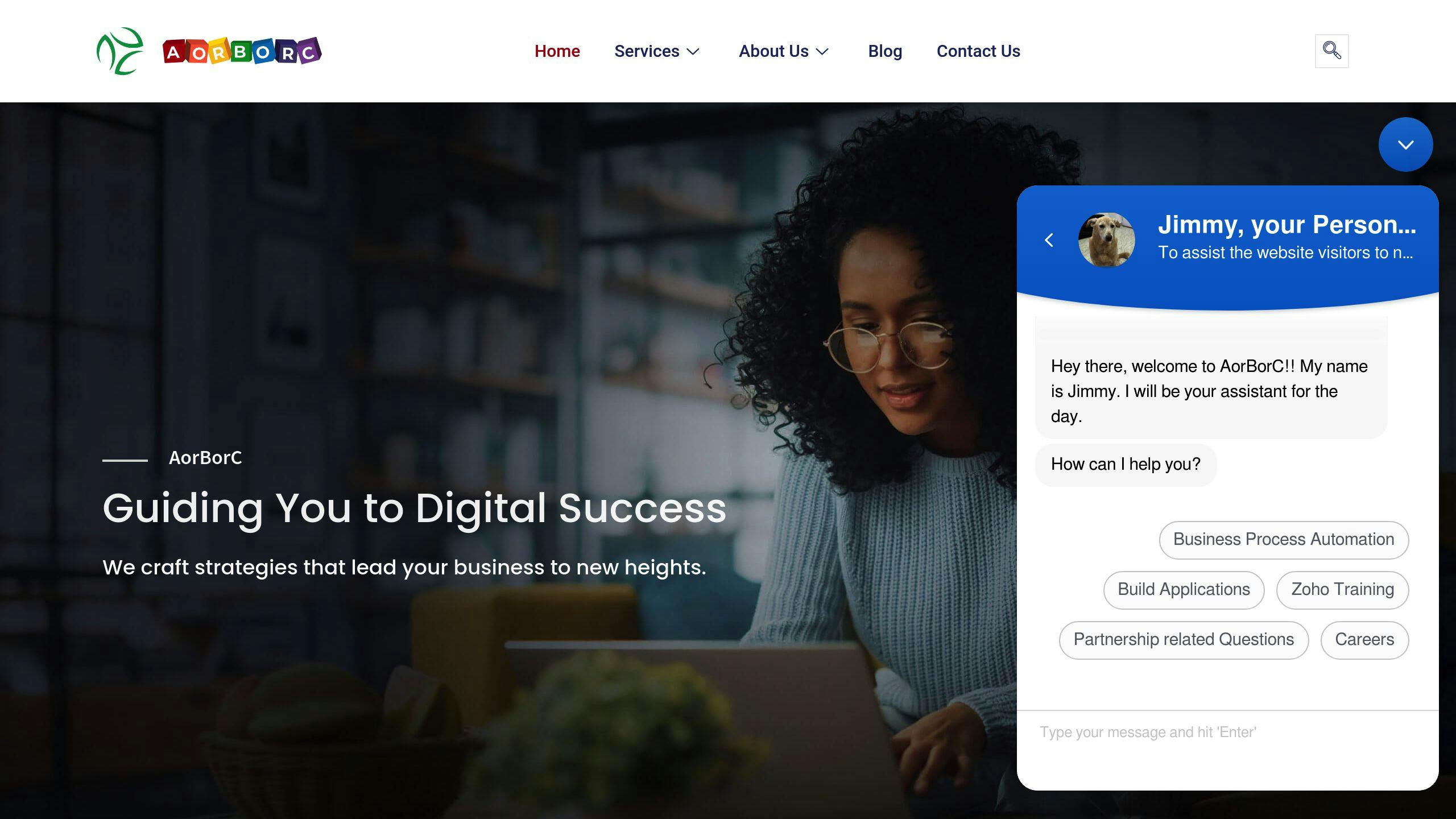
AorBorC Technologies specializes in providing expert support for NPS tracking through their Zoho CRM expertise. Here’s a quick look at their key service areas:
| Service Area | Deliverables | Business Impact |
|---|---|---|
| Integration | Streamlined workflows for survey-CRM data flow | Better data management |
| Data Security | GDPR-compliant, secure practices | Safe and secure feedback |
| Support | Regular updates and assistance | Improved system performance |
Their team delivers personalized solutions, including:
- Real-time tracking dashboards
- Automated response handling
- Data analysis tools
- Tailored reporting options
They also provide strategic advice for:
- Refining survey processes
- Crafting response strategies
- Aligning surveys with business metrics
- Monitoring performance
Conclusion
Using the right tools and strategies, businesses can turn NPS tracking into a key method for boosting customer loyalty and driving growth. Zoho CRM, combined with Zoho Survey, provides a solid platform for gathering and acting on NPS feedback, helping businesses enhance customer satisfaction and performance.
With Zoho CRM, businesses can:
- Track performance trends across different customer groups and timeframes.
- Automate responses to address customer feedback quickly.
- Generate insights that support data-driven decision-making.
The real success lies in consistently following up and implementing customer feedback to build stronger relationships and improve outcomes. Effective NPS tracking through Zoho CRM helps businesses grow and strengthen their customer connections.
For additional help, AorBorC Technologies offers customized solutions to make the most of your NPS tracking within Zoho CRM. Their expertise ensures businesses can effectively manage customer feedback and continuously improve.
NPS tracking isn’t just about collecting scores – it’s about creating a structured approach to understanding and improving customer relationships. With Zoho CRM, businesses can turn feedback into actionable steps to refine products, services, and overall customer experience.