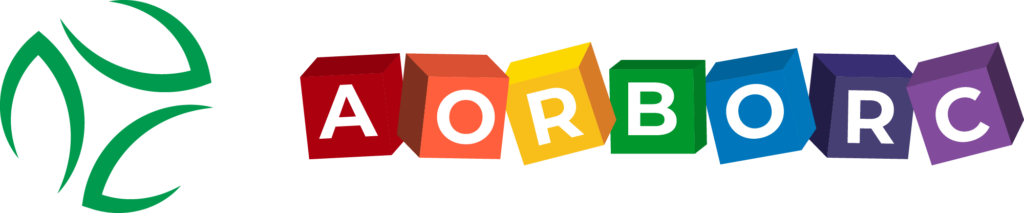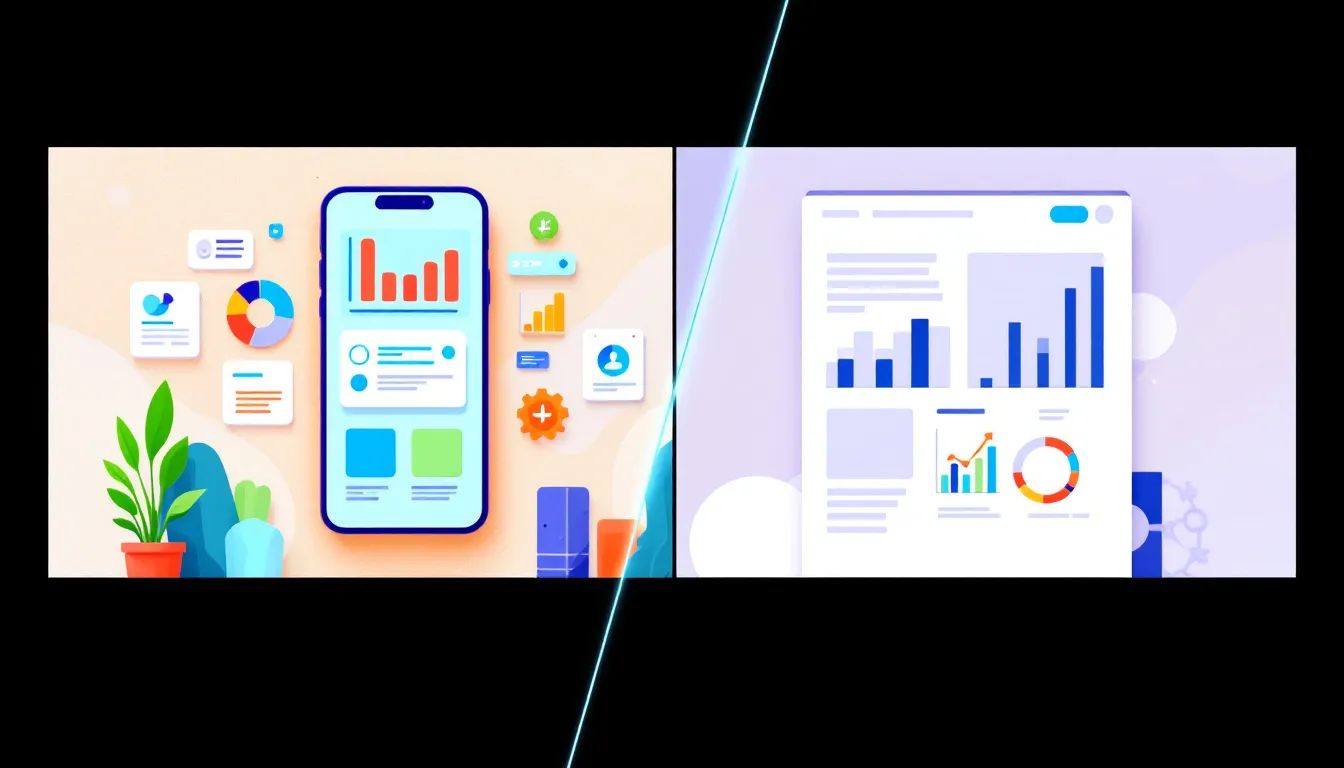Choosing between a mobile app and a website depends on your business goals, budget, and target audience. Here’s a quick breakdown:
- Mobile Apps: Better for user engagement, offline access, and push notifications
- Websites: Ideal for wider reach, SEO benefits, and lower development costs
Quick Comparison:
| Feature | Mobile App | Website |
|---|---|---|
| Cost | $25,000 – $70,000 | $100 – $3,000 |
| Accessibility | Device-specific | Works on all platforms |
| Offline Use | Yes | No |
| Updates | Manual/Automatic | Automatic |
| SEO Benefits | Limited | High |
Your choice should align with:
- Your target audience’s preferences
- Your budget constraints
- The features you need (e.g., offline access, push notifications)
- Your industry requirements
Consider a Progressive Web App (PWA) as a middle ground, combining app-like features with website accessibility.
Remember: There’s no one-size-fits-all solution. Analyze your specific needs and customer behavior to make the best choice for your business.
What are Mobile Apps and Websites?
Mobile apps and websites are two ways to reach customers on phones and tablets. Let’s break it down:
Mobile Apps
Mobile apps are programs you download and install. They’re built for iOS or Android.
Apps:
- Come from app stores
- Live on your device
- Often work offline
- Tap into device features
- Push notifications to you
Websites
Websites are web pages you visit in a browser. Mobile sites are designed for small screens.
Mobile sites:
- Open in your browser
- No download needed
- Need internet to work
- Run on any device
- Show up in Google searches
Here’s how they stack up:
| Feature | App | Website |
|---|---|---|
| Access | Download first | Instant in browser |
| Updates | You update | Auto-updates |
| Device tricks | Full access | Limited |
| Cost to build | More | Less |
| Upkeep | iOS/Android separate | One version for all |
Both have pros. Your pick? It depends on your goals, cash, and who you’re after.
Mobile Apps vs. Websites: Key Differences
Apps and websites each have their own strengths. Let’s break it down:
User Experience
Apps are built for your device. You download them, and they’re ready to go. They’re fast and easy to use.
Websites? You visit them through your browser. They’re great for finding info, but might not be as smooth for everyday tasks.
Audience Reach
Apps are picky. Only people who download them can use them. And they’re tied to either iOS or Android.
Websites play nice with everyone. Got a browser and internet? You’re in.
Costs
Here’s the money talk:
| Factor | Apps | Websites |
|---|---|---|
| Building it | $30,000 – $400,000+ | $6,500 – $20,000+ |
| Keeping it running | Updates for each platform | One update for all |
| Getting users | Marketing + app store tricks | SEO + marketing |
Features
Apps can:
- Work without internet
- Use your phone’s camera, GPS, etc.
- Send you notifications
- Tailor your experience
Websites can:
- Update content on the fly
- Show up in Google searches
- Be shared with a simple link
- Look good on any screen
Your choice? It depends on what you need, how much you can spend, and who you’re trying to reach.
"Apps eat up over 80% of the time people spend on their devices. Websites? Less than 15%."
This shows how addictive apps can be. But don’t count websites out. They’re still key for getting found and reaching more people.
What to Think About for Your Business
When choosing between a mobile app and a website, focus on two key factors: your customers and your budget.
Who Are Your Customers?
Your customers’ habits should guide your decision:
- Daily users? An app might be better. It’s faster and easier for repeat use.
- Occasional visitors? A website could suffice. It’s more accessible without downloads.
Take Facebook, for example. They started with a website for college students, then added a mobile app when usage skyrocketed.
What Can You Afford?
Money matters. Here’s a cost breakdown:
| Platform | Cost Range | Ongoing Expenses |
|---|---|---|
| Website | $100 – $3,000 | Lower maintenance |
| Mobile App | $25,000 – $70,000 | Regular updates |
Starting out? A website might be smarter. You can always add an app later.
But don’t skimp if an app fits better. Sometimes, spending more upfront pays off.
"Meet with your accounting or financial teams to build your company’s budget and determine whether an app is an affordable option for your company to pursue."
This expert advice underscores the need for a solid financial assessment before deciding.
Your choice boils down to your current business needs. Consider:
- Usage frequency
- Required features (GPS, offline access)
- Your budget
Why Choose a Mobile App?
Mobile apps put your business in customers’ pockets. Here’s why they’re worth a look:
Sending Alerts to Users
Push notifications are a game-changer:
- They grab attention fast
- Users see messages without opening the app
- You can send targeted info when it matters
Take Starbucks. They use push notifications to boost sales. When you’re near a store, you might get an alert about a deal. This smart move doubled their offer redemptions.
Working Without Internet
Apps can work offline, giving them an edge:
| Feature | Mobile App | Website |
|---|---|---|
| Offline access | Yes | Limited |
| Data storage | On device | Server-based |
| Load speed | Faster | Varies |
Banking apps show this off well. No internet? No problem. You can still check your balance, see transactions, and crunch loan numbers.
Apps offer a faster, more personal experience. They’re perfect for building loyalty and keeping customers engaged.
Consider this:
- People spend 7x more time in apps than on mobile sites
- Half of users open an app over 11 times a day
If you need repeat customers or send time-sensitive info, an app might be your best bet.
Why Choose a Website?
Websites give businesses a strong online presence. Here’s why they’re often the best choice:
Reach More People
Websites cast a wide net:
- Anyone online can visit
- No downloads needed
- Works on all devices
This matters. Check this out:
"6 out of 10 customers expect brands to have content online about their business." – Industry research
A website meets this need, connecting you with more potential customers.
Get Found on Google
Websites dominate search results:
| Feature | Website | Mobile App |
|---|---|---|
| Google searchable | Yes | No |
| Organic traffic | High | Low |
| User acquisition cost | Lower | Higher |
This visibility is huge:
- 93% of online experiences start with a search engine
- 53% of website traffic comes from organic searches
A website taps into this massive traffic source.
Real-world example: Zoho, a business software company, boosted their organic traffic by 30% in 6 months by improving their website’s SEO.
Websites offer more perks:
- Always available
- Cost-effective
- Easy to update
For most businesses, especially those new to the online world, a website is the smart first step. It’s your digital storefront, open 24/7.
What Works Best for Different Industries?
The app vs. website choice isn’t one-size-fits-all. Let’s break it down by industry:
Online Stores
E-commerce businesses can benefit from both apps and websites. Here’s the scoop:
| Feature | Mobile App | Website |
|---|---|---|
| User engagement | Higher | Lower |
| Development cost | Higher | Lower |
| Conversion rate | 3x higher than mobile sites | Lower, but wider reach |
| Shopping time | 201.8 mins/month | 10.9 mins/month |
Big players like Amazon use both. Their app has one-click ordering and push notifications, while their website casts a wider net.
"Apps can send push messages that keep customers engaged with your e-store." – Swrve
Smaller stores? Start with a website. Shopify offers e-commerce tools from $29/month.
Service Businesses
Service companies often get more from websites. Why?
- 95% of US adults use the internet
- 18% of local smartphone searches lead to same-day purchases
- Cost-effective: Some platforms start at $9/month
A local plumber’s website can:
- Show services
- List contact info
- Allow online booking
- Display reviews
"21% of consumers use the internet to find a local business daily, and 32% do so multiple times a week."
While apps work for some (think Uber), most local services get more value from a solid website.
Pick a platform that fits your needs and budget. App, website, or both – make sure it aligns with your goals and customer preferences.
sbb-itb-058cafb
Combining App and Website Features
You don’t always have to pick between a mobile app and a website. There’s a middle ground: Progressive Web Apps (PWAs).
Progressive Web Apps
PWAs are websites that act like mobile apps. They offer:
- Quick loading
- Work offline
- Send notifications
- Use device features
Here’s how PWAs compare to regular apps and websites:
| Feature | PWA | Native App | Website |
|---|---|---|---|
| Install | No app store | App store | No install |
| Updates | Auto | Manual/Auto | Auto |
| Offline use | Yes | Yes | Limited |
| Notifications | Yes | Yes | No |
| Device access | Some | Full | Limited |
PWAs have boosted many businesses:
- Pinterest: 60% more user engagement
- Twitter: 65% more pages per session
- Starbucks: Doubled daily active users
"PWAs offer the best of both worlds – the web’s reach and apps’ engagement", – Alex Russell, Google Senior Staff Engineer
PWAs can be smart for tight budgets. They’re cheaper than native apps and work on any device with a browser.
Consider a PWA if you want to:
- Reach more users without app store hassles
- Offer a faster mobile experience
- Cut development costs
But PWAs aren’t for everyone. They might not work for businesses needing deep device integration or complex offline features.
Think about your users and goals. A PWA could be your sweet spot between an app and a website, giving you both benefits with less fuss.
Real Business Examples
Let’s dive into how companies have used mobile apps and websites to boost their business.
Apps That Win
Mobile apps have changed the game. Check out these success stories:
Starbucks: Their app? Order and pay from your phone. Result? 26% more transactions. Boom.
USAA: First to offer mobile deposits. By 2010, 14% of monthly deposits came through their app. Now? It’s #43 on the App Store with a 4.8-star average.
Walgreens: Refill prescriptions, chat with docs, set pill reminders. Early 2018: 20% of refills came through digital channels. Now? 5 million monthly users.
Domino’s: Launched in 2011. By 2017, 60% of domestic sales were online and mobile. They crushed Pizza Hut and Papa John’s.
Websites That Work
Apps are cool, but websites still rock:
Amazon: From online bookstore to global marketplace. 2021 revenue: $386 billion. Up 37.6% from 2020.
Netflix: DVDs to streaming. Now? 222 million subscribers. $24.9 billion in revenue.
Spotify: Launched in 2008 to fight music piracy. Now? 422 million active users (182 million paying). $9.66 billion in revenue.
Here’s a quick comparison:
| Company | Platform | Key Metric | Revenue |
|---|---|---|---|
| Starbucks | App | 26% more transactions | Not specified |
| USAA | App | 14% of deposits via app | Not specified |
| Amazon | Website | 386 billion users | $386 billion (2021) |
| Netflix | Website/App | 222 million subscribers | $24.9 billion |
| Spotify | Website/App | 422 million active users | $9.66 billion |
The takeaway? Both apps and websites can drive growth. Your choice depends on your goals, audience, and resources.
How to Decide What’s Right for You
Choosing between a mobile app and a website? It’s not one-size-fits-all. Let’s break it down:
What Does Your Business Need?
Look at your goals:
- Customer engagement? Apps win. They’re right there on users’ phones.
- Reach? Websites take this one. Anyone with a browser can find you.
- Special features? Need offline access or GPS? Go for an app.
- Tight budget? Websites are usually cheaper to build and maintain.
Quick comparison:
| Factor | Mobile App | Website |
|---|---|---|
| User engagement | High | Medium |
| Reach | App users only | Anyone online |
| Offline access | Yes | No |
| Development cost | Higher | Lower |
| Maintenance | Regular updates | Less frequent |
Understanding Your Customers
Match your choice to customer behavior:
- On-the-go users? An app might be best.
- Casual browsers? A website could work better.
- Loyal customers? Apps can boost loyalty with personalized experiences.
Check your data:
- How do most customers find you now?
- What devices do they use?
- How often do they interact with your business?
These answers will point you in the right direction.
Using Zoho CRM and ERP with Your Choice

Zoho’s tools can supercharge your business, whether you’re team mobile or web. Here’s the scoop:
Zoho CRM for Mobile Apps
Zoho CRM’s mobile app is a game-changer for on-the-go businesses. It lets you:
- Access customer data anywhere
- Log calls and schedule follow-ups
- Work offline and sync later
- Find nearby prospects using GPS
Check out these cool features:
| Feature | What It Does |
|---|---|
| Voice notes | Quick deal updates |
| File access | Show product info instantly |
| Offline mode | Work without Wi-Fi |
| Route planning | Smart customer visits |
"Zoho CRM’s mobile app lets you connect with customers on the move and manage your entire sales cycle." – Zoho CRM Team
Zoho ERP for Websites
Zoho Creator helps you build custom ERP systems for your website. Why it’s awesome:
- Tailor-made ERP for your needs
- Faster and cheaper than off-the-shelf options
- No coding skills needed
Zoho Creator vs. Traditional ERP:
| Factor | Old-School ERP | Zoho Creator ERP |
|---|---|---|
| Setup time | 17.4 months (avg.) | Way faster |
| Customization | Tough and pricey | Easy, no-code |
| Business fit | Often needs tweaks | Made for you |
Real businesses, real results:
"We built Ofeefee, an entire ERP for last-mile distribution. It’s like SAP for our industry, but costs a fraction of the licensing fees." – Ben Walwyn, CTO, Yellow
"With Zoho Creator, we set up all processes ourselves. Small change or big, we do it instantly, no outside help needed." – Gaurav Kakkar, System Process Manager, Emirates Logistics
Wrap-up
Choosing between a mobile app and a website isn’t simple. Here’s what you need to know:
Know Your Audience
Look at your customers:
- Do they prefer apps or browsing?
- Are they tech-savvy?
Budget Matters
| Platform | Cost | Maintenance |
|---|---|---|
| Mobile App | $30,000 – $400,000+ | Frequent updates |
| Website | $6,500 – $20,000+ | Less updates |
Features Count
Apps are great for:
- Offline use
- Push notifications
- Using device features
Websites excel at:
- Reaching more people
- SEO benefits
- Easy updates
Industry Fit
Some businesses need apps:
- E-commerce (Amazon)
- Food delivery (UberEats)
- Fitness trackers (Fitbit)
Others do fine with websites:
- News outlets
- B2B services
- Educational resources
Hybrid Options
Progressive Web Apps (PWAs) combine app and web features. They’re a good middle ground.
The Numbers
- People spend 5 hours daily on smartphones
- 70% of mobile searches lead to action
Your Choice
Pick based on your goals:
- Want daily engagement? Go for an app.
- Need a wide reach? A website might work better.
FAQs
Is a website or an app better for business?
It depends on your goals:
Websites are great for:
- Reaching more people
- Easy updates
- Lower costs
Apps shine with:
- User engagement
- Offline use
- Push notifications
Attract Group says: "Mobile apps usually make more money for brands than websites. Users can buy things or pay monthly for special features."
Is a website or app more profitable?
Apps often make more money. Here’s why:
| Feature | Mobile Apps | Websites |
|---|---|---|
| Money Model | Subscriptions | One-time buys |
| User Time | 88% of mobile time | 12% of mobile time |
| Making Money | In-app purchases | Ads, online shops |
But it’s not that simple. Your business type and audience matter too. Take Amazon – they win with both a strong app AND website.
Keep in mind: Apps can make more cash, but they cost more upfront. Websites are usually cheaper to build and run.