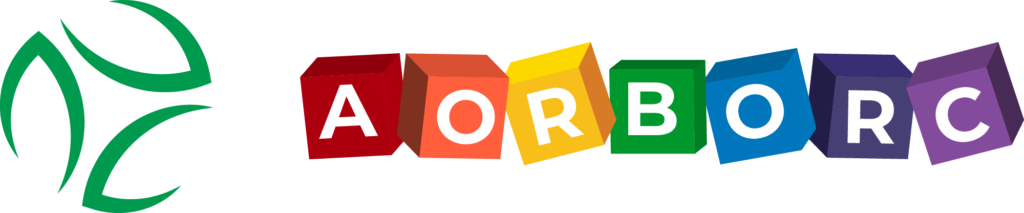We all love to use impressive email signatures. I thought I would share the email signature I use so it will be of help to you. This article will explain how to add email signatures with HTML code to your Gmail. The basic idea behind my email signature is to share information about myself and my company. I haven’t included my profile picture. I have added just my company logo as a gif. You can also include your profile picture in your signature if you want.
My email signature
| Ruben Kannan | |||||
|
The HTML code
<table width="100%" style="text-align:center;color:rgb(0,0,0);font-size:medium;font-family:arial,sans-serif;width:320px;max-width:320px"><tbody><tr><td width="100%" style="border-bottom:3px solid rgb(23,190,187);max-width:320px;width:314px"><a href="http://in.linkedin.com/in/rubenimc/" style="font-size:15px;color:rgb(38,160,245);text-decoration:none;font-weight:bolder" target="_blank" data-saferedirecturl="https://www.google.com/url?q=http://in.linkedin.com/in/rubenimc/&source=gmail&ust=1668693906681000&usg=AOvVaw37rnrg_SsW3or8F-G2rmOy">Ruben Kannan</a><br></td></tr><tr><td><table width="100%" style="font-family:arial,sans-serif;width:314px;color:rgb(173,174,174);font-size:12px;text-align:center"><tbody><tr><td><table width="100%" style="font-family:arial,sans-serif;width:314px"><tbody><tr><td><b><font size="2" face="arial black, sans-serif" color="#666666">President and Web developer at </font><br><font size="4" face="arial narrow, sans-serif" color="#3d85c6"><a href="https://aorborc.com" style="color:rgb(38,160,245);text-decoration:none;font-weight:bolder;border-bottom:2px dotted rgb(107,136,150)" target="_blank" data-saferedirecturl="https://www.google.com/url?q=https://aorborc.com&source=gmail&ust=1668693906681000&usg=AOvVaw1QTbyYvKjXk4SDwzufMBhG">AorBorC Technologies</a></font></b><span></span></td></tr><tr><td><b><font face="arial black, sans-serif" color="#666666">Phone/WhatsApp</font></b> : <a href="https://wa.link/ugb2xp" target="_blank" data-saferedirecturl="https://www.google.com/url?q=https://wa.link/ugb2xp&source=gmail&ust=1668693906681000&usg=AOvVaw2OLrnkhBgo0UQ1QTZjir_l"><b>+1 872-AORBORC</b></a><br><br><a href="https://www.zoho.com/partners/find-partner-profile.html?partnerid=0987dcc06b987aa60353db9fcfb52e2b" target="_blank" data-saferedirecturl="https://www.google.com/url?q=https://www.zoho.com/partners/find-partner-profile.html?partnerid%3D0987dcc06b987aa60353db9fcfb52e2b&source=gmail&ust=1668693906681000&usg=AOvVaw2l13DjaYO0pHFyJWX5GKb8"><img src="https://ci3.googleusercontent.com/mail-sig/AIorK4w7sHaLto9CsgBkl_RWBhq7_oQoXDR3sigC4KLkku3YR7_n6QXxgFBdXf2w35ay7Rj_QWTbkWk" class="CToWUd" data-bit="iit"></a><br></td></tr><tr><td><i style="font-family:Arial,Helvetica,sans-serif;font-size:small;text-align:start"><b><font color="#444444">Follow us on</font></b><font color="#666666"> </font><br><a href="https://www.linkedin.com/company/3225288" style="color:rgb(38,160,245);text-decoration:none;font-weight:bolder;border-bottom:2px dotted rgb(107,136,150)" target="_blank" data-saferedirecturl="https://www.google.com/url?q=https://www.linkedin.com/company/3225288&source=gmail&ust=1668693906681000&usg=AOvVaw2ICH3cndF6ydiy8quGizZV">LinkedIn</a><font color="#999999"> | </font><a href="https://www.facebook.com/AOrBOrC" style="color:rgb(38,160,245);text-decoration:none;font-weight:bolder;border-bottom:2px dotted rgb(107,136,150)" target="_blank" data-saferedirecturl="https://www.google.com/url?q=https://www.facebook.com/AOrBOrC&source=gmail&ust=1668693906681000&usg=AOvVaw0iHaW8rnh0ZBElA2hcDoeA">Facebook</a><font color="#999999"> | </font><a href="https://twitter.com/aorborctech" style="color:rgb(38,160,245);text-decoration:none;font-weight:bolder;border-bottom:2px dotted rgb(107,136,150)" target="_blank" data-saferedirecturl="https://www.google.com/url?q=https://twitter.com/aorborctech&source=gmail&ust=1668693906681000&usg=AOvVaw1KIuy53CY2IArhlvqsIuxN">Twitter</a><font color="#999999"> </font></i><i style="color:rgb(153,153,153);font-family:Arial,Helvetica,sans-serif;font-size:small;text-align:start"><wbr>| <a href="https://youtube.com/aorborctech" style="color:rgb(38,160,245);font-weight:bolder;border-bottom:2px dotted rgb(107,136,150);text-decoration:none" target="_blank" data-saferedirecturl="https://www.google.com/url?q=https://youtube.com/aorborctech&source=gmail&ust=1668693906681000&usg=AOvVaw0T2Bz65Ks6h89T3KXiCZHe">YouTube</a><br></i></td></tr>
<tr>
<td><a href="https://lp.aorborc.com/meetings/ruben-kannan" style="font-family:"arial black",sans-serif;font-size:20px;color:rgb(0,128,128);text-decoration:none;border-bottom:2px dotted rgb(107,136,150)" target="_blank" data-saferedirecturl="https://www.google.com/url?q=https://lp.aorborc.com/meetings/ruben-kannan&source=gmail&ust=1668693906681000&usg=AOvVaw1tdemZwqcIW_1C1wlvBMd3">Book a meeting with me</a><br></td></tr></tbody></table><br></td></tr></tbody></table><br></td></tr></tbody></table>Steps to add this to your Gmail
- Go to Gmail Settings
- Under General, scroll down to Signature section
- Edit your existing signature or Create New
- If creating a new Signature, give a name and click Create.
- Right click and click on Inspect
- Edit the <br> tag and insert the code you found above
- You can then modify the images, name and links
I hope it is helpful. Keep reading our blog posts for more informative content on technology.