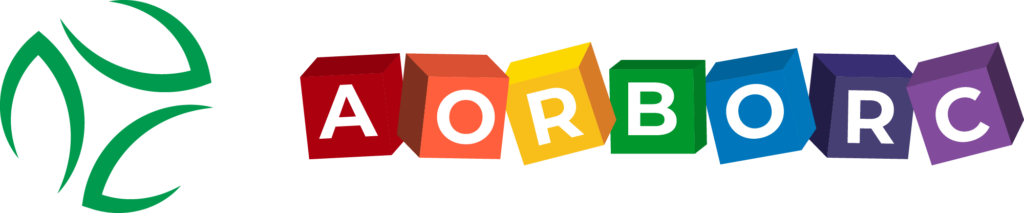Here’s how to set up an ERP system for your small business:
- Assess your needs
- Set clear goals
- Choose the right ERP
- Plan implementation
- Train your team
- Launch and monitor
Key benefits of ERP for small businesses:
- Streamlined operations
- Better decision-making
- Cost savings
- Scalability
| ERP Type | Pros | Cons |
|---|---|---|
| Cloud-based | Lower upfront cost, easy updates | Ongoing subscription fees |
| On-premise | Full control, one-time cost | Higher initial investment, manual updates |
Avoid these common mistakes:
- Rushing implementation
- Skimping on training
- Ignoring data quality
- Overdoing customization
Remember: ERP success takes time, but it’s worth it for improved efficiency and growth.
What ERP Means for Small Businesses
ERP isn’t just for the big players anymore. Small businesses can now use these systems to manage everything in one place.
What’s in an ERP system? It’s a hub for:
- Accounting
- Sales
- Inventory
- Supply chain
- Customer relationships
- Project management
For small businesses, ERP brings some big perks:
1. Streamlined operations
No more juggling multiple systems. ERP cuts down on manual work and mistakes.
2. Smarter decisions
Get real-time data across your business. Make quick, informed choices.
3. Cost savings
Automate the boring stuff. Let your team focus on growing the business.
4. Room to grow
As your business expands, your ERP system keeps up.
Here’s how ERP tackles common small business headaches:
| Problem | ERP Solution |
|---|---|
| Scattered data | One source of truth |
| Manual tasks | Automation |
| Limited insights | Real-time data |
| Compliance worries | Accurate records |
But it’s not all smooth sailing. Small businesses often worry about:
- Cost: "Isn’t ERP too expensive?"
- Complexity: "Will it be too hard to use?"
- Tech skills: "Do we have the know-how?"
Good news: cloud-based ERP has changed the game. It’s cheaper and easier to set up.
"ERP software is more secure and robust for these functions, and setting user permissions through ERP’s access control functionality can prevent sensitive data from ending up in the wrong hands." – Zach Hale, Author
If you’re a small business looking to grow, ERP is worth a look. It’s a solid foundation for scaling up and staying competitive.
Getting Ready for ERP
ERP setup isn’t easy. But good prep work helps. Here’s how:
Check Your Business Needs
Find what’s not working now:
- Where are the slowdowns?
- What errors keep happening?
- Is your data all over the place?
Map your processes. Think about how they could be better. This shows where ERP can help most.
"Know your pain points. Map your current and ideal processes. That’s key."
Set Clear Goals
What should ERP do for you? Be specific:
| Goal | Example |
|---|---|
| Cut costs | 15% less inventory costs |
| Boost efficiency | Automate half of data entry |
| Improve decisions | Real-time sales data across channels |
Link goals to your bottom line. ERP should save and make money.
Build Your ERP Team
Get the right people:
- One from each department
- A project manager
- "Superusers" to help others learn
Involve staff early. It helps get everyone on board.
Plan Your ERP Budget
ERP can be expensive. Plan for:
- Software
- Hardware upgrades (if needed)
- Implementation
- Training
- Ongoing support
Budget 1-3% of annual revenue for ERP. And add extra for surprises.
"45% of ERP projects cost more than planned."
Picking the Right ERP System
Choosing an ERP system for your small business? It’s a big deal. Let’s break it down.
What to Look for in an ERP System
When ERP shopping, keep these in mind:
- Must-haves: Finance, inventory, and customer management tools
- Room to grow: Can it scale with your business?
- Easy to use: Simple interface = less training headaches
- Plays well with others: Does it work with your current software?
- Got your back: Good vendor support is crucial
G2, a software review platform, says: "The right ERP should support scalability to accommodate increased workloads and additional functionalities as the business grows."
To make a smart pick:
1. Map out your business processes
What do you need the ERP to do?
2. List must-have features
Don’t compromise on these.
3. Set a clear budget
Know your limits.
4. Research vendor backgrounds
Who’s behind the software?
5. Check user reviews and references
What do real users say?
Cloud vs. On-Site ERP: What’s the Difference?
Small businesses often wrestle with this choice. Here’s the lowdown:
| Feature | Cloud ERP | On-Site ERP |
|---|---|---|
| Upfront cost | Lower | Higher |
| Ongoing cost | Subscription fees | Maintenance costs |
| Scalability | Easy to scale | Can be complex |
| Access | Anywhere with internet | Limited to on-site |
| Control | Managed by provider | Full control in-house |
| Updates | Automatic | Manual |
Cloud ERP is hot right now. Gartner says the ERP market hit $51 billion in 2023, growing 13%. Cloud options are leading the pack.
For most small businesses, cloud ERP makes sense. It’s flexible and often cheaper. But if you need total control over your data and systems, on-site might be your jam.
A leading ERP consultancy notes: "Cloud ERPs can scale by requesting more features from the provider; on-premise requires internal staff to install additional features."
Steps to Set Up Your ERP
Setting up an ERP isn’t easy. But with the right approach, you can make it work. Here’s how:
1. Planning Your ERP Project
Map out your project:
- Define ERP needs
- Set timeline
- Assign roles
Include people from different departments. They’ll know what the ERP should do for their teams.
2. Designing Your ERP Setup
Tailor the ERP to your business:
- Map current processes
- Find ways to improve
- Choose ERP features
3. Building Your ERP System
This is where things get real:
- Move data to new ERP
- Connect ERP with other software
Data migration can be tricky. Clean and format your data before moving it.
4. Testing Your ERP System
Put your ERP through its paces:
- Check all features
- Verify data migration
- Get user feedback
5. Launching Your ERP System
It’s go time:
- Train your team
- Set a switch date
- Have a backup plan
6. Supporting Your ERP System
The work continues after launch:
- Set up a help desk
- Keep the system updated
- Check if it meets your needs
sbb-itb-058cafb
Tips for ERP Success
Want your ERP to actually work? Focus on these key areas:
Get Management Support
You need the big bosses on board. Here’s why:
"Looking at the whole picture and having buy-in from team members who are going to be implementing within is critically important." – Sandy Williams, Executive Leader at Enavate
How to get that support:
- Show the money: Link ERP to better profits
- Paint the picture: Less inventory waste, smoother operations
- Prove it works: Share success stories from other companies
Handle Change Well
ERP is a big shift. Help your team adapt:
- Talk it up: Highlight benefits early and often
- Mix it up: Use meetings, emails, and chat to spread the word
- Make it fun: Turn learning into a game
- Train, train, train: Before and after launch
Keep Everyone in the Loop
Communication is key:
- Explain the ‘why’ behind ERP
- Give regular updates
- Let staff peek at potential systems
- Ask for their input on improvements
Build a Strong Team
Your ERP squad matters:
- Pick leaders from every key department
- Define roles clearly
- Have them spread the ERP gospel
Plan Well and Expect Surprises
Good planning saves headaches:
- Set clear ERP goals
- Make a detailed roadmap
- Budget for the unexpected
- Have a Plan B (and maybe C)
"ERP buy-in must be present at every level of the project, so you cannot afford to shelter employees from challenging phases." – Tom Miller, ERP expert
Keep Improving After Launch
Going live is just the beginning:
- Set up a help desk
- Keep training as the system evolves
- Check if ERP is hitting your targets
- Tweak for better results
Remember: ERP success is a journey, not a destination. Keep at it!
Common ERP Mistakes to Avoid
ERP implementation isn’t a walk in the park. Let’s look at some mistakes you’ll want to dodge:
Rushing the Process
Slow down, speed racer. Hershey’s learned this lesson the hard way back in 1999. They rushed their ERP launch and lost $150 million in sales. Yikes.
A solid ERP rollout usually takes 3-4 months. If you’re not prepared, it could stretch to 6 months or more. Take your time and do it right.
Skimping on Training
Your team needs to know how to use the new system. Otherwise, you’re just throwing money away. Just ask Nike. In 2001, they dropped $400 million on a new ERP but lost $100 million in revenue. Why? Poor planning and not enough training.
Ignoring Data Quality
Remember this: Garbage in, garbage out. Clean up your data before you move it to the new system. Bad data = bad decisions.
Forgetting About Integration
Your ERP needs to play well with others. Don’t create data islands. Plan how everything will connect from the start.
Overdoing Customization
Too many tweaks can make your ERP expensive and hard to use. Stick to what you actually need.
Skipping Tests
Test, test, and test again before going live. It’s WAY cheaper to fix problems now than later.
Weak Leadership Support
Get the big bosses on board. Without their backing, your ERP project could fizzle out fast.
Poor Planning
Have a clear roadmap. Know your goals, timeline, and budget. Don’t try to wing it.
Neglecting Change Management
ERP changes how people work. Help your team adapt. Keep the lines of communication open and clear.
Dropping the Ball After Launch
Going live isn’t the finish line. Keep improving and supporting your ERP after launch.
Avoid these mistakes, and you’ll be on your way to ERP success. Remember, it’s not just about the technology – it’s about how you implement it.
Checking if Your ERP is Working Well
You’ve got your ERP up and running. Great! But is it actually doing its job? Let’s find out.
Keep an Eye on Your KPIs
KPIs are your go-to for measuring ERP success. Watch these:
- Inventory turnover (higher is better)
- Project margins (look for improvements)
- Year-end closing time (faster is good)
- Data entry errors (fewer is better)
- Customer inquiries (less is more)
Check Your ROI
ROI shows if your ERP was worth it. But be patient – it might take a few years to see positive results, especially for smaller businesses.
To calculate ROI:
1. Compare revenue and expenses before and after ERP
2. Include the ERP system cost
3. Do the math to see if you’re coming out ahead
Ask Your Team
Your employees use the ERP daily. Their input is crucial. Ask them:
- Is it easy to use?
- Are they more productive?
- What issues are they facing?
Look at the Big Picture
Numbers aren’t everything. Consider:
- Are processes more unified?
- Is decision-making easier?
- Are managers less stressed?
- Is your business growing faster?
Use a Scorecard
Track your ERP’s performance with this simple scorecard:
| Metric | Before ERP | After ERP | Improvement |
|---|---|---|---|
| Inventory turnover | |||
| Project margins | |||
| Year-end closing time | |||
| Data entry errors | |||
| Customer inquiries | |||
| Employee satisfaction |
Fill it out regularly to see your progress over time.
Wrap-Up
ERP implementation for small businesses? It’s not as scary as it sounds. Here’s how to do it:
- Figure out what you need
- Set goals
- Pick the right ERP
- Make a plan
- Train your team
- Launch and keep an eye on things
It might take a year, but it’s worth it. Check out these perks:
| ERP Benefits |
|---|
| Get more done |
| Better data flow |
| Team up easier |
| Cut costs |
| Understand your business better |
| Make decisions faster |
Don’t stress. Take it step by step.
"Good ERP setup = lower costs, better prices for customers, and happier employees." – Lee et al., 2008
Remember: ERP isn’t just for the big guys. Small businesses can use it too. A small Korean company, Jinyang Oil Seal Co., Ltd., did it and saw results.
Plan well, execute carefully, and watch your business grow with ERP.
FAQs
What steps should a company take to implement an ERP system?
Here’s how to nail your ERP implementation:
- Know what you need
- Tweak your processes
- Set up the ERP
- Test like crazy
- Train your team
"ERP success isn’t just about tech. It’s about managing change in people, processes, and technology." – Jack Roman, VP of SAP Practice at Hitachi Vantara
How do I pick the best ERP for my small business?
Choosing an ERP for your small biz? Here’s what to do:
1. Figure out what you need
Make a list of must-have features. What problems are you trying to solve?
2. Set your budget
Calculate the total cost, including software, implementation, and training.
3. Do your homework
| Action | Why It Matters |
|---|---|
| Compare cloud vs. on-premise | Affects cost and flexibility |
| Get demos | See the software in action |
| Ask about support | You’ll need help along the way |
4. Think about growth
Pick an ERP that can grow with your business. You don’t want to outgrow it in a year.