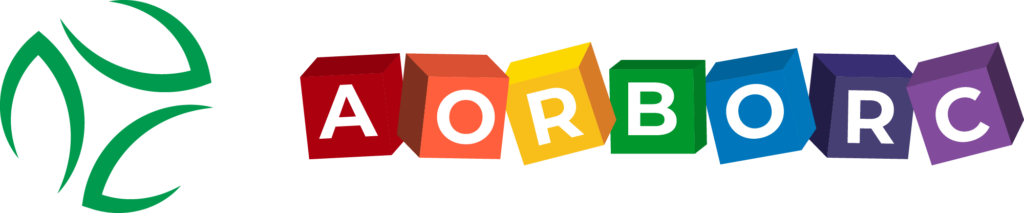Looking for the best ERP system for your small or medium business? Here’s a quick rundown of the top 7 options:
- SAP Business One: Flexible deployment, strong financials
- Odoo: Open-source, modular, budget-friendly
- Acumatica: Usage-based pricing, mobile-friendly
- NetSuite: All-in-one solution, highly customizable
- Sage Intacct: Advanced financials, multi-entity support
- Cin7 Core: Inventory-focused, multi-channel integration
- Microsoft Dynamics 365 Business Central: Integrates with Office 365, AI-powered
Quick Comparison:
| ERP System | Key Feature | Best For | Starting Price |
|---|---|---|---|
| SAP Business One | Customizable | SMBs needing flexibility | $1,357 one-time |
| Odoo | Modular | Growing businesses | Free (Community) |
| Acumatica | Usage-based pricing | Fast-growing SMBs | $50,000/year |
| NetSuite | All-in-one solution | SMBs wanting scalability | $999/month |
| Sage Intacct | Advanced financials | Finance-focused SMBs | $15,000/year |
| Cin7 Core | Inventory management | Retail/wholesale SMBs | $349/month |
| MS Dynamics 365 | Microsoft integration | Microsoft-centric SMBs | $70/user/month |
When choosing an ERP:
- Define your specific needs
- Consider scalability
- Check integration capabilities
- Evaluate total cost (software + implementation)
- Read user reviews
Remember: The best ERP for you depends on your unique business requirements and growth plans.
SAP Business One
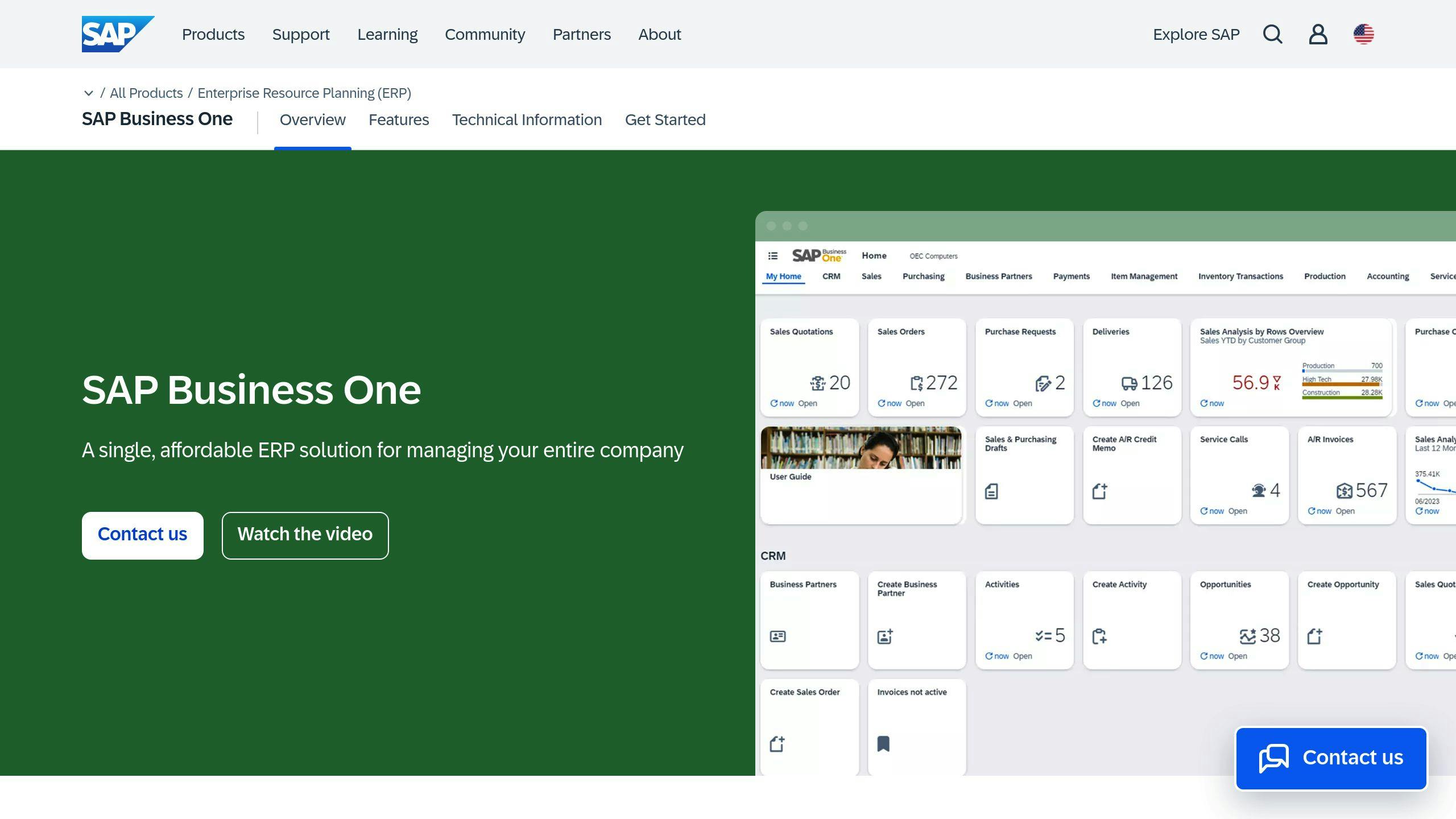
SAP Business One is a solid ERP choice for SMBs in 2024. It covers finance, sales, inventory, and production planning.
Key features:
- Run it on-premise, in the cloud, or both
- Customize reports and screens
- Includes HCM features
Pros and cons:
| Pros | Cons |
|---|---|
| SMB-focused | Struggles with 50+ users |
| Flexible deployment | Limited cloud version |
| Built-in HCM | Smaller cloud hosts |
| Customizable | Hidden upgrade costs |
Pricing: Not cheap. Starter package: $1,357 one-time fee. Professional user license: about $3,200/month.
Implementation: 4-6 months, billed on time and materials.
vs. NetSuite:
- NetSuite: fully cloud-based, frequent updates
- SAP Business One: less robust cloud version
- NetSuite: Oracle data centers (better security)
SAP Business One fits SMBs wanting flexibility and customization. But for rapid growth or top cloud performance, consider other options.
2. Odoo
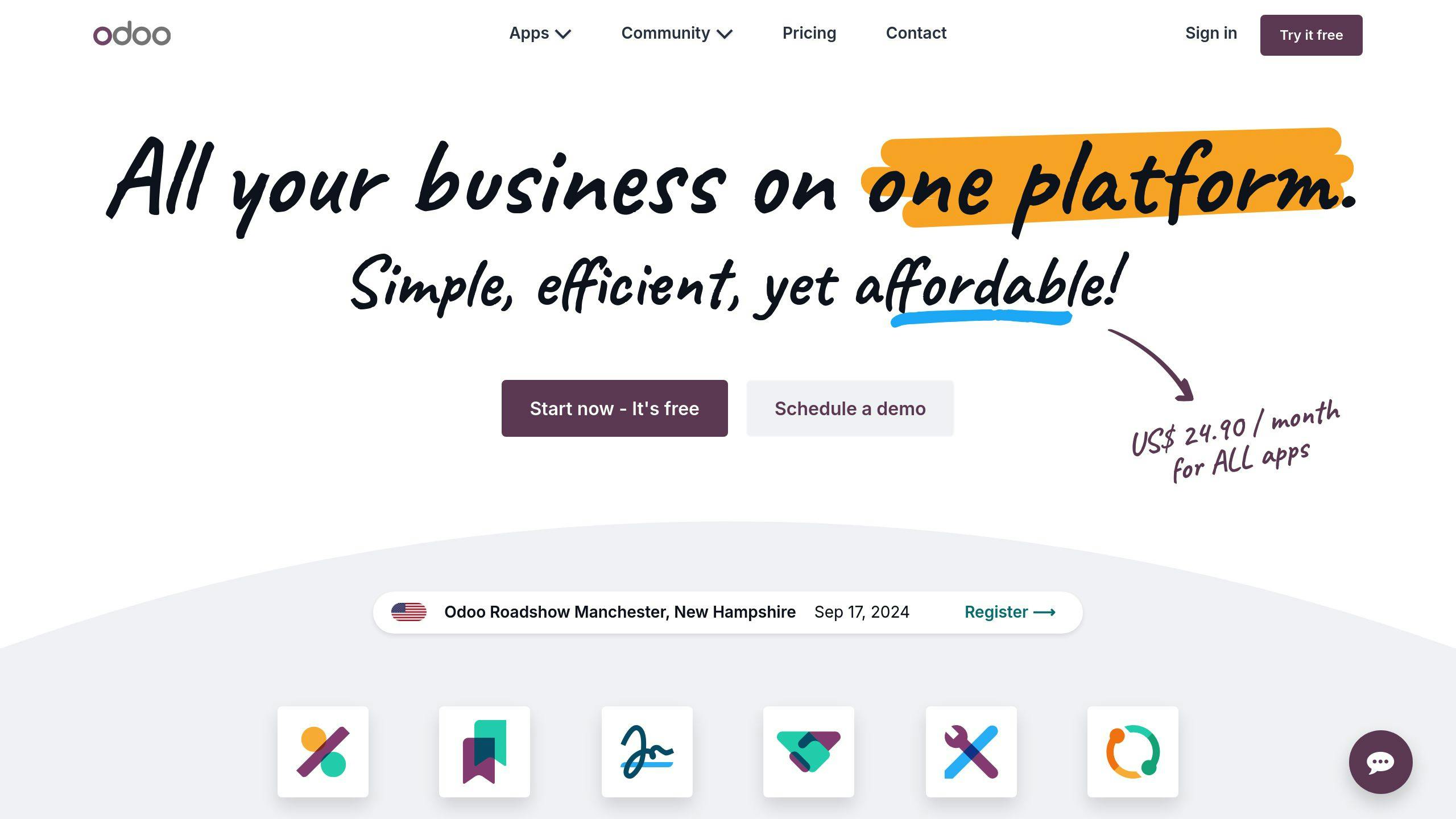
Odoo is a flexible ERP solution that’s perfect for SMBs in 2024. It’s like a Lego set for your business – start small and add pieces as you grow.
Here’s what makes Odoo stand out:
- It’s open-source at its core, with paid add-ons if you need them
- It has over 30 business apps covering everything from accounting to CRM
- It plays nice with other software
| Pros | Cons |
|---|---|
| Grows with your business | Can be tricky for non-tech folks |
| Won’t break the bank | Free version misses some fancy features |
| Huge community of developers | Tweaking it might need a tech whiz |
Pricing? Odoo keeps it simple. The Community version is free, while the Enterprise version starts at $24 per user per month (minimum 5 users).
Setting it up usually takes 2-3 months, but it depends on how much you want to customize it.
Now, let’s see how Odoo stacks up against SAP Business One:
| Feature | Odoo | SAP Business One |
|---|---|---|
| Where it lives | Cloud, on-site, or both | Cloud, on-site, or both |
| Making it your own | Super flexible | Not so much |
| Cost | Easier on the wallet | Pricier to start |
| Growing with you | Handles growth well | Might struggle with big teams |
Odoo’s building-block approach makes it a great choice for SMBs who want an ERP that won’t break the bank and can grow with them. But before you jump in, make sure you’ve got the tech skills to handle it.
3. Acumatica
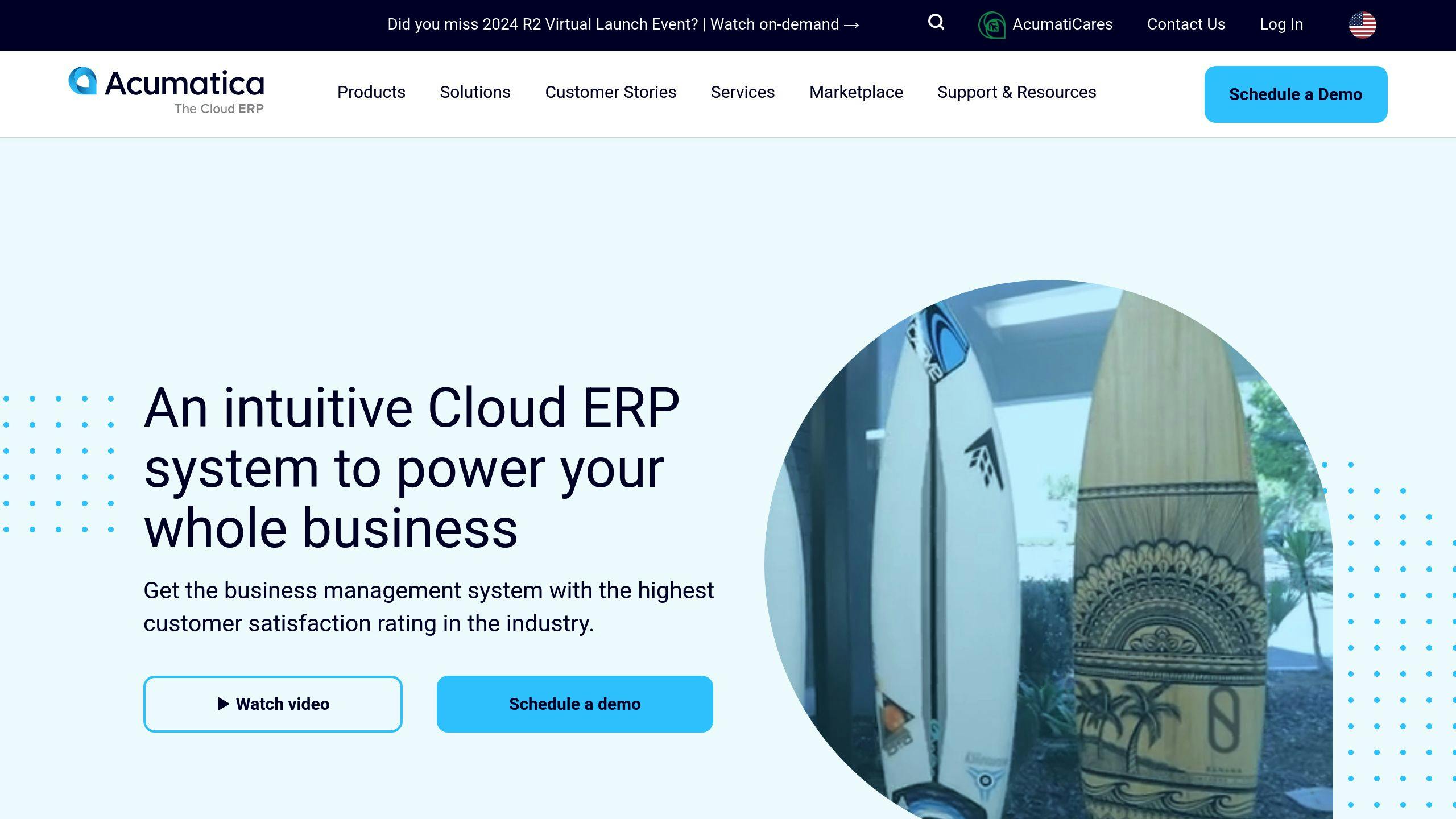
Acumatica is shaking up the ERP scene for SMBs in 2024. This cloud-based system offers big features without the big price tag.
What makes Acumatica stand out?
- No user limits – it grows with you
- Access anywhere, any device
- Plays nice with your existing software
Let’s crunch some numbers:
| Metric | Result |
|---|---|
| Average ROI | 158% |
| Payback period | < 9 months |
| Operational efficiency boost | 50% |
| Decision-making speed improvement | 20% |
Acumatica’s pricing is different. They charge based on usage, not users. So you can add team members without sweating the cost.
For SMBs, expect to shell out $50,000 to $75,000. Sounds steep? Here’s why it might not be:
1. No per-user fees
Grow your team without growing your bill.
2. Choose your license
- SaaS Subscription: Yearly cloud service
- Private Cloud Subscription: You host, pay yearly
- Private Perpetual License: One-time fee + yearly maintenance
3. Implementation costs vary
Budget 1.5 to 2 times the software cost for setup, depending on complexity.
Acumatica’s sweet spot? Construction, wholesale distribution, manufacturing, and retail e-commerce.
An ERP consultant says: "Acumatica doesn’t sell by user count – it’s great for larger or fast-growing SMEs. You get a flexible CRM + ERP platform for development. Basic setup starts at 30K, but add advanced features like project accounting and the price climbs."
Is Acumatica your SMB’s match? If you want a flexible, scalable ERP that doesn’t penalize growth, it’s worth a look.
4. NetSuite

NetSuite is a cloud-based ERP that’s making a splash in the SMB market. It’s not just ERP – it’s a full business management suite with CRM built-in.
Why NetSuite stands out:
- It’s an all-in-one solution: ERP, CRM, and more
- Cloud-based: Access your data anywhere
- Highly customizable: Fits your business needs
Let’s talk pricing:
| Edition | Price | Best For |
|---|---|---|
| Limited | $999/month + $99/user | SMBs <50 employees |
| Mid-Market | $2,500/month | 10+ users |
Note: Extra modules can add $300-$600 monthly.
It’s not cheap. But here’s the kicker: 68% of customers pick NetSuite because it simplifies their processes. That’s a time AND money saver.
NetSuite’s integration game is strong. It works well with other tools through SuiteApps-compatible add-ons. This means:
- Less manual work
- Better data accuracy
- Higher productivity
But it’s not perfect. NetSuite has a learning curve, especially for ERP newbies. Many training resources cost extra.
Some users find the interface complex, particularly sales teams. It’s powerful, but can be a lot to handle.
"NetSuite’s integration is a game-changer for SMBs. But the learning curve is steep. It’s an investment that pays off long-term", says a NetSuite specialist.
Is NetSuite right for you? If you want a comprehensive, scalable solution and can invest in learning, it could simplify your business management.
5. Sage Intacct
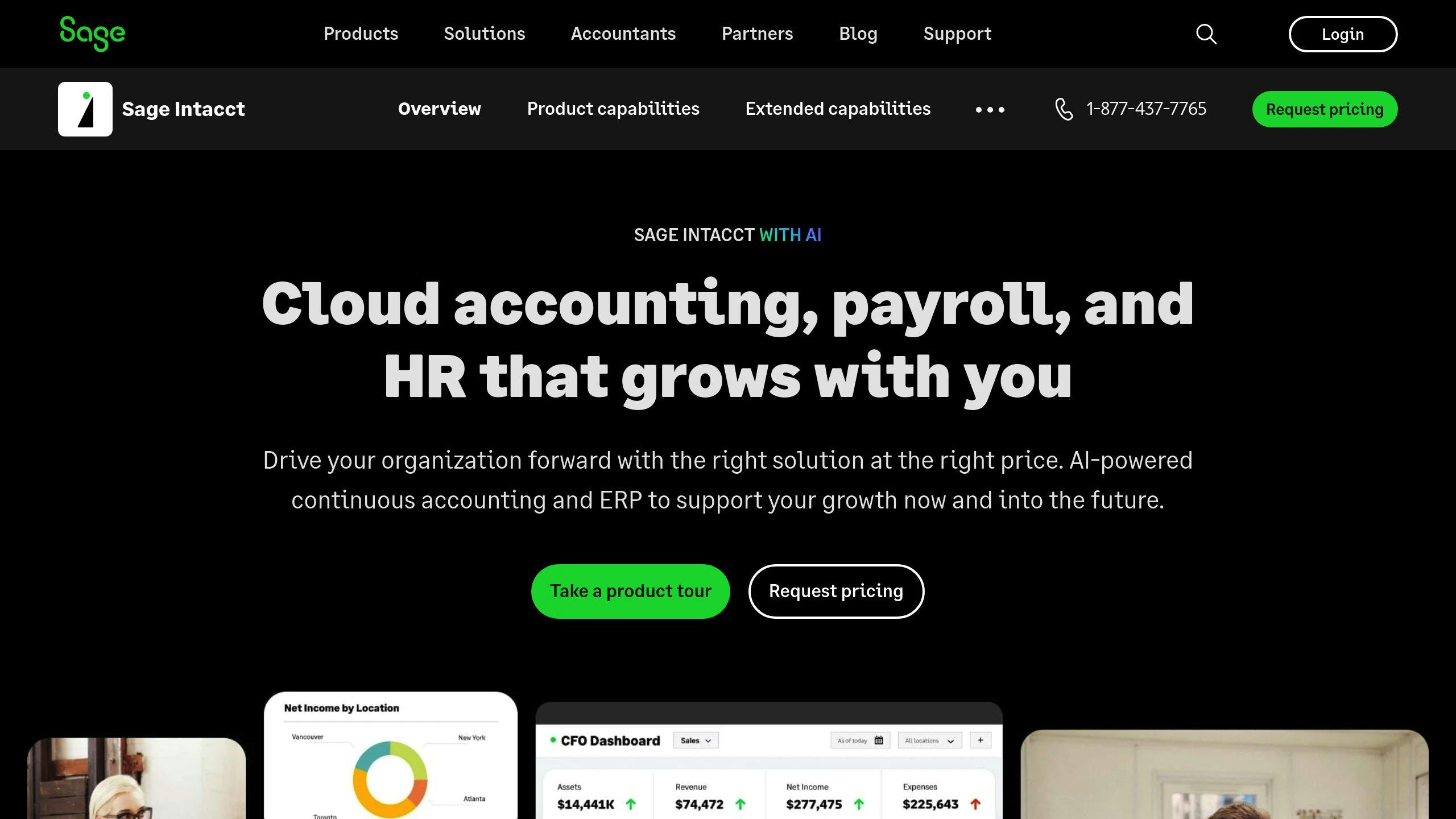
Sage Intacct is a cloud-based ERP system that’s popular among SMBs. It’s known for its financial management and scalability.
Key features:
- Advanced financial reporting
- Multi-entity and multi-currency support
- Automated billing and revenue recognition
- Real-time dashboards and analytics
Pricing? Quote-based, typically $15,000 to $50,000 per year. Not cheap, but many find it worth it.
Integration is Sage Intacct’s strong suit. Over 200 pre-built integrations, including Salesforce and ADP. This means less manual data entry, better accuracy, and smoother workflows.
But it’s not all roses. Some users say it’s tough to learn, especially if you’re new to ERP systems. It can be a lot to take in at first.
| Pros | Cons |
|---|---|
| Strong financials | Tough to learn |
| Scalable | Pricey |
| Lots of integrations | Can be complex |
Sage Intacct is a hit in certain industries. SaaS companies love it for subscription management and revenue recognition.
"Sage Intacct cut our monthly close time by 30% and eliminated 20 hours of manual data entry each month", says Jocelyn Olsen, Senior Staff Accountant at PrinterLogic.
Is it right for you? If you need advanced financial management and can invest time in learning, it could be. But if you want something simpler and cheaper, you might want to look at other options on our list.
sbb-itb-058cafb
5. Sage Intacct
Sage Intacct is a cloud-based ERP system that packs a punch for SMBs. It’s known for its financial management chops and ability to grow with your business.
What’s in the box?
- Core financials (GL, AP, AR, cash management)
- Multi-entity and global consolidations
- Project accounting and time tracking
- Automated billing and revenue recognition
- Real-time dashboards and reporting
Pricing? It’s quote-based, typically $15,000 to $50,000 per year. Not cheap, but many find it worth it.
Sage Intacct plays well with others. With 200+ pre-built integrations (think Salesforce, ADP), you can streamline workflows and cut down on manual data entry.
But heads up: there’s a learning curve. New users, especially ERP newbies, might need some time to get up to speed.
| Pros | Cons |
|---|---|
| Financial management muscle | Learning curve |
| Grows with your business | Pricier option |
| Tons of integrations | Can be complex |
Sage Intacct has its sweet spots. SaaS companies love it for subscription management and revenue recognition.
"Sage Intacct cut our monthly close time by 30% and eliminated 20 hours of manual data entry each month", says Jocelyn Olsen, Senior Staff Accountant at PrinterLogic.
Is it right for you? If you need advanced financial management and can invest time in learning, it could be a winner. But if you want something simpler or cheaper, keep looking at our other options.
6. Cin7 Core
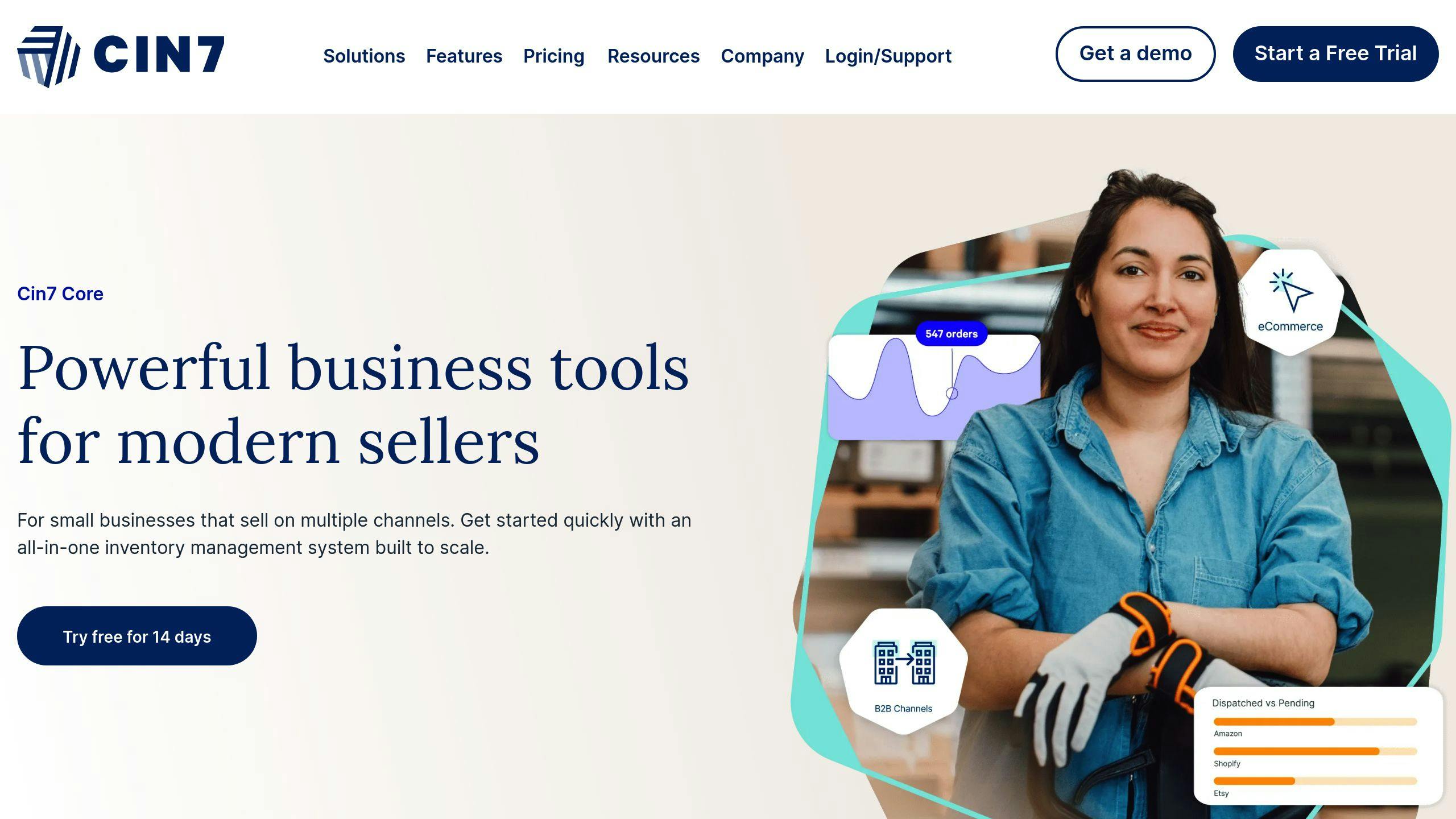
Cin7 Core is a cloud-based system for inventory and order management. It’s built for SMBs who need a single tool to handle their back-end operations.
What does Cin7 Core offer?
- Manages orders across retail, wholesale, and eCommerce
- Works with Square, Amazon, Shopify, and WooCommerce
- Controls stock with auto reorder points and quick adjustments
- Works on Android, iPad, and iPhone
Pricing starts at $349/month. They offer a free trial, no credit card needed.
But how does it perform? Here’s a quick breakdown:
| Feature | What It Does |
|---|---|
| Inventory Management | Auto reorder, stock adjustments |
| Order Management | Tracks all sales channels |
| Integrations | Works with major platforms and services |
| Mobile Access | Use on Android, iPad, iPhone |
| API | Available for custom setups |
Cin7 Core’s strength? Flexibility. It handles everything from Amazon sales to brick-and-mortar stores.
While we don’t have specific case studies, the system seems designed to streamline multi-channel sales operations.
Is it worth it for SMBs? If you need solid inventory management across channels, it might be. It’s not the cheapest, but the features could pay off for businesses juggling multiple sales fronts.
7. Microsoft Dynamics 365 Business Central
Microsoft Dynamics 365 Business Central is a cloud ERP for small and medium businesses. It’s part of the Dynamics 365 family, so it plays nice with other Microsoft tools.
What’s in the box?
- Handles money, sales, service, and operations
- Clicks with Office 365, Power BI, and Azure
- Bends to fit your business
- Uses AI for smarter forecasts and cash flow
Here’s the meat and potatoes:
| Feature | What it does |
|---|---|
| Money Stuff | Automates bills, payments, and financial reports |
| Supply Chain | Manages inventory and basic warehouse ops |
| Sales and Service | Handles contacts, deals, and service orders |
| Project Management | Budgets, tracks progress, and manages resources |
| Manufacturing | Plans production, capacity, and machine centers |
Price tag? $70 per user/month for Essentials, $100 for Premium. You need at least one Dynamics 365 subscription.
Business Central grows with you. Add or drop users, switch plans – no sweat.
But heads up: It’s powerful, but can be tricky to set up. Many SMBs get help from a Microsoft partner to make it sing.
Is it your jam? If you’re a Microsoft fan and want an ERP that scales, it could be. But if you’re after something simpler or cheaper, check out the other options on our list.
ERP System Comparison
Let’s look at the top 7 ERP solutions for SMBs in 2024:
| ERP System | Key Features | Pricing | Main Users |
|---|---|---|---|
| SAP Business One | AI analytics, modular design | Varies | Small businesses |
| Odoo | Open-source, customizable | Varies | Various |
| Acumatica | Mobile-friendly, collaboration tools | Varies | Small to mid-market |
| NetSuite | Cloud-based, real-time data | Varies | All sizes (56% Mid-Market, 32% Small) |
| Sage Intacct | Cloud accounting, Salesforce integration | Varies | Small to medium |
| Cin7 Core | Inventory and retail management | Varies | Retail, Wholesale |
| Microsoft Dynamics 365 Business Central | Cloud-based, AI workflows | $70-$100/user/month | Small to medium |
When picking an ERP, think about:
- What your business REALLY needs
- Room to grow
- Works with your current tools
- Cloud or on-premise
- Industry-specific features
- What users say
- Total cost
Don’t just grab any ERP. A system great for a small distributor might be TERRIBLE for a manufacturer.
"Cloud ERP market? It’s BOOMING. Expected to hit $40.5 billion by 2025, growing 13.6% yearly from 2019."
This shows more SMBs are jumping on the cloud ERP train. As you compare, find the sweet spot between features, cost, and scalability for YOUR business.
Wrap-up
Choosing the right ERP for your small or medium-sized business is crucial. Here’s what matters:
1. Know your needs
Your business is unique. An ERP that works for a distributor might not fit a manufacturer.
2. Think long-term
Pick a system that grows with you. Microsoft Dynamics 365 Business Central, for instance, scales well.
3. Count ALL costs
Look beyond the price tag. Factor in implementation and training expenses.
4. Get specific
Need manufacturing features? Make sure your ERP can handle them.
5. Plan for success
ERP projects can be tricky. Deloitte reports 55% to 75% fail. To avoid this:
- Set clear goals and KPIs
- Build a solid project team
- Plan data migration carefully
- Train staff thoroughly