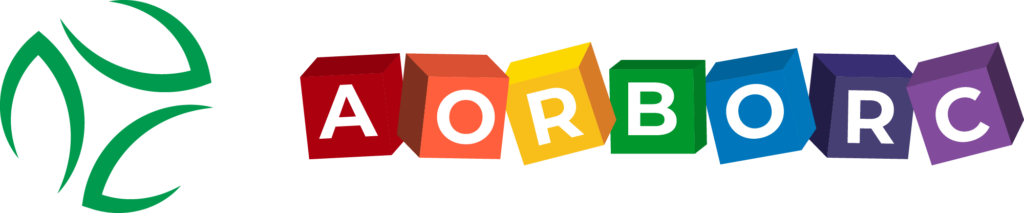Zoho CRM audit logs track who did what and when in your CRM system. Here’s what you need to know:
- Audit logs record all user actions, helping maintain data accuracy and security
- They cover record changes, bulk actions, lead conversions, and more
- Logs are essential for compliance, accountability, and informed decision-making
To access audit logs in Zoho CRM:
- Click the top right corner of your dashboard
- Search for "audit log"
- Click on "Audit Log" in results
Key features:
- Track activities across modules (Leads, Accounts, Contacts, Deals, etc.)
- Filter logs by date, user, action type, and module
- Regular logs are kept for 90 days
Tips for effective log management:
- Check logs weekly for most businesses
- Use custom reports to spot trends
- Set up alerts for important events
Common issues:
- Missing logs: Check permissions and ensure logging is on
- Access problems: Verify role permissions
- Data overload: Use filters and custom reports
Remember: Regular audit log reviews keep your CRM data clean and operations smooth.
What Are Zoho CRM Audit Logs?

Zoho CRM Audit Logs track every action in your CRM system. They show who did what and when.
What Audit Logs Cover
Audit logs track:
- Record changes (adds, updates, deletes)
- Bulk actions
- Lead conversions
- Record restorations
They cover core modules like Leads and Deals, plus additional ones like Campaigns and Invoices.
How Audit Logs Help
Audit logs aren’t just for record-keeping. They’re crucial for:
1. Data accuracy: Keep your CRM data clean.
2. Security: Spot weird activities fast.
3. Compliance: Meet industry rules.
4. Accountability: See who’s doing what.
5. Decision-making: Use insights to improve CRM processes.
As Zoho expert Jake Harris puts it:
"Looking for better visibility of what is happening in your CRM? The Audit Log is built into every Zoho CRM instance and automatically records each user’s actions."
Audit logs are your CRM’s best friend. They help you maintain accuracy, boost security, and make smarter decisions.
How to Find Audit Logs in Zoho CRM
Finding audit logs in Zoho CRM is easy. Here’s how:
- Click the top right corner of your Zoho CRM dashboard
- Type "audit log" in the search bar
- Click on "Audit Log" in the results
That’s it! You’ll see a breakdown of all CRM activities.
Jake Harris, a Zoho expert, says:
"This gives you a really nice breakdown of everything that’s happened within your system."
Who Can Access Audit Logs?
| User Role | Access |
|---|---|
| Administrators | Full |
| Standard Users | None |
| Custom Roles | Varies |
Admins can set custom role access based on company needs.
The audit log is built-in and tracks all user actions automatically. To get the most out of it:
- Use filters to find specific records
- Check it regularly
- Use insights to improve CRM processes
Main Features of Zoho CRM Audit Logs
Zoho CRM’s audit logs give you a clear picture of what’s happening in your CRM. They’re like a security camera for your data, helping you keep everything in check.
What Activities Are Tracked
Zoho CRM watches pretty much everything users do. Here’s a quick look:
| Module | What’s Tracked |
|---|---|
| Leads, Accounts, Contacts, Deals | Adding, changing, or deleting stuff |
| Data Management | Importing data, big updates, mass deletions |
| User Management | Adding or removing users, turning accounts on or off |
| Sharing and Permissions | Changing who can see what |
| Reporting | Making or tweaking reports, exporting data |
| System Settings | Changing workspace settings, making new folders |
How to Search Logs
Need to find something specific? It’s easy:
- Go to the Audit Log section
- Use filters to zoom in on what you want:
- When it happened
- Who did it
- What they did
- Where they did it
Say you want to know who messed with a lead last week. Just pick ‘Leads’, ‘Update’, and last week’s dates. Simple.
How Long Logs Are Kept
Zoho CRM doesn’t keep logs forever:
- Regular logs stick around for 90 days
- Want them longer? Upgrade your plan
Don’t wait too long to check your logs. Export anything important before it vanishes.
"Set a monthly reminder to review your audit logs. It’s like a health check for your CRM", says Sarah Chen, a Zoho CRM expert.
How to Monitor User Activity
Want to keep your Zoho CRM data safe and sound? Here’s how to keep an eye on what users are up to:
Setting Up Logs
First, let’s get those logs rolling:
- Head to the Zoho CRM setup screen
- Type "audit log" in the search bar
- Click on Audit Log
Now, tweak your log settings:
| Setting | What It Does |
|---|---|
| Time Range | Pick how far back to look |
| User Filter | Choose which users to watch |
| Module Filter | Select CRM areas to monitor |
| Action Type | Pick actions to track (create, update, delete) |
Checking Recent Activity
Time to play detective:
- Pop into the Audit Log section
- Use filters to zoom in on what matters
- Keep an eye out for:
- Weird login times
- Lots of data changes at once
- People poking around sensitive stuff
Set a weekly reminder to check those logs. Catch problems before they snowball!
Spotting Unusual Behavior
When you’re digging through logs, watch for:
- Someone trying to log in and failing… a lot
- Data leaving the building unexpectedly
- Changes to who can do what
- Sudden bursts of activity
Jake Harris, a Zoho expert, says:
"If you want to know what is happening within your CRM, this is the place to start!"
Get to know what "normal" looks like for your team. It’ll make the weird stuff stick out like a sore thumb.
Want to level up? Use Zoho CRM’s reporting tools to make custom audit log reports. They’ll help you spot trends and oddities way faster than staring at raw data.
Advanced Audit Log Use
Let’s level up your Zoho CRM audit log game with some pro tips.
Custom Reports: Your Data Goldmine
Turn audit log data into actionable insights:
1. Build your report
Go to Reports > Create Report. Pick "Audit Log" as your module and choose your key fields.
2. Filter for focus
Narrow down your data:
| Filter | Example |
|---|---|
| Date Range | Last 30 days |
| User | Sales team |
| Action | Deletions |
3. Keep it fresh
Schedule weekly or monthly runs for up-to-date insights.
"Custom reports are your CRM metal detector. They unearth hidden gems in your audit logs." – Jake Harris, Zoho Expert
Stay Ahead with Alerts
Use Zoho CRM’s workflow alerts to catch important events:
1. Set up your workflow
Head to Setup > Workflow Rules. Create a new rule for the Audit Log module.
2. Pick your triggers
Choose what matters:
| Condition | Trigger |
|---|---|
| Action | "Delete" |
| Module | "Deals" |
| User | Not "Admin" |
3. Craft your alert
Create an email alert with a clear subject and message. Pick your recipients carefully.
4. Test and launch
Run a test, then activate your alert.
Pro tip: Use your 5 alerts per rule wisely. Too many alerts can lead to burnout.
sbb-itb-058cafb
Tips for Managing Audit Logs
Managing Zoho CRM audit logs keeps your data safe and helps you follow rules. Here’s how:
How Often to Check Logs
Set a log review schedule:
| Frequency | Recommended for |
|---|---|
| Daily | High-risk industries (finance, healthcare) |
| Weekly | Most businesses |
| Monthly | Low-risk operations |
Don’t wait for problems. Regular checks catch issues early.
"We check our Zoho CRM audit logs every Monday. It’s like a health check for our data", says Sarah Chen, CTO at TechFlow Solutions.
Recording Findings and Training
Track what you find:
- Use a spreadsheet for unusual activities
- Note patterns or recurring issues
- Improve CRM processes based on findings
Turn insights into better practices:
1. Share key findings
Discuss important log discoveries with your team monthly.
2. Update training materials
Use real log examples to show good and bad CRM practices.
3. Create a feedback loop
Ask staff to report odd CRM behavior.
"Sharing audit log insights boosted our data accuracy by 30%", says Mike Johnson, Sales Manager at GrowthSpurt Inc.
Fixing Common Audit Log Problems
Zoho CRM audit logs track user activity, but they can be tricky. Here’s how to fix common issues:
Missing Logs
Can’t find certain entries? Try this:
- Check user permissions
- Make sure logs are generating correctly
- Confirm logging is on for all important activities
For 3CX integration problems:
- Turn on verbose logs in 3CX Console
- Go to Dashboard > Activity Log > Settings
- Look at 3cxSystemService.log for Zoho REST API issues
"Missing logs? Check your extension mapping. Each agent’s extension must be set up in Zoho CRM", says Tom Chen, CRM Integration Specialist at 3CX.
Can’t Access Logs
If you can’t see audit logs:
- Check if your role has the right permissions
- Ask an admin to look at your access
- Clear your browser cache and cookies
Too Much Data
Drowning in logs? Try these:
| Tactic | Benefit |
|---|---|
| Use filters | Zero in on specific dates or actions |
| Export to CSV | Crunch numbers in a spreadsheet |
| Custom reports | Get only what you need, regularly |
"We cut our log review time by 70% with targeted custom reports", says Lisa Park, Data Security Manager at TechCorp.
How AorBorC Technologies Can Help
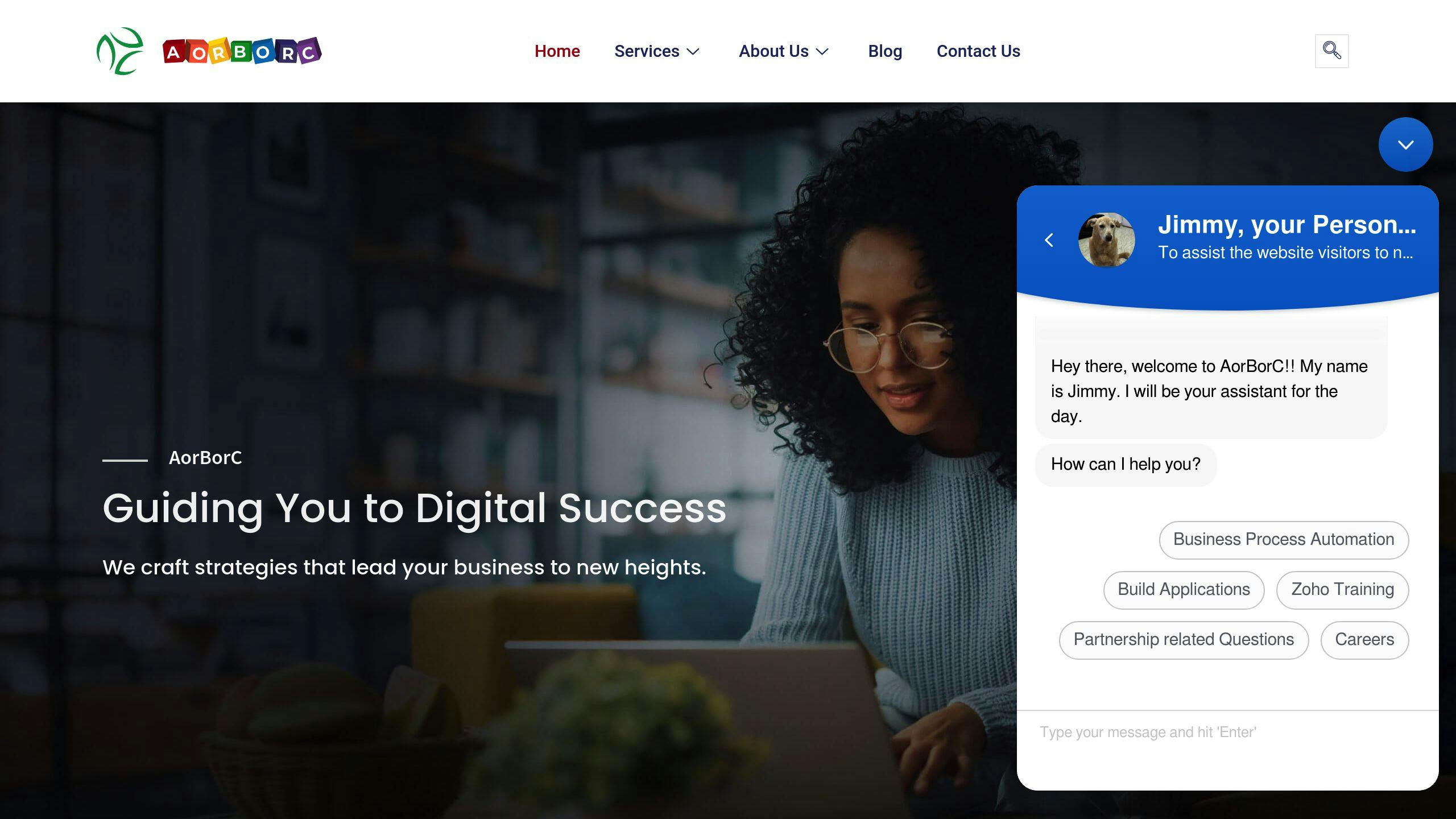
AorBorC Technologies specializes in Zoho CRM solutions, focusing on audit log management. They help businesses maximize their CRM while keeping data safe and compliant.
AorBorC Technologies Services
Here’s what AorBorC offers:
1. Custom Audit Log Solutions
They build tools to simplify audit log management, like their free Audit Tool for Zoho CRM.
2. Implementation and Customization
AorBorC sets up Zoho CRM to fit your business, including proper audit log setup.
3. Integration Support
They ensure smooth connections between Zoho apps and your other systems.
4. Ongoing Maintenance
AorBorC keeps your CRM running smoothly with continuous support.
| Service | Benefit |
|---|---|
| Audit Tool | Spots missing info across CRM modules |
| Custom Solutions | Tailored to your audit log needs |
| Expert Consultation | Hands-on Zoho expertise |
| System Design | Matches your business goals |
Their Audit Tool is a gem for data quality. It scans CRM modules like Leads and Deals, flagging missing critical info. It even ranks issues to help you prioritize fixes.
Teaming up with AorBorC means you can:
- Cut down CRM management time
- Boost data accuracy
- Beef up security for sensitive info
- Focus on your core business
"We’re here to help businesses nail their goals with Zoho CRM solutions – no fuss, no confusion", says an AorBorC Technologies rep.
For small and medium businesses looking to level up their Zoho CRM game, especially with audit logs, AorBorC is a smart choice. Their consultants typically charge $35-50 per hour, depending on location and expertise.
Wrap-Up
Audit logs are crucial for Zoho CRM data safety and team accountability. Here’s what you need to know:
Audit logs:
- Give a detailed record of CRM actions
- Help spot unusual behavior
- Aid in meeting data protection rules
- Create a clear trail of actions
To maximize audit logs:
1. Check often
Set a regular schedule for log reviews.
2. Spot patterns
Look for unusual activity that might signal problems.
3. Use for training
Share insights to improve your team’s CRM use.
4. Link to goals
Compare log data with company aims.
5. Get feedback
Ask your team about their CRM experience.
Don’t just "set and forget" your CRM. Keep an eye on it and tweak as needed.
| Action | Benefit |
|---|---|
| Regular reviews | Catch issues early |
| Pattern analysis | Find security risks |
| Team training | Better CRM use |
| Goal alignment | Improved outcomes |
| User input | Optimize system |
FAQs
How safe is Zoho CRM?
Zoho CRM doesn’t mess around with security. They’ve got some serious protection in place:
- They encrypt your data. Whether it’s moving or sitting still, it’s locked up tight.
- They keep tabs on who’s doing what with audit logs.
- They’re picky about who gets in with IP restrictions.
- They use two-factor authentication. It’s like having a bouncer AND a secret handshake.
Here’s a quick look at how Zoho CRM keeps your data under lock and key:
| Feature | What it does |
|---|---|
| Encryption | Keeps your data in a digital safe |
| Audit logs | Tracks who touched what and when |
| IP restrictions | Only lets in the cool kids (aka approved networks) |
| Two-factor authentication | Double-checks you’re really you |
Bottom line? Zoho CRM takes your data security as seriously as you do.