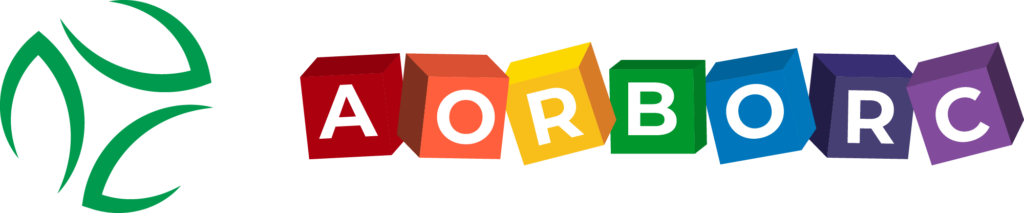Zoho CRM ensures your data is secure with advanced encryption methods. It uses AES-256 encryption for stored data and TLS protocols for data in transit, meeting compliance standards like GDPR and HIPAA. Key features include:
- Data at Rest Protection: AES-256 encryption secures stored information.
- Data in Transit Security: TLS 1.2/1.3 ensures safe communication.
- Field-Level Encryption: Protects sensitive fields with custom encryption keys.
- Key Management Service (KMS): Handles encryption keys with a dual-layer structure using DEK (Data Encryption Key) and KEK (Key Encryption Key).
To enable encryption for specific fields, navigate to Setup > Customization > Fields in Zoho CRM and select fields for encryption. For added security, integrate tools like Zoho Vault for centralized key management and API encryption.
This guide provides actionable steps to safeguard your data, maintain compliance, and manage encryption effectively.
Key Encryption Features in Zoho CRM

Zoho CRM uses a robust encryption framework to safeguard data at rest, during transmission, and even at the field level. Here’s how it works.
Encryption for Stored Data
Stored data in Zoho CRM is protected using AES-256 encryption, widely recognized for its strength in securing sensitive information [3]. The platform provides two encryption levels:
| Encryption Level | Purpose | Key Management |
|---|---|---|
| General Data Encryption | Secures everyday business data | Unique key specific to the organization |
| Sensitive Data Encryption | Protects PII and confidential info | Individual file-specific keys with added layers of security |
Encryption for Data in Transit
When data is being transmitted, Zoho CRM ensures secure communication through TLS protocols (1.2/1.3) paired with SHA 256 certificates. Additional safeguards like forward secrecy and mandatory HTTPS further enhance security [1]. This ensures that all data moving through the system remains protected from interception or tampering.
Encrypting Specific Fields
For sensitive data within specific fields, Zoho CRM employs a layered encryption system [4][2]:
- A Data Encryption Key (DEK) encrypts individual fields.
- A Key Encryption Key (KEK) secures the DEK.
- Encryption keys are managed through KMS across Zoho services.
This multi-layered approach ensures that even if one security layer is breached, the underlying data remains secure [1].
These encryption measures are critical to Zoho CRM’s security framework, ensuring that your data is safe at every stage. Proper setup and management are essential to make the most of these features.
How to Enable Encryption in Zoho CRM
Zoho CRM provides a strong encryption framework to help protect sensitive data. Here’s how you can apply encryption to custom fields.
Steps to Encrypt Custom Fields
1. Access Field Settings
Go to Setup > Customization > Fields in your Zoho CRM account. This is where you can manage encryption settings for specific fields.
2. Select Fields for Encryption
Pick the fields that store sensitive information and need encryption. Here’s a quick guide:
| Field Type and Example Use Cases | Encryption Priority |
|---|---|
| Personal Information (e.g., SSN, DOB) | High |
| Financial Data (e.g., Payment Details) | High |
| Healthcare Data (e.g., Patient Records) | High |
| Business Information (e.g., Contracts) | Medium |
3. Enable Encryption Protection
Zoho CRM automatically generates secure encryption keys for each field. These keys are managed through its Key Management Service (KMS) [1].
Using Encryption with External Tools
To secure external integrations, always use HTTPS (TLS 1.2/1.3) and authenticated encryption protocols. Zoho CRM enforces HSTS and employs public-private key encryption for API security. Private keys are securely stored within Zoho’s KMS [1].
For API integrations, Zoho CRM ensures secure communication by:
- Sharing public keys through secure certificates.
- Storing private keys in Zoho’s KMS.
- Using authenticated encryption protocols for all API interactions [1].
Businesses can also enhance security by integrating Zoho Vault with their CRM setup. This allows centralized management of encryption keys and restricts access to encrypted data to authorized users only.
Best Practices for Security and Compliance
Meeting Compliance Standards
Zoho CRM uses AES-256 encryption to meet strict regulations like GDPR and HIPAA. Here’s how the platform addresses essential compliance areas:
| Compliance Area | Zoho CRM Implementation |
|---|---|
| Data Protection | AES-256 encryption safeguards stored data |
| Data Transit | TLS protocol ensures secure data transmission |
| Permissions & Field Security | Role-based permissions and field-level encryption |
| Audit Trail | Detailed logging system for tracking activities |
Managing Access and Permissions
Zoho CRM strengthens security by combining multi-factor authentication (MFA), IP-based access controls, and granular role-based permissions. These measures restrict sensitive data access to authorized users only, creating a secure yet accessible environment [1].
Tracking Changes with Audit Logs
Audit logs provide a detailed record of system activities, helping organizations maintain transparency and accountability. Regularly reviewing these logs can uncover unusual activity or unauthorized access attempts early [1]. This system not only supports security monitoring but also helps meet compliance requirements.
For organizations needing tailored encryption strategies, certified Zoho consultants like AorBorC Technologies offer customized solutions to meet industry-specific regulations. Using the right tools and expert guidance can further bolster your data security efforts.
sbb-itb-058cafb
Tools and Services for Better Encryption
AorBorC Technologies for Custom Encryption
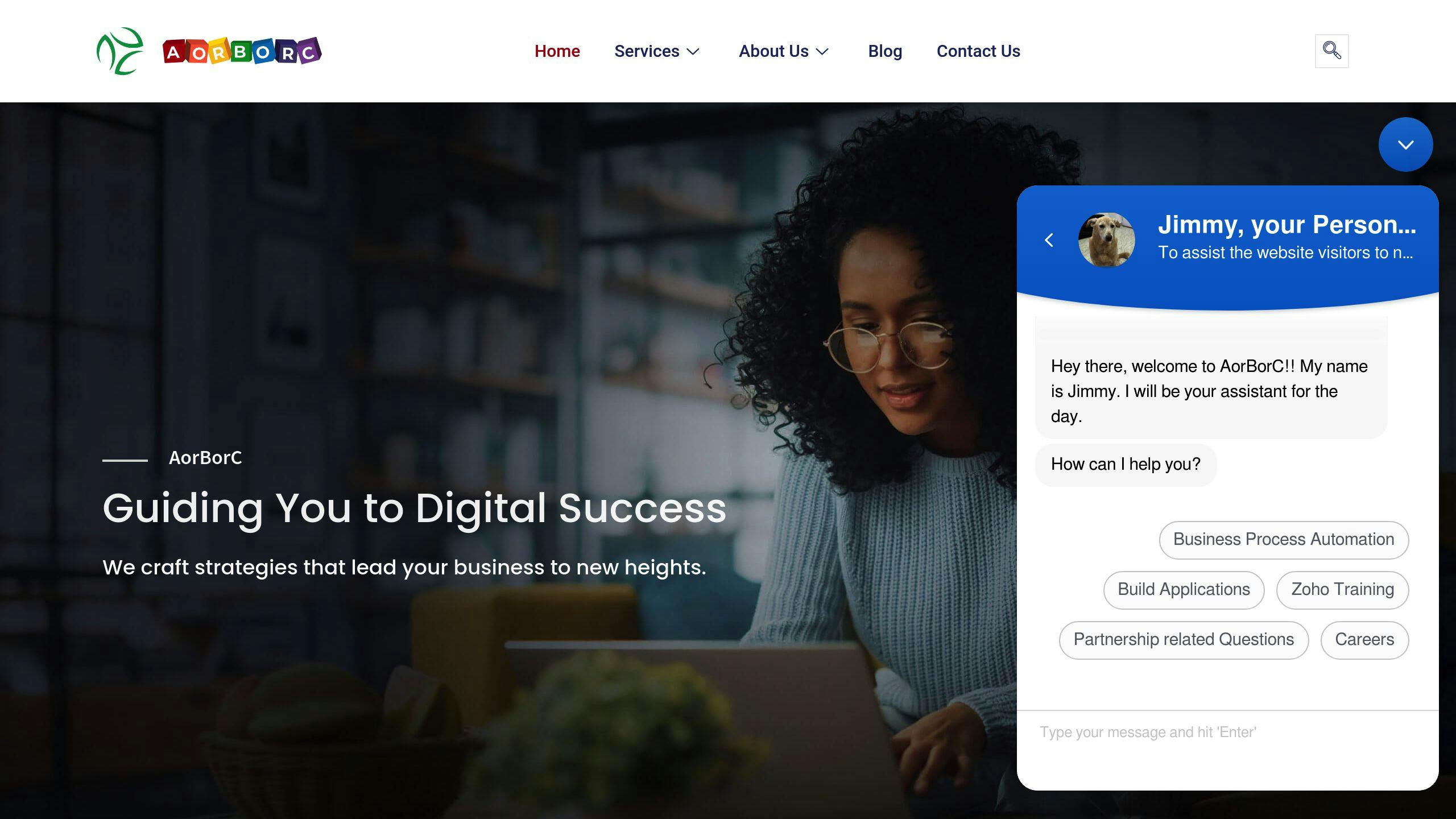
AorBorC Technologies specializes in creating tailored encryption solutions for Zoho CRM, helping businesses secure their data while maintaining efficiency. They provide industry-specific frameworks, including:
| Service Area | Security Features |
|---|---|
| Field-Level Encryption | AES-256 encryption setup for sensitive data fields |
| Encryption Key Management | Secure key storage and rotation protocols |
| Compliance Configuration | Encryption settings designed to meet GDPR and HIPAA standards |
| Security Integration | Integration with existing security tools and infrastructure |
AorBorC Technologies focuses on strategic encryption configurations, while Zoho Vault complements this by offering tools for effective encryption key management.
Using Zoho Vault for Encryption Keys
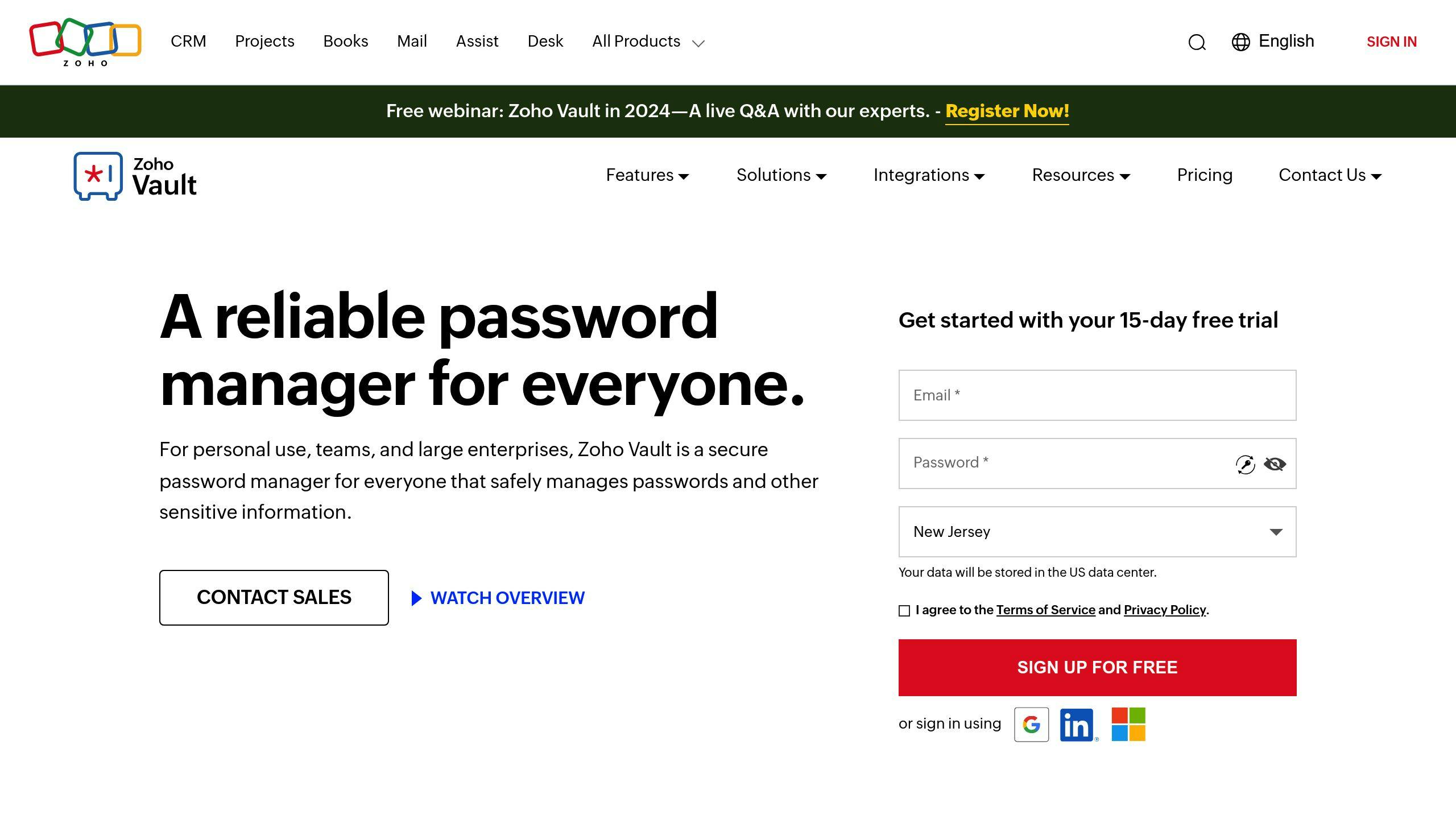
Zoho Vault acts as a centralized platform for managing encryption keys and sensitive credentials within Zoho CRM. Key features include:
| Security Feature | Details |
|---|---|
| Key Storage | AES-256 encryption for secure key storage |
| Access Control | Role-based permissions for managing keys |
| Integration | Seamless connection with Zoho CRM for easy key usage |
| Audit Tracking | Comprehensive logs of key access and usage |
To maximize security, establish clear protocols for key rotation and access control when using Zoho Vault. By integrating Zoho Vault with Zoho CRM, businesses can create a strong encryption strategy that protects sensitive data throughout its lifecycle.
Summary and Next Steps
Key Takeaways
Zoho CRM ensures data security with AES-256 encryption for stored data and TLS protocols for data in transit. Its Key Management Service (KMS) uses a dual-layer approach with DEK (Data Encryption Key) and KEK (Key Encryption Key) to provide an extra layer of protection [1][4].
Priorities for maintaining encryption standards:
- Regularly encrypt sensitive fields containing PII to uphold security [1].
- Confirm encryption settings comply with GDPR and HIPAA requirements [3].
- Update and maintain role-based access controls [3].
- Conduct quarterly reviews of encryption settings and use Zoho Vault for centralized key management.
| Focus Area | Action |
|---|---|
| Data Protection | Regularly monitor encryption and field-level settings |
| Compliance | Perform security audits to ensure adherence to regulations |
| Access Management | Review and update user roles and permissions |
| Key Management | Follow secure key rotation practices |
Additional Resources
For more details on Zoho’s security features, visit:
- Zoho CRM Data Security Portal: https://www.zoho.com/crm/data-security.html
- Zoho Encryption Documentation: https://www.zoho.com/encryption.html
If you need customized encryption solutions, consider consulting AorBorC Technologies or exploring Zoho’s documentation. Their offerings include:
| Service | Description |
|---|---|
| Security Assessment | Evaluate your current encryption setup |
| Implementation | Design and apply tailored security measures |
| Compliance | Configure systems to meet regulatory standards |
| Support | Provide ongoing maintenance and updates |
Use these tools and expert services to strengthen your encryption efforts and stay ahead of emerging security demands.
FAQs
Is Zoho CRM secure?
Zoho CRM uses AES-256 encryption, TLS protocols, and field-level security to safeguard data, whether it’s stored, transmitted, or restricted to specific fields. It also employs a Key Management Service to handle encryption keys securely, adhering to compliance standards like HIPAA and GDPR [1][3].
Here’s a quick breakdown of its security features:
| Security Aspect | Details |
|---|---|
| Data at Rest | AES-256 encryption |
| Data in Transit | TLS 1.2/1.3 protocols |
| Field-Level Security | Granular access controls |
| Key Management | Dual-layer encryption system |
"Zoho CRM’s encryption practices are designed to meet compliance standards such as HIPAA and GDPR, ensuring that businesses can maintain regulatory compliance while protecting sensitive data" [3].
How is data protected during transmission?
Zoho CRM ensures secure data transmission using TLS protocols, HTTPS enforcement, and advanced encryption methods. These measures protect communication between servers and users, even safeguarding past interactions in case current encryption keys are compromised [1].
What compliance standards does Zoho CRM meet?
Zoho CRM complies with GDPR and HIPAA by implementing strong encryption, detailed access controls, and extensive audit logging [3]. These features allow businesses to track activities, demonstrate compliance, and maintain a secure data environment.
For more specifics on applying these security features, check earlier sections or consult experts like AorBorC Technologies for customized guidance tailored to your organization’s needs.