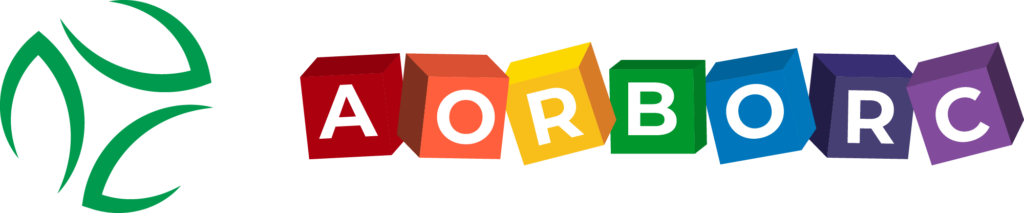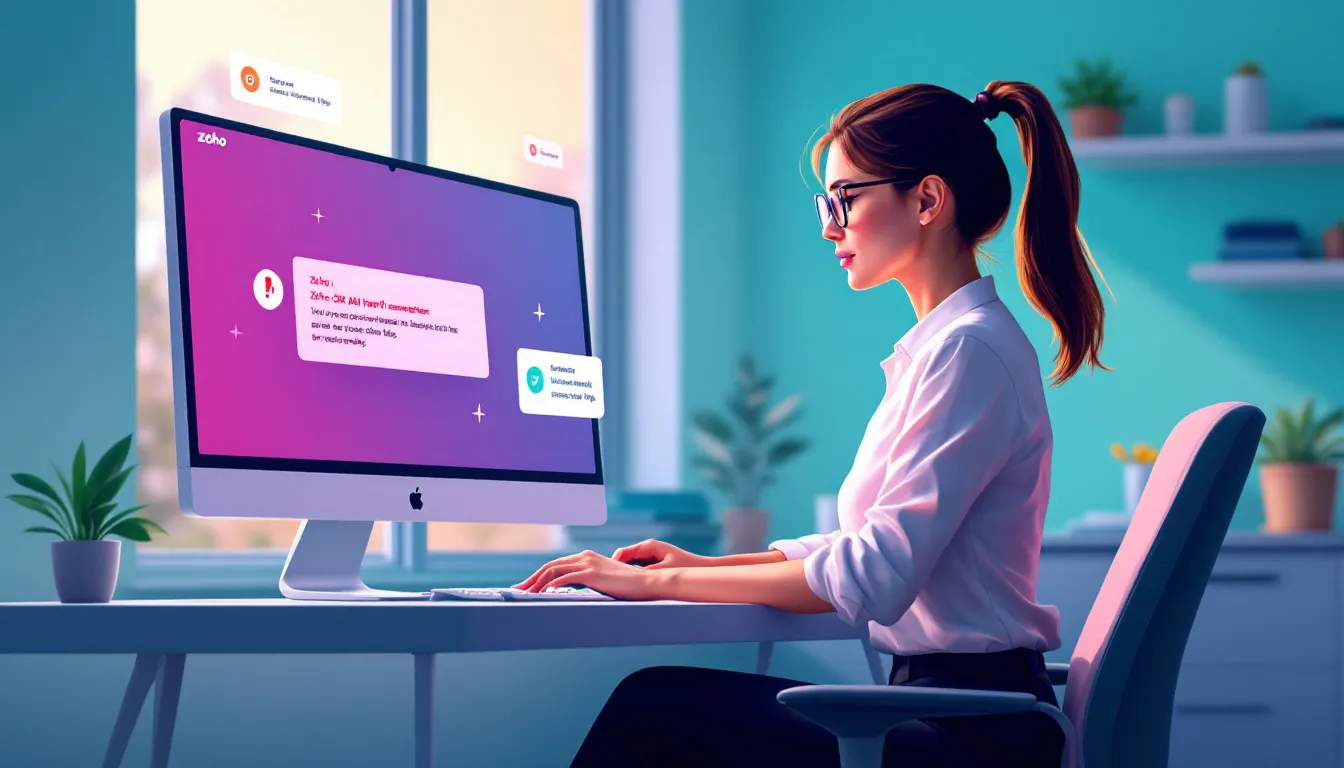Struggling with Zoho CRM API errors? Here’s what you need to know:
- Zoho CRM API lets you manage CRM data, use bulk operations, and create custom queries
- Error handling is crucial for smooth app performance and data protection
- Common HTTP status codes: 200s (success), 400s (client errors), 429 (too many requests)
Key error types and fixes:
| Error Type | Common Codes | Quick Fix |
|---|---|---|
| Login | 8518, 7301 | Check OAuth token and permissions |
| Rate Limiting | 429, LIMIT_EXCEEDED | Slow down API calls |
| Data Issues | 7003, 7034, 7050 | Verify data format and required fields |
| Not Found | 7103, 7104, 7024 | Confirm IDs and data existence |
Pro tips:
- Always check response body, even with 200 status codes
- Use Zoho’s docs and community forums for troubleshooting
- Implement proper error logging and clear user messages
- Set up alerts for critical errors
- Optimize API usage with batching and caching
Remember: Effective error management is ongoing. Stay updated with Zoho’s API changes and regularly review your error handling practices.
Common error codes
Working with Zoho CRM API? You’ll hit some errors. Here’s a quick guide to the most common ones:
Login and access errors
Can’t get in? Look for these:
| Error Code | Meaning | Fix |
|---|---|---|
| 8518 | Bad authentication | Check OAuth token |
| 7301 | No permission | Verify access level |
| OAUTH_SCOPE_MISMATCH | Wrong OAuth scope | Review API permissions |
Too many requests errors
Hitting the API too hard? You’ll see:
| Error Code | Meaning | Fix |
|---|---|---|
| 429 | Too Many Requests | Slow down |
| LIMIT_EXCEEDED | Over API limits | Adjust your query |
Wrong data errors
Data not right? Look for:
| Error Code | Meaning | Fix |
|---|---|---|
| 7003 | Missing parameters | Include all required info |
| 7034 | Invalid input | Check data formats |
| 7050 | Bad field value | Match expected types |
Not found errors
Can’t find something? You’ll get:
| Error Code | Meaning | Fix |
|---|---|---|
| 7103 | No workspace ID | Check workspace ID |
| 7104 | No view ID | Verify view ID |
| 7024 | No records | Ensure data exists |
Heads up: Zoho CRM uses both 200 and 400 HTTP status codes for errors. Don’t assume 200 means success – always check the response body.
"Zoho CRM GraphQL APIs return error responses in both 200 and 400 HTTP status codes based on the error type."
Even with a 200 status, you might see DataFetchingException or ExecutionAborted. Always parse the full response.
Stuck? Hit up Zoho’s docs and forums. They often have fixes for tricky errors like "EXCEEDED_MAXIMUM_ALLOWED_AUTHTOKENS".
How to fix common errors
Having trouble with Zoho CRM API? Let’s tackle the most common issues:
Login issues
1. OAuth token problems
Is your token expired? Does it have the right permissions? Double-check these first.
2. API access levels
Make sure your user role has the necessary rights and the API scope matches what you need.
Request limits
Zoho CRM has strict API limits:
| Limit Type | Max Value | Time Window |
|---|---|---|
| API Credits | Up to 1,000,000 | 24 hours |
| Concurrent Calls | 20 | At any time |
To stay within these limits:
- Space out your API calls
- Use a retry mechanism with increasing delays
- Try batch operations to reduce total calls
Data errors
Bad data? Here’s what to do:
- Clean your data before making API calls
- Match Zoho’s expected formats
- Use Zoho’s data validation tools
Not found errors
Can’t find what you’re looking for?
- Check your IDs (workspace, view, record)
- Make sure the data exists in your Zoho CRM
- Use the correct API endpoint
Pro tip: Always parse the full response body, even with a 200 HTTP status. Zoho sometimes hides errors in successful status codes.
Good practices for handling errors
When using the Zoho CRM API, solid error management is crucial. Here’s how to handle errors effectively:
Keep detailed error logs
Track these key details:
- Error message
- Error code
- Error source
- Error ID
- Trace key
- Timestamp
- Classification
This info helps you pinpoint error sources and troubleshoot faster.
Write clear error messages
Ditch the tech jargon. Tell users:
- What went wrong
- Why it happened
- How to fix it
Instead of "Error 404", try: "Contact not found. Check the ID and try again."
Set up a central error system
Use a dashboard or tool to manage all errors. This helps you:
- Spot errors quickly
- Track recurring issues
- Solve problems faster
Pro tip: Team up with IT and app admins to monitor integrations. This can catch issues early.
Don’t just fix symptoms. Do a root-cause analysis for tricky errors to solve the real problem.
sbb-itb-058cafb
Advanced error management
Let’s dive into some pro-level error handling for the Zoho CRM API:
Setting up alerts
Want to know about API issues ASAP? Here’s how:
- Use webhooks for real-time updates
- Set up email or SMS alerts for big problems
- Create a dashboard to keep an eye on things
To get instant notifications for module actions:
1. Send a POST request to: https://www.zohoapis.com/crm/v2/actions/watch
2. Include these must-have fields:
- events
- channel_id
- notify_url
3. Add a token (up to 50 characters) for extra security if you want
| Field | Type | Description |
|---|---|---|
| notify_url | String | Where POST notifications go |
| channel_id | String | ID sent back in notification |
| events | JSONArray | Operations you’re watching |
| token | String (optional) | Checks if notifications are legit |
Set channel_expiry to control how long notifications last (max 1 day, default 1 hour).
Making the API faster
Speed things up:
- Batch requests to combine API calls
- Cache data you use a lot
- Only fetch the fields you need
Fixing network errors
When the internet acts up:
- Retry with exponential backoff
- Use a circuit breaker to stop things from snowballing
- Keep an eye on network speed and adjust timeouts
Zoho CRM API specific fixes

Zoho CRM API can be tricky. Here’s how to tackle common issues:
Zoho error codes
Zoho uses specific error codes. Here’s what they mean:
| Error Code | Meaning | Fix |
|---|---|---|
| INVALID_TOKEN | Bad auth token | Refresh your token |
| INVALID_MODULE | Module doesn’t exist | Check module name |
| MANDATORY_NOT_FOUND | Missing required field | Include all required fields |
| DUPLICATE_DATA | Record already exists | Check before adding |
Zoho’s help resources
Zoho offers several tools:
- API docs: Your first stop
- Developer Space: Ask experts
- API Playground: Test calls safely
Community help
The Zoho community can be a lifesaver:
- Community Forums: Post questions here
- Developer Groups: Network on LinkedIn or Facebook
AorBorC Technologies support
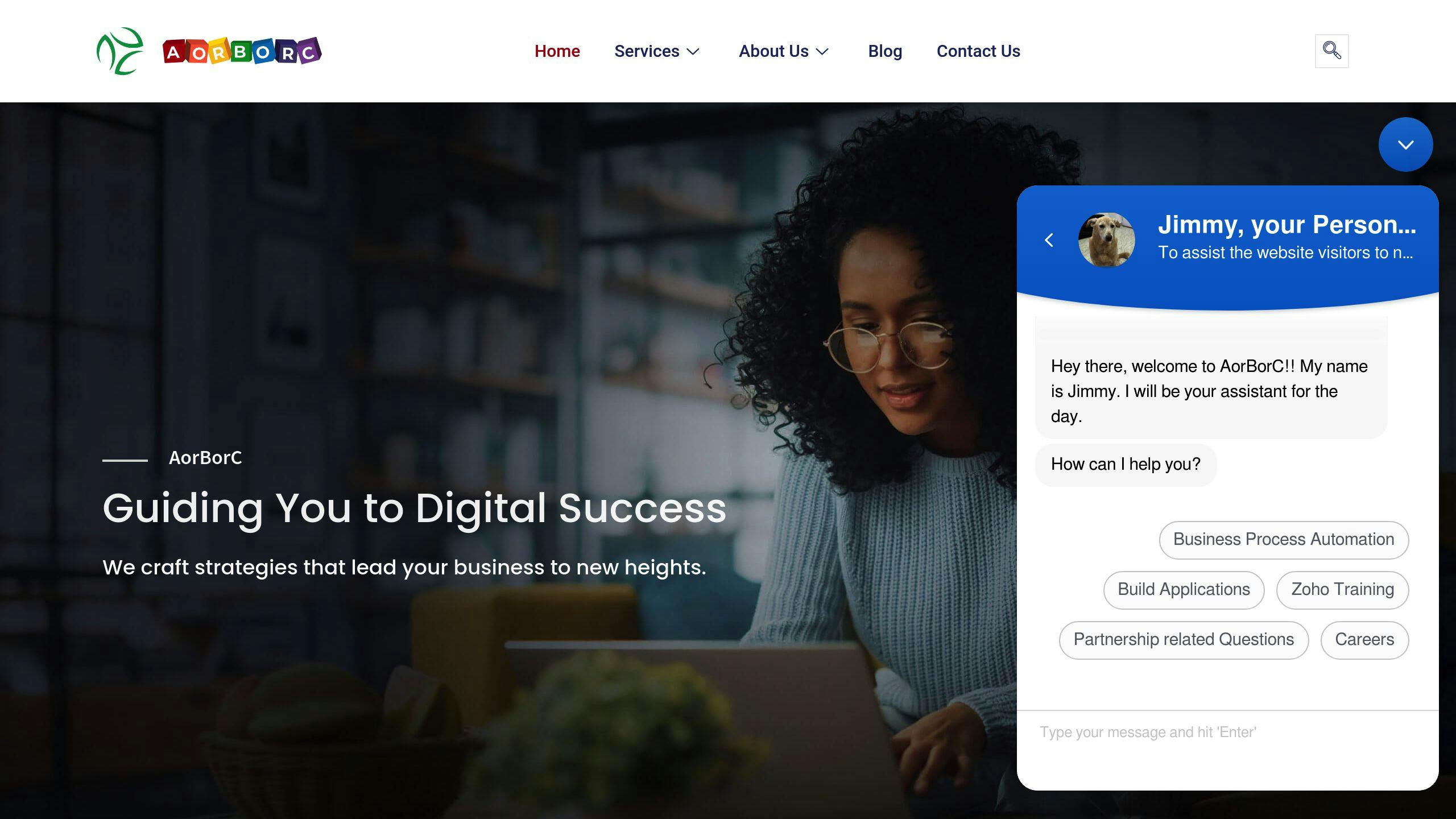
For tough issues, AorBorC Technologies can help with:
- Custom integrations
- Stubborn error fixes
- API performance boosts
Wrap-up
Managing Zoho CRM API errors isn’t just about fixing problems – it’s about keeping your systems running like a well-oiled machine. Here’s the lowdown:
Know your error codes. Each one’s like a secret message telling you what’s wrong and how to fix it.
Zoho’s resources are your best friends. Their API docs and Developer Space? They’re packed with answers.
Don’t go it alone. The Zoho community’s got your back. Someone’s probably already solved that tricky problem you’re facing.
Watch those API limits. They’re strict, especially if you’re not on a fancy plan.
But here’s the thing: error management isn’t a "set it and forget it" deal. It’s more like tending a garden:
- Keep your knowledge fresh. Zoho’s always tweaking their API.
- Every error you fix? That’s a new tool in your belt.
- Check your error handling regularly. What worked yesterday might not cut it tomorrow.
Remember: in the world of APIs, staying on top of errors isn’t just smart – it’s essential.