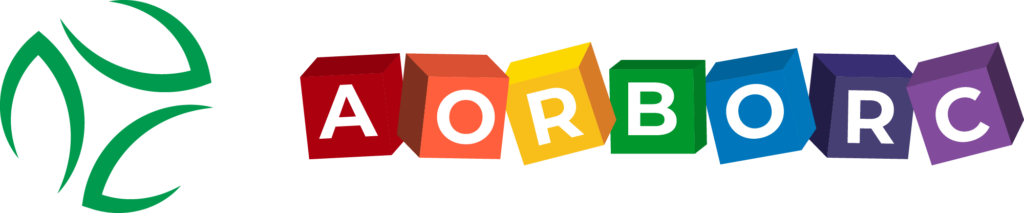Want to boost your business efficiency? Here’s how to optimize your workflows:
- Map out your processes visually
- Analyze and find bottlenecks
- Simplify and streamline steps
- Use technology to automate tasks
- Continuously measure and improve
Key benefits:
- Cut costs
- Speed up service
- Beat the competition
Tools to help:
Advanced techniques:
- Six Sigma
- Lean Method
- Theory of Constraints
Real-world example: Encoparts mapped their purchasing process and became 33% more efficient.
Quick Comparison:
| Method | Focus | Best For |
|---|---|---|
| Process Mapping | Visualizing workflow | Identifying bottlenecks |
| Six Sigma | Reducing defects | Manufacturing processes |
| Lean | Eliminating waste | Any industry |
| Theory of Constraints | Finding bottlenecks | Production environments |
Remember: Start small, involve your team, and keep improving. Your business will thank you.
Basics of Process Mapping
Process mapping is like creating a GPS for your business. It shows how work flows from A to Z.
Definition of Process Mapping
Process mapping visually lays out all the steps in a business process. It’s a bird’s-eye view of your workflow. You use boxes for steps and arrows for flow.
A basic process map includes:
- Start and end points
- Process steps
- Decision points
- Task owners
- Information flow
Common Process Map Types
Different jobs, different maps:
| Map Type | Purpose | Best Use |
|---|---|---|
| Basic Flowchart | Simple step layout | New project planning |
| Swimlane | Task division by team | Shared work processes |
| Value Stream | Product-to-customer path | Waste identification |
| SIPOC | Links all process elements | Complex processes |
Advantages of Using Process Maps
Process maps do more than show workflow. They streamline operations:
1. Problem Spotting: Maps reveal bottlenecks.
Encoparts mapped their buying process, found snags, and sped up purchasing by 33%.
2. Easier Training: New hires get a clear picture.
3. Better Teamwork: Everyone sees their role.
4. Compliance: Ensures following correct steps.
5. Cost Saving: Highlights time and money waste.
Algar Telecom used mapping to cut project roadblocks by 20%.
"We mapped our customer service. Result? Half the response time and 30% happier customers." – Small business owner
Getting started:
- Choose a process
- Involve your team
- Map current process
- Find improvements
- Test and update
Keep your maps current. With up-to-date process maps, your business runs smoother.
How to Create Process Maps
Want to make your workflows better? Process maps are the way to go. Here’s how to create them:
Set Clear Goals
First, figure out what you’re trying to do:
- What process are you mapping?
- What problems need fixing?
- How will you know if it’s working?
Maybe you want to speed up customer service by 20%. That’s a solid goal.
Gather Info
Get your data from everywhere:
- Look at what you’ve already got written down
- Talk to your team
- Watch the process happen
Don’t skip anything. Missing steps can mess up your whole map.
Draw It Out
1. List all the steps in order
2. Use these symbols:
| Symbol | Means |
|---|---|
| Rectangle | Step |
| Diamond | Decision |
| Arrow | Direction |
| Circle | Start/End |
3. Connect everything with arrows
4. Add in where decisions happen
Get Your Team Involved
Talk to the people who actually do the work. They’ll spot things you might miss.
"Our warehouse staff found three useless steps we’d been doing forever. Cutting them out made us 15% faster." – Michael Casamento, RENU Contracting and Restoration
Check and Update
1. Test your map:
- Walk through it
- Look for problems
2. Ask everyone what they think
3. Fix what needs fixing
4. Set dates to look at it again (like every 3 months)
Your process map should change as your business does. Keep it up to date!
Process Mapping Tools
Let’s look at some tools that can supercharge your process mapping.
Digital Mapping Programs
Digital tools are the way to go for modern process mapping. They make creating, tweaking, and sharing maps a breeze.
Here’s a quick rundown of top picks:
| Tool | Key Features | Best For | Starting Price |
|---|---|---|---|
| Lucidchart | Real-time collaboration, lots of templates | All team sizes | Free (basic), $7.95/user/month (premium) |
| Creately | Flexible design, industry templates | Visual folks | Free (basic), $5/user/month (premium) |
| Microsoft Visio | Works well with Microsoft 365 | Big companies | $5/user/month (with Microsoft 365) |
Lucidchart? It’s user-friendly and great for teamwork. Creately? It’s flexible and has templates for different industries. Visio? It’s the go-to for Microsoft-heavy businesses.
Team Mapping Tools
Some tools are built for teamwork. They let multiple people work on maps together, which is great for improving processes as a group.
Top team tools:
Pipefy ($12/user/month) does more than mapping – it automates workflows too. ClickUp (free plan available, premium from $5/user/month) mixes mapping with project management. It’s perfect if you want to link your maps to project workflows.
What to Look for in a Tool
When picking a tool, keep these features in mind:
- Easy to use: Even newbies should be able to figure it out.
- Team-friendly: Look for real-time editing and commenting.
- Templates: These can save you time and spark ideas.
- Plays well with others: It should connect to your other tools.
- Customizable: You should be able to make maps your way.
- Shareable: Easily show your maps to others.
Basics of Process Analysis
Process analysis is about making your workflows better. Here’s how:
Finding Process Problems
To spot issues:
- Map your workflow
- Look for bottlenecks
- Check for repeated tasks
- Ask your team
A marketing team might notice slow campaign approvals. Mapping shows too many review stages.
Finding the Main Cause of Issues
Use the 5 Whys technique:
1. State the problem
2. Ask "Why?" and answer
3. Ask "Why?" to that answer
4. Repeat 3-5 times
Example:
| Problem | Why? | Why? | Why? | Why? | Why? |
|---|---|---|---|---|---|
| Employee injured by falling box | Box wasn’t stacked properly | Employee didn’t know safe stacking | No training provided | Safety program outdated | No regular safety reviews |
Root cause? No regular safety program updates.
Testing Different Process Scenarios
To test new approaches:
- Create a "to-be" process map
- Run small-scale tests
- Measure results
- Adjust based on feedback
The marketing team might test fewer review stages for one campaign, tracking time saved and quality.
Comparing to Industry Standards
Benchmarking shows how you stack up:
- Identify key metrics
- Find industry data
- Compare your performance
- Set improvement goals
A manufacturer might find their 3% defect rate is double the industry average, showing room for improvement.
Ways to Improve Processes
Here’s how to make your processes work better:
Simplify
Cut the fluff. A marketing team slashed their campaign approval stages from 5 to 3. Result? 40% faster launches.
- Ditch duplicate tasks
- Merge related steps
- Axe outdated procedures
Check Resources
Time, money, people – use them wisely. A manufacturer wasted 15% of materials due to poor inventory management. They fixed it and saved $100,000 a year.
| Resource | Check This | Fix It By |
|---|---|---|
| Time | How long tasks take | Automate repetitive stuff |
| Money | Cost per process | Find cheaper suppliers |
| People | Who’s doing what | Balance team workload |
Measure and Monitor
Track what matters. A call center boosted customer satisfaction by 25% by watching call times and first-call resolutions.
1. Pick your KPIs
Choose metrics that matter. For sales? Maybe conversion rates or deal sizes.
2. Review regularly
Check KPIs monthly or quarterly. Adjust as needed.
3. Visualize data
Use dashboards to spot trends and issues fast.
Implement Changes
Here’s how to make it happen:
- Plan it
- Tell your team
- Train staff
- Start small
- Get feedback and tweak
Zappos revamped their customer service process this way. They tested with a small team first. Saw a 5% bump in customer satisfaction. Then rolled it out company-wide.
"What gets measured, gets improved." – Peter Drucker
Advanced Methods for Process Improvement
Let’s dive into four powerful ways to supercharge your workflow:
Six Sigma Basics
Six Sigma is all about cutting defects and variation. It uses a method called DMAIC:
- Define the problem
- Measure current performance
- Analyze root causes
- Improve the process
- Control to maintain gains
Motorola came up with Six Sigma in the 1980s. They saved a ton of money by reducing defects in their production.
Lean Method Overview
Lean is laser-focused on cutting waste. It targets eight types, known as DOWNTIME:
| Waste Type | What It Means | Real-World Example |
|---|---|---|
| Defects | Errors in products or services | Faulty parts |
| Overproduction | Making more than needed | Too much inventory |
| Waiting | Idle time between steps | Waiting for approvals |
| Non-Utilized Talent | Underused skills | Ignoring employee ideas |
| Transportation | Unnecessary movement | Multiple storage spots |
| Inventory | Excess stock | Unsold products |
| Motion | Inefficient movement | Poor workspace layout |
| Extra Processing | Doing more than needed | Unnecessary reports |
Toyota‘s lean approach? It helped them become a top car maker.
Theory of Constraints (TOC)
TOC, introduced by Eliyahu Goldratt in 1984, is all about finding and fixing bottlenecks. Here’s how:
- Find the constraint
- Exploit the constraint
- Subordinate other processes
- Elevate the constraint
- Repeat
Picture this: A coffee shop realizes their cash register is slowing everything down. By upgrading it, they can serve more customers faster.
Total Quality Management (TQM)
TQM gets everyone involved in improving quality. Key ideas:
- Customer focus
- Employee involvement
- Process-centered approach
- Integrated system
- Fact-based decision making
- Continuous improvement
Dr. Frank Esposto, a Lean Six Sigma expert, puts it this way:
"When we employ the Lean Six Sigma methodology to help our clients’ operations, we don’t simply come in and do it for them. We train clients in these techniques so they can employ them long after we leave."
This approach? It ensures improvements stick around long-term.
sbb-itb-058cafb
Using Technology to Improve Processes
Tech tools can supercharge your workflow. Here’s how:
Workflow Automation Tools
Automation software takes over repetitive tasks. It:
- Cuts manual data entry
- Speeds up approvals
- Reduces errors
- Saves time
Jira Software uses rules to assign issues and send notifications. SureTriggers lets teams focus on high-value work.
When choosing a tool, look at:
| Factor | Why It Matters |
|---|---|
| User experience | Easy tools = faster adoption |
| AI capabilities | Smarter decisions |
| Integrations | More connections, more options |
| Pricing | Find your fit |
Relay.app offers 200 free automations monthly. Zapier‘s plans range from $19 to $3,999 per month.
AI and Machine Learning in Processes
AI and machine learning are game-changers. They:
- Spot hidden patterns
- Make quick, data-driven choices
- Handle complex tasks at scale
In transportation, AI predicts weather impacts on routes, helping companies avoid delays.
"AI helps recognize patterns, optimize processes, free up talent, and make decisions on verifiable facts." – James McKenna, CIO at Fenwick & West
Using Data to Predict Process Outcomes
Data analytics turns numbers into insights. It:
- Finds process weak spots
- Tracks improvement
- Benchmarks performance
To leverage data:
- Set clear goals
- Gather diverse data
- Analyze and visualize
- Act on insights
In healthcare, data analytics can slash wait times and boost care quality.
Real Examples of Process Improvement
Let’s see how companies boosted their operations through process improvement:
Fulton & Roark: Grooming Their Inventory
Fulton & Roark, a men’s grooming retailer, had inventory headaches as they grew. Their fix?
- Switched to NetSuite ERP in 3 weeks
- Fixed inventory bookkeeping errors
- Ditched external accountants
- Got a clear view of margins and stock
The payoff? 50% more sales year-over-year without hiring more staff. Plus, their e-commerce game got stronger.
N&N Moving Supplies: Moving Payroll Forward
This family-run moving equipment distributor’s payroll was a mess. They:
- Hooked up a time-clock to NetSuite ERP
- Made custom ERP dashboards for each site
The result? Payroll processing time dropped by 84%. They also sped up account balancing and nailed down hours and vacation tracking.
Mount Sinai Hospital: Losing the Tube
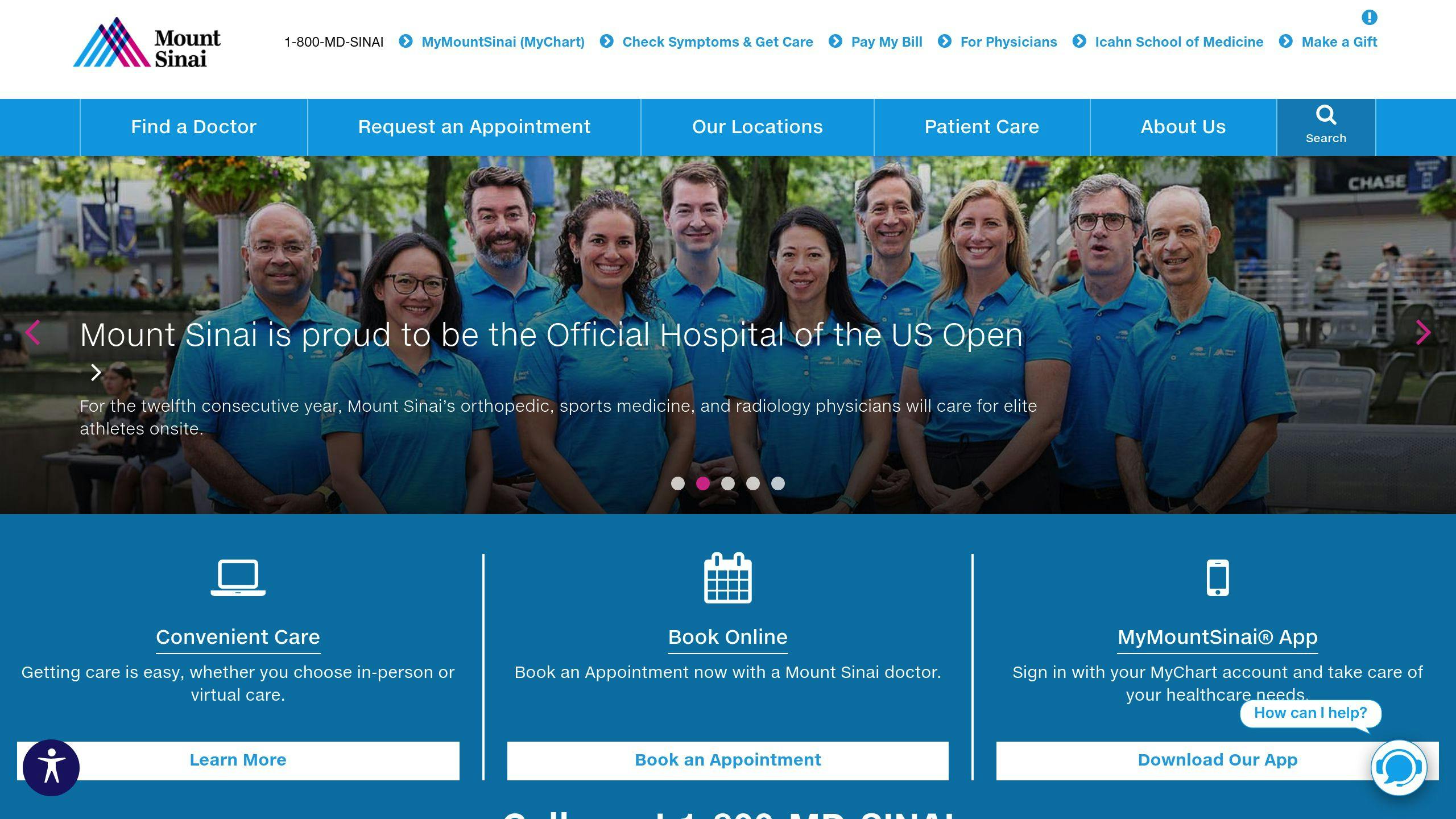
Mount Sinai Hospital tackled catheter-related infections with their "Lose the Tube" program:
| What They Did | What Happened |
|---|---|
| Trained clinicians | CAUTI rates plummeted from 2.85 to 0.23 per 1,000 catheter days |
| Pushed for early catheter removal | Patients got better outcomes |
A simple change, but it made a big difference in patient care and hospital efficiency.
Green Rabbit: Sweetening the Supply Chain
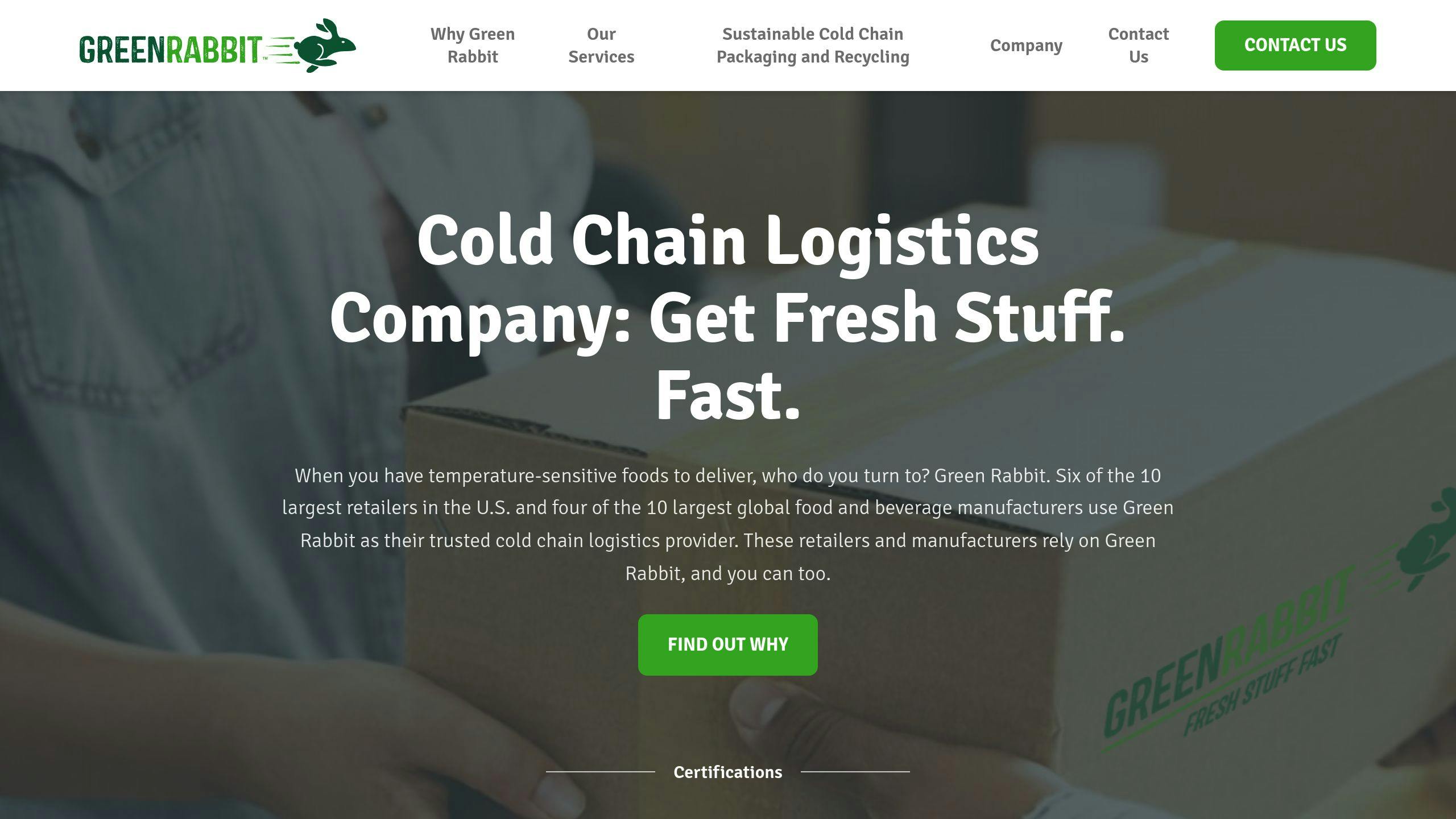
Green Rabbit, a candy wholesaler turned logistics pro, had database communication issues. Their solution?
- Rolled out NetSuite ERP in 3 months
- Linked all databases for real-time analysis
The sweet results? 24-hour nationwide shipping from 3 warehouses, zero inventory errors, and the ability to handle tens of thousands of daily orders. They could even triple their order volume without breaking a sweat.
These examples show how smart process tweaks can lead to big wins in efficiency, accuracy, and growth across different industries.
Overcoming Process Improvement Challenges
Process improvement isn’t always easy. Here are some common hurdles and how to tackle them:
Handling Resistance to Change
People often push back against new ways of doing things. Here’s how to deal with it:
- Listen to concerns
- Explain the reasons for change
- Get the team involved in creating new processes
A study by Coch and French shows why involvement matters:
| Group | Output Change | Quit Rate |
|---|---|---|
| No participation | Dropped to 2/3 of previous rate | 17% in 40 days |
| Total participation | Exceeded previous rates | Minimal |
Working with Limited Resources
Tight budgets and small teams can make improvements tough. Try these:
- Focus on high-impact changes
- Use cross-functional teams
- Implement changes gradually
Keeping Long Projects on Track
Big improvements take time. Here’s how to keep going:
- Set clear milestones
- Hold regular check-ins
- Celebrate small wins
"If you do change management right the first time, you can prevent much of the resistance from occurring." – Prosci’s Best Practices in Change Management
Future of Process Improvement
Process improvement is changing fast. Here’s what’s coming:
AI and Machine Learning Advances
AI is reshaping how businesses optimize workflows:
- AI analyzes data faster than humans, speeding up improvements
- Machine learning spots patterns humans might miss, leading to more efficient processes
JPMorgan Chase uses AI to review commercial loan agreements, cutting 360,000 work hours yearly.
Using Data to Predict Improvements
Predictive analytics is changing the game:
- Companies can predict bottlenecks before they happen
- Simulation models let businesses test new processes without disrupting operations
New Automation Ideas
Automation is getting smarter:
- Robotic Process Automation (RPA) handles complex, rule-based tasks
- Cognitive automation combines RPA with AI, allowing systems to learn and adapt
Preparing Processes for the Future
To stay ahead, companies need to:
- Move to digital platforms
- Encourage employees to suggest improvements
- Train teams on new technologies
- Design flexible processes that adapt quickly
The future of process improvement is HERE, driven by AI and data. Companies that adapt will have a big edge.
Conclusion
Workflow optimization boosts efficiency and productivity. Let’s recap what we’ve learned about process mapping and analysis.
Process mapping shows workflows visually. It helps teams:
- Find bottlenecks
- Cut out unnecessary steps
- See where automation fits
Process analysis digs deeper:
- Uncovers root problems
- Tests "what if" scenarios
- Compares your processes to others in your industry
These techniques pack a punch. Just look at General Electric. They used process mapping and Six Sigma to save $12 billion in five years.
Want to improve your processes? Here’s how:
1. Simplify
Strip down your processes to the essentials.
2. Optimize resources
Make sure you’re using people and tools effectively.
3. Keep an eye on things
Set up ways to monitor your processes constantly.
4. Make smart changes
Don’t just change for the sake of it. Be strategic.
Methods like Six Sigma, Lean, and Total Quality Management offer solid frameworks. Toyota’s Lean approach? It boosted their productivity by 400% over 30 years.
Looking ahead, tech will shake things up. AI and machine learning will change how we analyze and improve workflows. We’ll solve problems before they happen and automate complex tasks.
To keep up, businesses need to:
- Go digital
- Always look for ways to improve
- Train employees
- Build processes that can roll with the punches
The future of workflow optimization? It’s all about adapting and staying ahead of the curve.
FAQs
How can I optimize workflows and resource allocation?
Here are some key strategies:
1. Agile
Use visual workflows that focus on teamwork and flexibility.
2. Business Process Improvement (BPI)
Find and fix inefficiencies in your current workflows.
3. Lean
Give customers more value while cutting down on waste.
4. Six Sigma
Use data to reduce errors and make processes work better.
5. Theory of Constraints (TOC)
Identify and improve the biggest roadblocks to your goals.
For better resource management:
- Create a Resource Management Office (RMO) to handle staffing decisions
- Keep an updated skills database to know what your employees can do
- Use SaaS tools to track demand, projects, and available workers
What’s process mapping in ERP?
Process mapping in ERP shows how business tasks should be done step-by-step in the system. It’s useful for:
- Showing how tasks flow through the ERP
- Finding ways to make processes better
- Guiding ERP setup to match your workflows
- Training employees on new ERP processes
- Making sure processes are done the same way across the company
When making ERP process maps:
- Get input from different teams
- Use mapping software to make it easier
- Update your maps regularly as things change