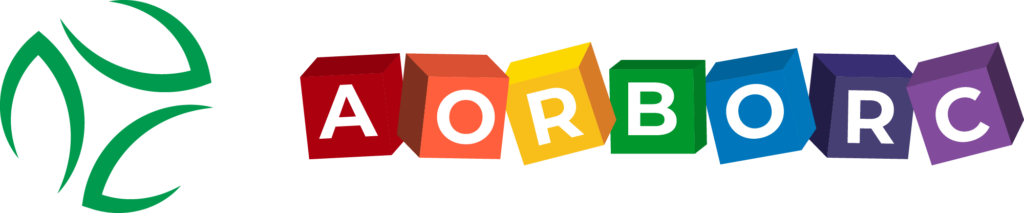Google Apps integration can supercharge your business productivity. Here are 5 key signs you might need it:
- Data management problems
- Poor team communication
- Too much manual data entry
- Can’t work well on mobile
- Hard to grow your business
Google Apps integration offers solutions:
- Real-time collaboration
- Streamlined communication
- Automated data entry
- Mobile-friendly tools
- Scalable business solutions
| Feature | Benefit |
|---|---|
| Real-time updates | No more email ping-pong |
| Shared calendars | Everyone stays in sync |
| Automated data entry | Less busywork, fewer errors |
| Mobile access | Work from anywhere |
| Integrated analytics | Make data-driven decisions |
Integrating Google Apps with your CRM (like Zoho) can transform how you work. It puts everything in one place, from emails to customer data, making your team more efficient and your business more agile.
How Google Apps Integration Helps Businesses

Google Apps integration can supercharge your business. Here’s how:
1. Team Up in Real-Time
Google Workspace tools let your team work together instantly:
- No more email ping-pong with files
- See updates and comments as they happen
- Share work with your team or clients in a snap
2. Talk Better, Work Faster
Gmail and Google Meet team up to make communication a breeze:
- Set up video calls right from your emails
- Use chat for quick talks without flooding inboxes
- Keep everyone in sync with shared calendars
3. Automate the Boring Stuff
Link Google Apps to other tools and watch the magic happen:
"Zoho Flow wiped out our most tedious tasks. Now we have cleaner data and happier customers." – Louis Castellano, CEO, Lakeside CNC Group
4. Work From Anywhere
Google Apps work on all your devices, so you’re always ready:
- Update CRM data on the road
- Grab files from anywhere
- Approve stuff while you’re out and about
5. Make Smarter Choices
Integration helps you wrangle your data:
- Pull data into spreadsheets automatically
- Whip up and share reports in no time
- Let AI give you a nudge in the right direction
Want to get in on this? Zoho CRM plays nice with Google Workspace. Together, they can help you sell more, serve better, and work smarter.
| What You Get | How It Helps |
|---|---|
| Real-time teamwork | Create together, no matter where you are |
| All-in-one communication | Email, chat, and video calls in one spot |
| Task automation | Less busywork, fewer mistakes |
| Work on the go | Get stuff done from anywhere |
| Connected data | Bring all your info together and make sense of it |
Data Management Problems
Is your data a mess? You’re not alone. Many businesses struggle with this. It’s a sign you need Google Apps integration.
Bad data management looks like:
- Old customer info
- Duplicate entries
- Wasted time on manual entry
- Can’t find info when you need it
This isn’t just annoying—it costs money. Bad data means missed chances and poor choices.
Check out these stats:
| Issue | Impact |
|---|---|
| Wrong data | 10-25% of B2B records have errors |
| Unused data | 66% of business data sits idle |
| Time waste | Good tools cut data migration time by up to 80% |
Google Apps integration can fix this. Here’s how:
- Auto-updates keep data fresh
- Smart entry cuts errors
- Easy access to what you need
Lakeside CNC Group solved their data issues. Their CEO said:
"Zoho Flow killed our boring tasks. Now we have clean data and happy customers."
Connect Google Apps to your tools and you can:
- Auto-fill spreadsheets
- Share live reports
- Use AI to spot trends
2. Poor Team Communication
Is your team out of sync? Poor communication can wreck your business. Here’s how Google Apps integration can help.
Bad team communication often means:
- Missed deadlines
- Duplicate work
- Task confusion
- Low morale
These issues cost time and money. Gallup found engaged employees outperform others by 147%. Good communication drives engagement.
Google Apps integration fixes these problems:
1. Real-time collaboration
Google Docs and Sheets let teams work on files together. No more email ping-pong or version headaches.
2. Clear task management
Google Calendar syncs schedules and deadlines. Everyone stays on track.
3. Instant messaging
Google Chat cuts long email chains with quick updates.
4. File sharing
Google Drive makes docs easy to find. No more email attachment hunts.
Real-world impact:
| Before Google Apps | After Google Apps |
|---|---|
| 5 hours in meetings/week | 2 hours in meetings/week |
| 20 emails sent/day | 5 emails sent/day |
| 3 missed deadlines/month | 0 missed deadlines/month |
A small marketing firm saw these results after implementing Google Apps in 2022. Meeting time dropped 60% and emails fell 75%.
"Google Workspace killed our boring tasks. Now we have clean data and happy customers." – CEO, Lakeside CNC Group
Connecting Google Apps to other tools can:
- Auto-update project statuses
- Share live client reports
- Use AI to spot communication gaps
But tools alone aren’t enough. Set clear guidelines for your team on using these apps effectively.
With Google Apps integration, you can turn poor communication into a strength, boosting productivity and morale.
3. Too Much Manual Data Entry
Typing data into spreadsheets for hours? That’s a problem. Manual data entry is slow, error-prone, and expensive. Let’s break it down:
- Humans make mistakes: 18-40% error rate
- It’s slow: 3 minutes per document vs. 20 seconds with automation
- It’s costly: Data entry specialists average $32,184/year
Google Apps integration can fix this. Here’s how:
1. Forms to databases
Google Forms auto-fills Google Sheets. No more typing in surveys or orders.
2. OCR for paper docs
Google’s OCR reads images and PDFs. Scan invoices straight into your system.
3. API connections
Link Google Sheets to other tools. Data flows between apps automatically.
Check out what happened when a small accounting firm integrated Google Apps:
| Metric | Before | After |
|---|---|---|
| Data entry time | 20 hrs/week | 5 hrs/week |
| Error rate | 2% | 0.1% |
| Temp staff cost | $30,000/year | $0 |
The owner said:
"Google Apps integration cut our data entry time by 75%. We’re saving $30k a year and our books are more accurate. It’s a game-changer."
Automating data entry frees your team for important work and gives you cleaner data for better decisions.
Still doing tons of manual data entry? Time to look at Google Apps integration. The savings can be HUGE.
sbb-itb-058cafb
4. Can’t Work Well on Mobile
Is your team stuck at their desks? You’re missing out. Here’s why mobile matters:
- 65% of companies with mobile CRM hit sales targets
- Only 22% without mobile CRM do the same
Google Apps integration can fix this. How?
Real-time data: Pull up customer info on your phone. No more "I’ll call you back."
Work offline: Edit docs without internet. Changes sync later.
Location smarts: Find nearby clients and log visits instantly.
Real-world perks:
| Feature | Benefit |
|---|---|
| Call logging | Update records right after calls |
| Document access | Share files on the spot |
| Task management | Mobile to-do lists |
A sales manager said:
"Google Apps let us ditch our VPN. Now we update deals from coffee shops. Our close rate is up 15%."
Can’t work well on phones? Time for Google Apps integration.
5. Hard to Grow Your Business
Hitting a growth ceiling? Google Apps integration might be your breakthrough. Here’s why:
Make smarter choices: Google Apps integration gives you powerful analytics. You’ll spot trends and know where to focus.
Scale up smoothly: Your tools need to grow with you. Zoho One, which works with Google Apps, is built for this. It’s what 9,000+ Zoho employees use daily.
Do more with less: Integration cuts the busywork. Your team can focus on what really drives growth:
- Contacts and calendars sync automatically
- Customer data updates in real-time across platforms
- All your communication data in one place
Grow without budget surprises: Zoho One’s pricing is crystal clear:
| Plan | Price | Use Case |
|---|---|---|
| All-employee | $35/employee/month | Predictable scaling |
| Specific users | $90/user/month | Targeted rollout |
Keep customers happy as you grow: Integrated CRM and communication tools help you provide great service at any size. Aria Smith from Baku Moving says:
"Zoho CRM automates key sales tasks. Its Google apps integration is great for social media too."
Go mobile: Remember, mobile CRM users are 3x more likely to hit sales targets. Google Apps integration lets your team work from anywhere, helping you expand into new markets or set up remote teams.
How to Set Up Google Apps Integration
Want to supercharge your team’s productivity? Here’s how to set up Google Apps integration with your CRM:
1. Pick the right CRM
Choose a CRM that plays nice with Google Apps. Zoho CRM is a solid bet, offering 500+ extensions for popular tools like Gsuite.
2. Start with a free account
Test drive Zoho CRM for free. Kick the tires before you buy.
3. Connect Google Workspace
Link your Google Workspace to Zoho CRM. This lets you:
- Sync contacts automatically
- Integrate with Gmail
- Sync your calendar
4. Set up Google Spaces
Create project-specific channels in Google Spaces. Import CRM data for better teamwork.
5. Share contacts
Use plugins like Shared Contacts for Google Workspace. It’s a game-changer for team collaboration.
6. Make it your own
Customize the integration. Here’s how:
| Feature | Use Case |
|---|---|
| Email templates | Create custom templates in Zoho CRM for Gmail |
| Lead labeling | Tag new contacts as "Leads" |
| Customer sorting | Move contacts to "Customers" after purchase |
7. Train your team
Make sure everyone knows how to use the new system. Cover basics like:
- Accessing Zoho CRM from Gmail
- Updating customer info across platforms
- Real-time document collaboration
8. Get expert help
Consider partnering with pros like AorBorC Technologies. They can:
- Tailor the integration to your needs
- Train your team
- Fix any hiccups
Wrap-Up
Google Apps integration can solve common business headaches. Here’s a quick look at 5 signs you might need it:
1. Data Mess
Can’t find what you need? Google Apps integration puts everything in one place. Imagine checking customer history right from your email. That’s what Zoho CRM does with Google Workspace.
2. Team Communication Chaos
No more "who changed what?" Google Workspace lets your team work on docs together, in real-time.
3. Drowning in Data Entry
Sick of typing the same stuff over and over? Integration can log emails and sync contacts automatically.
4. Mobile Struggles
Need to work on the go? Some integrations, like Bigin, offer full-featured mobile apps for both iOS and Android.
5. Growth Roadblocks
Want to scale up? Google Workspace packs everything you need in one spot, no matter your company size.
One user’s take on Zoho CRM + Google Workspace:
"It’s like magic. I can see a customer’s entire history without breaking a sweat."
Bottom line: Google Apps integration can crank up your productivity and make work life easier.
FAQs
Does Zoho CRM integrate with Google Workspace?

Yes, it does. And it’s a game-changer.
Here’s the deal:
Zoho CRM + Google Workspace = Everything in one place. Emails, files, tasks – you name it.
What can you do? A lot:
- Add contacts from Gmail to CRM? Check.
- Attach Google Docs to CRM records? Yep.
- Sync Google Calendar with CRM? You bet.
One user said:
"It’s like magic. I can see a customer’s entire history without breaking a sweat."
Why it’s awesome:
- Less manual data entry
- No more app-hopping
- Your team gets more done
Want in? Just connect your accounts and choose what to sync. Easy peasy.