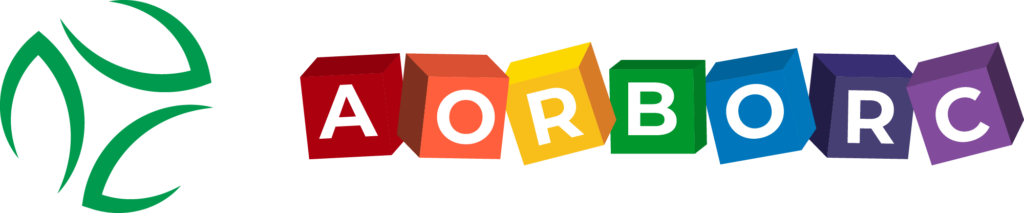ERP implementation can make or break your business. Here’s your roadmap to success:
-
Pre-implementation prep
- Set clear goals
- Check company readiness
- Choose the right ERP
- Plan budget and resources
- Form a diverse team
-
Implementation steps
- Create a detailed project plan
- Clean and migrate data
- Customize and configure
- Integrate with existing systems
- Train users and manage change
-
Post-launch follow-up
- Monitor system performance
- Fix immediate issues
- Continuously improve
- Update and maintain
Key stats:
- 80% of organizations meet ROI expectations
- 95% see major improvements post-implementation
- 75% face big challenges without proper planning
| Phase | Focus Areas |
|---|---|
| Pre-implementation | Goals, readiness, system selection, budgeting, team building |
| Implementation | Planning, data migration, customization, integration, training |
| Post-launch | Performance monitoring, issue resolution, ongoing improvement |
Remember: ERP isn’t just software. It’s about transforming your business. Get your team on board early, set clear goals, and stay flexible. That’s how you’ll nail your ERP implementation.
What is ERP Implementation?
ERP implementation is when a company sets up and integrates Enterprise Resource Planning software into its operations. It’s a big deal that connects different parts of a business – like finance, HR, and supply chain – into one system.
The goal? To make the business run smoother. Here’s what it usually involves:
- Installing the ERP software
- Moving existing data to the new system
- Setting up user accounts and customizing processes
- Training employees
It’s not quick or cheap. Most implementations take 6 months to a year and cost about $1.25 million on average.
But the payoff can be huge:
- Faster financial reporting
- Better inventory management
- Lower purchasing costs
- Improved visibility across the business
Caesars Entertainment moved their old financial system to Oracle‘s cloud-based ERP. Their VP of Finance Transformation shared some advice:
"Don’t underestimate the data conversion process. And give testing your undivided attention."
ERP implementation has its challenges:
| Challenge | Description |
|---|---|
| High costs | Software, upgrades, customization, and training add up |
| Employee resistance | Fear of job loss or trouble adapting |
| Integration issues | Connecting new ERP with existing systems is tricky |
| Data quality problems | Accurate data transfer is crucial |
To tackle these challenges, companies should:
- Plan thoroughly
- Build a strong, diverse team
- Communicate clearly
- Provide good training and support
Before You Start: Preparation Steps
ERP implementation isn’t a walk in the park. But with solid prep, you’ll be set for success. Here’s your pre-game plan:
1. Set Clear Goals
What’s your ERP endgame? Get specific:
- Slash order processing time by 50%
- Cut inventory costs by 20%
- Customer responses in under 24 hours
2. Check Company Readiness
Is your company primed for change? Look at:
- Current processes
- Potential roadblocks
- Employee tech attitudes
3. Choose the Right ERP System
Pick an ERP that fits like a glove:
| Factor | What to Ask |
|---|---|
| Functionality | Covers key processes? |
| Scalability | Grows with you? |
| Cost | Fits budget? All expenses included? |
| Deployment | Cloud or on-premises? |
4. Plan Budget and Resources
ERP isn’t cheap. Budget for:
- Software licenses
- Hardware upgrades
- Staff time
- Training
- External help (if needed)
5. Form a Diverse Implementation Team
Build your ERP dream team:
- Executive sponsor
- Project manager
- Key business reps
- IT staff
- End-users
"Don’t underestimate the data conversion process. And give testing your undivided attention." – VP of Finance Transformation, Caesars Entertainment
During Implementation: Key Steps
You’ve laid the groundwork. Now it’s time to get your hands dirty with ERP implementation. Here’s how:
1. Create a Detailed Project Plan
Your project plan is your GPS. Break it into these phases:
| Phase | Tasks |
|---|---|
| Planning | Define scope, set timelines, allocate resources |
| Design | Map processes, plan customizations |
| Development | Configure system, build integrations |
| Testing | Run user tests, fix bugs |
| Deployment | Prep for go-live, migrate data |
| Support | Monitor post-launch, help users |
2. Clean and Move Data
Data migration can make or break your ERP. Do this:
- Audit existing data
- Clean and standardize info
- Map data fields to new ERP
- Test with a small data set
- Do full migration
"Data conversion is a beast. And testing? It needs your full attention." – VP of Finance Transformation, Caesars Entertainment
3. Customize and Configure
Make your ERP fit like a glove:
- Set up rules and workflows
- Tweak forms and reports
- Configure user roles and permissions
4. Connect with Existing Systems
Smooth integration is crucial:
- List systems to connect
- Plan data flow
- Build and test integrations
- Ensure real-time syncing
5. Train Users and Manage Changes
User adoption can make or break your ERP. Here’s the game plan:
- Create role-specific training
- Run hands-on sessions
- Set up user support
- Communicate changes clearly and often
After Go-Live: Follow-Up Steps
Your ERP is live. What’s next? Here’s how to keep it running smoothly:
1. Check System Performance
Monitor these key metrics daily:
| Metric | Target | Why It Matters |
|---|---|---|
| Uptime | 99% | System availability |
| Response Time | < 2 seconds | User efficiency |
| Data Accuracy | 100% | Data integrity |
Use your ERP’s built-in tools. Fix issues fast to keep things humming.
2. Fix Immediate Issues
Post-launch problems? Normal. Here’s the plan:
- Dedicated support team for month one
- System for logging and prioritizing issues
- Daily stand-ups for critical problems
- Regular user updates on fixes
3. Keep Improving
Don’t let your ERP gather dust. Always be improving:
- Monthly reviews with department heads
- User feedback through surveys and interviews
- Spot workflow bottlenecks
- Make small changes based on user input
4. Update and Maintain
Your ERP is alive. Treat it that way:
- Regular software updates and patches
- Data cleanup to keep things speedy
- Adjust user permissions as roles change
- Keep docs current with system changes
The post-go-live phase? It’s as crucial as the implementation. Give it time and resources. How long? At least as long as the initial setup took.
"Live in the system for a few months before your post-implementation review. Let your team learn new processes, adjust, and see how well it meets your needs."
Zoho CRM and ERP Solutions

Zoho’s CRM and ERP tools can supercharge your business operations. Here’s how:
1. Zoho CRM Features for ERP
Zoho CRM packs a punch:
| Feature | Benefit |
|---|---|
| Sales Force Automation | Speeds up sales |
| Marketing Automation | 90.31% support score |
| Customer Service Tools | 95% support score |
| Multi-language Support | 25+ languages |
These features make Zoho CRM a top pick for ERP integration.
2. Connecting with Other Zoho Products
Zoho’s ecosystem is its secret weapon. Zoho CRM links up with:
- Inventory Management
- Financial Data Analysis
- Order Management
- Custom Applications
For instance, integrations with MYOB Advanced and Cin7 Core give sales reps real-time, accurate data.
"Sales reps can focus on selling more because they have accurate info tailored to their processes."
Zoho CRM doesn’t just play nice with other Zoho products – it supercharges your entire business operation.
sbb-itb-058cafb
Tips for Successful ERP Implementation
Want your ERP implementation to go smoothly? Focus on these key areas:
1. Get Leadership Support
You need top-level backing. Involve leaders from different departments. As Rick Gemereth, CIO of Lionel, says:
"An ERP rollout is not an IT project. It’s a company project."
2. Communicate Clearly
Keep everyone in the loop. It helps manage expectations and tackle issues. Set up regular meetings with your team, stakeholders, and C-level sponsors.
3. Control Project Scope
Define your project scope from the start. Use a Business Requirements Document as your guide. Stick to it to avoid delays and ensure your provider delivers what you need.
4. Focus on User Adoption
Get users on board early. Include reps from each affected department in your ERP team. This ensures all viewpoints are considered and increases buy-in.
5. Use Expert Help When Needed
Don’t be afraid to bring in specialists. Wally Johnson from SMTC Corp. puts it bluntly:
"If you try to do that yourself, you are going to fail."
Consider hiring a third-party project manager with Finance and Accounting expertise to lead your ERP implementation.
| Tip | Why It Matters |
|---|---|
| Leadership Support | Drives commitment across the organization |
| Clear Communication | Keeps everyone aligned and informed |
| Scope Control | Prevents unexpected changes and delays |
| User Adoption Focus | Ensures the system is actually used effectively |
| Expert Help | Brings in specialized knowledge to navigate complexities |
Remember: ERP implementation isn’t just about tech. It’s about people, processes, and getting everyone on the same page. Follow these tips, and you’ll be on your way to a successful ERP rollout.
Common Mistakes to Avoid
ERP implementation can go south fast. Here are five mistakes that can tank your project:
1. Poor Planning
Companies often dive into ERP without a game plan. Bad move.
"Too often, business leaders rush into implementing an ERP system thinking it’s the only way to save their sinking ship." – Jack Roman, VP of SAP Practice at Hitachi Vantara
How to dodge this bullet:
- Map out goals and must-have features first
- Use Agile or Scrum for structure
- Get leaders from all departments involved
2. Underestimating Data Transfer
Moving data to a new ERP? It’s trickier than you think. Just ask Hershey’s – they lost over $100 million due to data transfer issues.
To avoid this mess:
- Start cleaning data early
- Use data quality tools
- Do dry runs of the migration
3. Ignoring Change Management
ERP isn’t just tech – it’s people and processes too. Forget change management, and you’re asking for trouble.
Fix this by:
- Getting employees on board from day one
- Training thoroughly and offering ongoing support
- Communicating changes like crazy
4. Not Testing Enough
Skimp on testing, and you’re in for a world of hurt. National Grid learned this $585 million lesson the hard way.
Stay out of trouble:
- Set up a test environment
- Do user acceptance testing (UAT)
- Run load tests to check performance under pressure
5. Lack of Ongoing Support
Many forget about support after launch. Big mistake.
Keep things running smooth:
- Set up a dedicated helpdesk
- Create a knowledge base for common issues
- Budget for maintenance and updates
| Mistake | Impact | Prevention |
|---|---|---|
| Poor Planning | Chaos and surprises | Detailed roadmap, involve everyone |
| Data Transfer Issues | Operational nightmares | Clean data early, practice migrations |
| Ignoring Change Management | User revolt | Get buy-in, train well, communicate |
| Insufficient Testing | Post-launch disasters | Test thoroughly, including UAT and load tests |
| No Ongoing Support | Frustrated users | Helpdesk, knowledge base, maintenance budget |
Measuring ERP Success
Want to know if your ERP system is pulling its weight? Let’s look beyond the setup speed and dive into the real measures of success:
1. Key Performance Indicators
These KPIs will show you how your ERP is impacting your business:
| KPI | What It Measures | Why It Matters |
|---|---|---|
| Inventory Turnover | How fast you sell and restock | Shows if ERP boosts stock management |
| Order Fulfillment Time | Order to delivery speed | Highlights efficiency gains |
| Financial Closing Time | Monthly/quarterly report completion | Indicates better data accuracy and speed |
| User Adoption Rate | % of employees using ERP | Reveals system usability and value |
2. Feedback is Gold
Get the scoop from your ERP’s daily users:
- Survey employees regularly
- Set up a customer feedback system
- Use analytics to spot usage and performance trends
3. Never Stop Improving
Keep fine-tuning your ERP:
- Review KPIs monthly and tweak processes
- Offer ongoing training to boost adoption and efficiency
- Stay up-to-date with ERP updates for new features
Conclusion
ERP implementation is tough. It can make or break your company. But our checklist? It’s your roadmap through this maze.
Why bother with a structured approach? Here’s the deal:
- It cuts risks. You’re less likely to miss crucial steps.
- It keeps costs in check. 43% of ERP projects blow their budget. Don’t be one of them.
- It saves time. 49% of projects run late. Not yours.
- It boosts value. Only 20% of companies get half the value they expected. You can do better.
Remember: ERP isn’t just software. It’s about changing how you do business. So:
- Get your team on board early
- Set clear, measurable goals
- Be ready to pivot when needed
Stick to the plan, but stay flexible. That’s how you’ll nail your ERP implementation.
FAQs
How to implement Zoho?
Implementing Zoho CRM isn’t just about tech. It’s about transforming your business. Here’s how to do it:
1. Plan it out
Map your business processes before you start. Know what you want to achieve.
2. Build your dream team
Get people from different parts of your business involved. You’ll need their insights.
3. Customize (but don’t go crazy)
Make Zoho work for you, but don’t overdo it. Keep it simple.
4. Help your team adapt
Change can be tough. Have a plan to help your team get on board.
5. Test, test, test
Start small. Catch problems early before they become big headaches.
Here’s a quick look at the process:
| Stage | What to do |
|---|---|
| Plan | Set goals, write down processes, identify key players |
| Set up | Configure basics, customize modules |
| Data | Clean up and import your data |
| Integrate | Connect your communication channels, set up basic automation |
| Train | Teach your team, focus on getting them to use it |
| Test | Do small launches, get feedback, make changes |
| Go live | Launch fully, watch how it’s working, fix any issues fast |
Jack Roman from Hitachi Vantara says it best:
"Business transformation through ERP will not take place without effectively managing change across three key organization areas: people, process and technology."
Stuck? Don’t sweat it. Your Zoho Partner can help you out every step of the way.