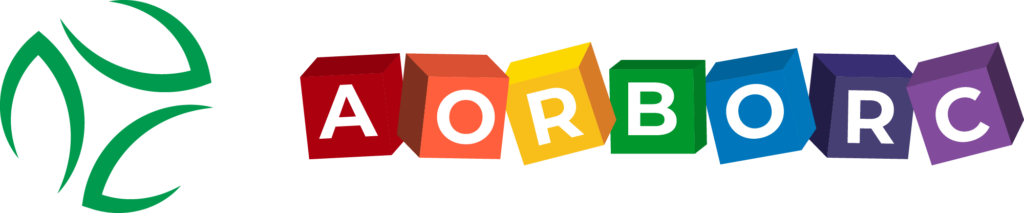Zoho CRM Analytics Dashboards transform your business data into actionable insights. Here’s a quick overview of 7 key dashboards:
- Sales Pipeline View: Visualize your entire sales process
- Lead Tracking Board: Monitor lead progress in real-time
- Sales and Income Tracker: Track financial performance at a glance
- Sales Team Stats: Measure individual and team performance
- Customer Data Overview: Understand customer behavior and trends
- Marketing Results Board: Evaluate campaign effectiveness
- Management Summary View: Get a high-level view of key business metrics
These dashboards help you:
- Make data-driven decisions quickly
- Spot trends and issues early
- Improve sales and marketing strategies
- Boost overall business performance
To set up your own dashboard:
- Define your objectives
- Choose key metrics
- Create the dashboard in Zoho CRM
- Add components (charts, tables, KPI widgets)
- Organize the layout
- Customize for clarity
- Set up filters
- Share with your team
1. Sales Pipeline View
The Sales Pipeline View in Zoho CRM turns your sales data into an easy-to-understand visual. It’s like having a map of your entire sales process, from first contact to closing the deal.
Why use this view? It helps you:
- Spot bottlenecks in your sales process
- See sales progress in real-time
- Use your resources better
- Make more accurate sales forecasts
Let’s look at how to get the most out of this feature.
Your Sales Funnel, Visualized
The Sales Pipeline View uses funnel charts to show how many prospects you need at each stage to hit your targets. This helps you understand your buyers’ journey.
For example, you might see that out of 1000 leads, 200 become qualified prospects, 50 reach negotiations, and 10 become customers. This clear view shows where potential customers are dropping out.
Quick Look at Key Numbers
Zoho CRM’s Sales Pipeline View doesn’t just show pretty charts – it gives you useful insights:
- Won Deals: How many deals you’ve closed and their value
- Lost Deals: Opportunities that didn’t work out, showing your win-loss ratio
- Conversion Rate: What percentage of leads become customers
- Sales Trend with Forecast: What future sales might look like based on current data
Real-World Example
Brad Kline, Executive VP at Global Select Advisors, says:
"I love the way Zoho Analytics integrates with Zoho CRM. The ease with which the CRM data can be visualized is exactly what I was looking for."
This integration helps businesses turn raw sales data into clear reports and dashboards, making it easier to understand and use the data.
Tips to Make the Most of Your Sales Pipeline View
1. Set Up Your Sales Stages
Make your pipeline stages match your actual sales process. This could include stages like "First Contact", "Understanding Needs", "Sent Proposal", and "Negotiating".
2. Use Alerts
Set up alerts in Zoho CRM to know when important things change in your sales data. For example, you could get an alert if your conversion rate drops too low.
3. Use AI to Help
Zoho Analytics has AI features that let you ask questions about your sales data and get answers as reports and KPI widgets. This can help you find insights you might miss otherwise.
4. Check and Improve Regularly
Make a habit of looking at your Sales Pipeline View often. Look for patterns, find areas to improve, and adjust your sales strategies as needed.
2. Lead Tracking Board
The Lead Tracking Board in Zoho CRM is a game-changer for your lead management. It’s like having a crystal-clear map of your entire lead journey.
Why use this board? It helps you:
- See your lead pipeline at a glance
- Spot bottlenecks in lead nurturing
- Focus on high-potential leads
- Check how well your lead generation works
Let’s explore how to make the most of this feature.
Real-time Lead Monitoring
The Lead Tracking Board shows you lead progress as it happens. Imagine seeing a sudden jump in leads from one campaign or a drop in lead quality from a specific source. This instant insight lets you make quick, smart decisions.
Zoho CRM’s analytics can help you create custom widgets showing:
- Daily new leads
- Where leads come from
- How many leads convert at each stage
- How long leads stay in each sales funnel stage
Automated Lead Scoring
One of the best parts of the Lead Tracking Board is how it scores leads automatically. This helps your sales team focus on the most promising prospects.
Here’s how to set it up:
- Define your ideal customer
- Give points to different lead traits (like company size, industry, budget)
- Set up workflows to update lead scores based on interactions
This system ensures your sales team always works on the most valuable leads.
Lead Nurturing Campaigns
The Lead Tracking Board isn’t just for watching; it’s for action too. You can use it to kick off automated lead nurturing campaigns based on specific criteria or behaviors.
For example, if a lead stays "Interested" for over a week, you could automatically send them an email series with more info about your product or service.
Real-World Example
Let’s see how a real company used Zoho CRM’s Lead Tracking Board to boost their sales:
"Zoho CRM empowers a global network of over 250,000 businesses in 180 countries to convert more leads, engage with customers, and grow their revenue." – Zoho CRM
A mid-sized software company started using Zoho CRM’s Lead Tracking Board. They set up automatic lead assignment based on location and lead score, making sure leads quickly went to the right sales reps.
The result? Their lead conversion rates went up by 30% in just three months. The visual Lead Tracking Board helped sales managers quickly spot and fix bottlenecks, leading to a smoother, more effective sales funnel.
Tips for Your Lead Tracking Board
- Make It Your Own: Set up your Lead Tracking Board to show what matters most to your business. Try different layouts and widgets.
- Bring Everything Together: Use Zoho CRM to automatically gather leads from your website, social media, and events. This gives you a full picture of your lead generation efforts.
- Keep Improving: Check your Lead Tracking Board often. Look for patterns, find ways to improve, and tweak your strategies.
- Train Your Team: Make sure your sales team knows how to use and understand the Lead Tracking Board. The more they use it, the more valuable it becomes.
3. Sales and Income Tracker
Zoho CRM’s Sales and Income Tracker turns your financial data into easy-to-read visuals. It’s like having a financial crystal ball right on your screen.
See Your Money in Motion
This tracker doesn’t just sit there – it moves with your business:
- Today’s sales numbers? Check.
- Income over time? Got it.
- Best-selling products? Yep.
- Who’s buying what? That too.
It’s all there, updating as you work. No more waiting for end-of-month reports to know what’s going on.
Your Business, Your Dashboard
Every business is different, and Zoho CRM gets that. Want to focus on monthly recurring revenue? Or maybe you’re all about customer lifetime value? No problem. You can set up your tracker to show exactly what you need to see.
Brad Kline from Global Select Advisors is a fan:
"I love the way Zoho Analytics integrates with Zoho CRM. The ease with which the CRM data can be visualized is exactly what I was looking for."
It’s not just about seeing numbers – it’s about understanding what they mean for your business.
Turn Data into Dollars
Here’s where the rubber meets the road. With this tracker, you can:
- Spot sales trends before they become obvious
- Keep your KPIs in check
- Make better sales forecasts
- Fine-tune your pricing
A software company put this tracker to work and saw some serious results. In just three months, they made their sales forecasts 25% more accurate, found a new customer group that boosted revenue by 15%, and cut their sales cycle by 20%.
Squeeze Every Drop of Value
To get the most out of your tracker:
- Look at it often. Set aside time each week to really dig into what it’s telling you.
- Share what you learn. Get your team involved – when everyone knows what’s going on, you can all work together better.
- Keep tweaking it. As your business changes, make sure your tracker keeps up.
- Feed it good data. Remember, what you get out is only as good as what you put in.
The Sales and Income Tracker isn’t just another tool – it’s like having a financial advisor and a fortune teller rolled into one. Use it right, and you’ll always know where your money’s been, where it’s going, and how to get more of it.
4. Sales Team Stats
The Sales Team Stats dashboard in Zoho CRM is like a high-powered microscope for your sales team’s performance. It gives managers a crystal-clear view of how each team member is doing.
With this dashboard, you can:
- See who’s crushing it and who needs a boost
- Compare your reps side-by-side
- Keep an eye on sales targets in real-time
- Spot trends and patterns in your team’s performance
Real-time Performance Tracking
Imagine being able to see your team’s sales activity as it happens. That’s what Zoho CRM’s Sales Team Stats dashboard does. You can watch calls, emails, and deals unfold in real-time.
For instance, you might notice one of your reps is making tons of calls but not sealing many deals. That’s a red flag that they might need some help with their closing game.
Setting and Tracking Targets
The Sales Team Stats dashboard lets you set goals for each team member and watch their progress. It’s like having a scoreboard for your sales team.
Natalia Tobajas, Content Manager at Plecto, says:
"Start tracking your sales team’s performance with the Plecto and CRM integration."
By hooking up Plecto with Zoho CRM, you can create even cooler dashboards. These can show things like how many calls are coming in and going out, how many leads each rep is generating, and how each salesperson is performing.
Motivating Your Team
When sales reps can see how they stack up against their goals (and their teammates), it lights a fire under them. Sage Crawford, a guest author for Plecto, notes:
"When sales reps can see how they’re performing against their quotas (and their peers), they’re motivated to develop their pipeline and exceed targets."
Why not use this dashboard to run sales contests? It’s a great way to get your team fired up and competing in a healthy way.
Actionable Insights
Here’s where the rubber meets the road. The Sales Team Stats dashboard gives you insights you can actually use:
1. Spot Training Opportunities
By looking at how each team member is performing, you can figure out who needs extra help and in what areas.
2. Optimize Your Team
If you see certain reps consistently knocking it out of the park in specific areas, you can assign leads or tasks to play to their strengths.
3. Refine Your Playbook
By comparing how different team members perform, you can identify winning strategies and share them across the team.
4. Sharpen Your Crystal Ball
With a clear view of how your team is trending, you can make better sales forecasts and tweak your strategies accordingly.
The key to making the most of your Sales Team Stats dashboard? Use it often. Make it a habit to check these stats regularly, talk about them with your team, and use what you learn to keep improving your sales process.
sbb-itb-058cafb
5. Customer Data Overview
The Customer Data Overview dashboard in Zoho CRM is your window into your customer base. It’s not just about numbers – it’s about understanding the people behind them.
This dashboard shows you how customers interact with your business. It’s like having a chat with each customer, but on a massive scale.
Why It Matters
Understanding your customers is key. With the Customer Data Overview, you can:
- Spot buying trends early
- Find your most valuable customers
- See where customers might be struggling
- Fine-tune your marketing efforts
Real-World Impact
Here’s how one company used this dashboard:
Zylker, a software company, used Zoho CRM’s Customer Data Overview to analyze their marketing. They compared SEO, Google ads, and Facebook ads. The results were surprising:
| Channel | Spend | Visitors | Leads | Customers | Revenue |
|---|---|---|---|---|---|
| SEO | $2,500 | 50 | 20 | 10 | $25,000 |
| Facebook ads | $2,000 | 100 | 10 | 1 | $2,000 |
| Google ads | $2,000 | 80 | 15 | 5 | $10,000 |
At first, Facebook ads looked best with the most visitors. But digging deeper, they found SEO was their golden ticket, bringing in the most customers and revenue.
This led Zylker to focus more on SEO and content marketing. The result? They got 30% more customers and boosted revenue by 20% in the next quarter.
Making It Work for You
To get the most from your Customer Data Overview:
- Set Clear Goals: What do you want to know about your customers? Are you looking at how often they buy? How much they spend? Their total value over time?
- Use UTM Parameters: Track where your leads and customers come from by using UTM parameters in your marketing campaigns.
- Bring Your Data Together: Link your website analytics, CRM, and other tools to see the full customer journey.
- Use What You Learn: Don’t just collect data – act on it. If you spot a trend, change your strategy.
As the Zoho CRM experts say, "Without reporting, you’re flying in the dark." The Customer Data Overview dashboard is your cockpit, giving you the view you need to steer your business to success.
6. Marketing Results Board
The Marketing Results Board in Zoho CRM is your go-to spot for tracking marketing performance. It’s like a real-time scoreboard for your campaigns.
This dashboard isn’t just eye candy. It’s a powerhouse of insights. Here’s what you can do:
- Spot your top lead-generating campaigns
- Check conversion rates across channels
- Calculate your marketing ROI
- Identify trends to tweak your strategy
Real-World Example
Let’s see this in action:
TechNova, a B2B software company, used the Marketing Results Board to analyze their marketing mix. They compared email, LinkedIn ads, and webinars over 3 months. Here’s what they found:
| Channel | Spend | Leads | Conversions | Revenue |
|---|---|---|---|---|
| $5,000 | 500 | 50 | $75,000 | |
| $7,500 | 300 | 30 | $60,000 | |
| Webinars | $3,000 | 200 | 40 | $100,000 |
At first, email looked like the winner with the most leads. But digging deeper, they saw webinars had the highest conversion rate and revenue per lead.
This led TechNova to focus more on webinars. The result? Next quarter, they saw a 40% jump in lead quality and a 25% boost in revenue.
Making It Work for You
To get the most from your Marketing Results Board:
- Set clear goals for each campaign. What matters most? Leads? Conversion rate? Customer acquisition cost?
- Check your dashboard often. Marketing moves fast – stay on top of it.
- Look for patterns across channels and time.
- Use these insights to fine-tune your strategy.
As Ruler Analytics says:
"Track your data each day to monitor the impact of your marketing."
With Zoho CRM’s Marketing Results Board, you’re not just tracking – you’re getting the intel you need to level up your marketing game.
7. Management Summary View
The Management Summary View in Zoho CRM is your business’s control room. It’s where your key performance indicators (KPIs) come together to show your company’s health at a glance.
This dashboard isn’t just for show. It’s about giving you the power to make quick, informed decisions. Here’s what makes it stand out:
- It updates in real-time, so you’re always looking at the latest data
- You can arrange your KPIs in a flexible layout, putting critical metrics front and center
- It combines multiple reports into one view, giving you a bird’s-eye view of your operation
Let’s look at how this dashboard can drive results:
TechSprint, a growing SaaS company, used Zoho CRM’s Management Summary View to track four main KPIs:
- Monthly Recurring Revenue (MRR)
- Customer Acquisition Cost (CAC)
- Customer Lifetime Value (CLV)
- Churn Rate
By having these metrics readily available, TechSprint’s leadership team spotted trends quickly. In Q2 2023, they noticed their churn rate rising while their CLV was falling. This led them to discover that their onboarding process wasn’t up to par for new customers.
TechSprint revamped their onboarding process. The result? In Q3 2023, they saw a 15% drop in churn rate and a 20% boost in CLV.
To get the most out of your Management Summary View:
- Pick your KPIs carefully. Focus on metrics that really drive your business.
- Use visuals. Add KPI widgets, charts, and graphs to make your data easy to understand.
- Provide context. Use text widgets to explain your metrics.
- Check it daily. The more you use it, the more valuable it becomes.
As the ZBrains Team says:
"With ZBrains’ Zoho Executive Dashboard you can turn all that white noise information into hard data points that help give you as a leader visibility into the decisions you need to make on a daily basis."
How to Set Up Your Dashboard
Want a Zoho CRM Analytics Dashboard that packs a punch? Here’s how to build one that’ll give you a crystal-clear view of your business:
1. Define Your Objectives
First things first: What do you want to achieve? Are you keeping tabs on sales? Checking in on customer engagement? Your goals will shape your dashboard.
2. Choose Your Key Metrics
Pick the numbers that really matter. For a sales dashboard, you might zero in on:
- Monthly Recurring Revenue (MRR)
- Customer Acquisition Cost (CAC)
- Conversion rates
- Sales pipeline value
3. Create Your Dashboard
Time to build:
- Hit Create at the top left of your Zoho CRM screen
- Pick New Dashboard
- Name it and describe it
4. Add Your Components
This is where it gets fun:
- Drag reports from the left panel into your workspace
- You can add up to 20 components
- Mix it up with charts, tables, and KPI widgets to show off your data
5. Organize Your Layout
Make it easy on the eyes:
- Use a flexible m x n layout
- Put the most important stuff front and center
- Group similar metrics together
6. Customize for Clarity
Polish it up:
- Pick your dashboard size (Web, A3, A4, etc.)
- Use colors that match your brand
- Label everything clearly
7. Set Up Filters
Make your dashboard work for you:
- Add User Filters so you can play with the data
- Throw in a timeline filter to spot trends
8. Share and Collaborate
Your dashboard’s power multiplies when your team can use it:
- Click on the sharing preferences next to "Only Me"
- Decide who gets to view or edit
Don’t just set it and forget it. Keep tweaking your dashboard to keep up with your business needs.
"With ZBrains’ Zoho Executive Dashboard you can turn all that white noise information into hard data points that help give you as a leader visibility into the decisions you need to make on a daily basis." – ZBrains Team
Wrap-Up
Zoho CRM Analytics Dashboards turn your business data into insights you can use. Here’s what you need to know:
1. Make it yours
Build dashboards that fit your business. Track sales, leads, or customers – Zoho CRM has options for all of these.
2. See it now
Get live data updates. This helps you make quick decisions when you need to.
3. Picture your data
Dashboards show complex info in simple visuals. This makes it easier to spot trends and problems.
4. Team up
Share dashboards with your team. This gets everyone on the same page and talking about the data.
A good dashboard isn’t just nice to look at. It’s a tool to push your business forward. The Zoho Blog says:
"Empowering decision-makers with informative dashboards is key to unlocking success in this data-driven landscape."
What’s next? Figure out what numbers matter most to your business. Then use Zoho CRM to build dashboards that show these numbers clearly. Keep tweaking your dashboards as your business changes.
Zoho CRM Analytics Dashboards don’t just show you data. They help you use that data to grow your business. So jump in and let your data tell its story!