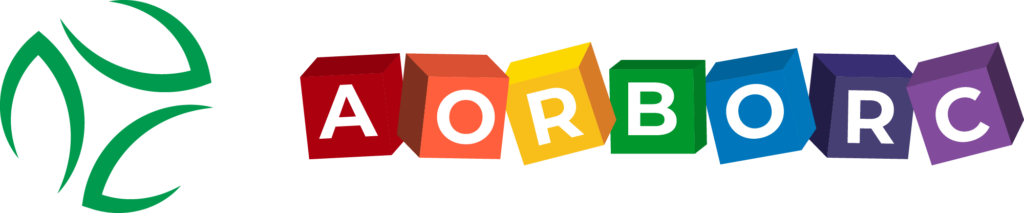ERP systems in 2024 face 5 key compliance challenges:
- Data Privacy and Protection
- Keeping Up with Rule Changes
- User Access and Security
- Global Data Rules
- Connected Systems and Reports
Here’s how to tackle them:
- Encrypt data and use strong access controls
- Implement automatic rule checking systems
- Use Identity Management Systems (IAM) for precise access control
- Plan data locations carefully for global compliance
- Set up automatic report creation across all connected systems
What’s next? Keep an eye on AI in risk assessment, ESG compliance, global rule harmonization, tougher cybersecurity laws, and more automation in compliance.
"Compliance isn’t just ticking boxes. It’s a key part of modern ERP systems that keeps businesses safe from legal and money troubles." – Lisa Schwarz, Oracle NetSuite
Quick Comparison:
| Challenge | Key Solution |
|---|---|
| Data Privacy | Encryption & Access Control |
| Rule Changes | Automatic Checking |
| User Access | IAM Systems |
| Global Rules | Smart Data Location |
| Connected Systems | Auto-Reports |
Data Privacy and Protection
Protecting sensitive data in ERP systems is a big deal in 2024. Why? Because businesses are handling TONS of personal info. And they need to keep it safe while following all the rules.
The Data Protection Problem
ERP systems are like treasure chests full of sensitive data. And guess what? Cybercriminals want that treasure.
The stakes? Sky-high. One data breach can cost millions. Just look at Equifax in 2017:
- 147 million people affected
- At least $575 million settlement
But here’s the kicker: it’s not just about hackers. People make mistakes too. Verizon found that 68% of data breaches involved human error. Ouch.
Fix It with Strong Encryption
Want to protect your ERP data? Encryption is key. Here’s what you need to do:
- Encrypt data at rest
- Encrypt data in transit
- Use secure protocols
- Go for strong algorithms (like AES-256 bit)
IBM Security® has a smart approach. They use zero trust principles to protect data privacy. It’s not just about following rules – it’s about building trust with customers.
"Data privacy isn’t just about protecting your organization – it’s about protecting the rights and data of your customers and people." – NAVEX
Lock Down User Access
Controlling who can access what data is crucial. Here’s how to do it:
- Use Role-Based Access Control (RBAC)
- Review access regularly
- Add Multi-Factor Authentication (MFA)
- Follow the Least Privilege Model
- Monitor access automatically
RBAC is like giving everyone their own key. But the key only opens the doors they need for their job.
Regular reviews? Think of it like spring cleaning for your access list. Get rid of old accounts and fix any mistakes.
MFA is like adding a second lock to your door. It’s extra security, especially for cloud-based ERP systems.
The Least Privilege Model is simple: give people access to what they need, nothing more.
Automated monitoring is like having a security guard watching 24/7. If something looks fishy, it raises the alarm.
Keeping Up with Rule Changes
ERP compliance is a moving target. Rules change fast, and businesses struggle to keep up. Let’s look at the challenges and how to tackle them.
Problem: New Rules and Updates
Regulations never stop evolving. Since 1981, U.S. manufacturing has seen a new rule pop up every week. That’s a lot to track!
Companies spend about 2,000 hours yearly on compliance. And 20-30% of that time? It’s all paperwork and reports.
Fix: Automatic Rule Checking
Here’s where compliance automation comes in. It’s like having a tireless assistant that never sleeps:
- Watches your systems 24/7
- Flags issues as they happen
- Sends alerts when something’s off
- Connects with other systems to gather data
Rohit from Zluri puts it this way:
"Continuous monitoring keeps you up-to-date with regulatory changes without manual work."
This tech doesn’t just save time. It can save you big bucks by catching problems early.
Managing Required Papers
Compliance means paperwork. Lots of it. A typical audit can involve thousands of documents.
Here’s how to tame the paper beast:
1. Use a central system
Store everything in one place. A Document Management Solution (DMS) or Governance, Risk, and Compliance (GRC) tool can do the job.
2. Set clear procedures
Know how you’ll create, review, update, and get rid of documents.
3. Check regularly
Make sure your docs match current laws and how you actually do things.
4. Let your ERP help
Use its features to track document lifecycles and automate retention policies.
Emily Bonnie, a content marketing pro, warns:
"Poor document management can lead to inefficiencies and fines."
Good document management isn’t just about organizing. It’s about building a system that can roll with the punches when rules change.
User Access and Security
Managing ERP system access is key for data integrity and compliance. Let’s look at the challenges and solutions.
Problem: User Rights Control
Controlling user rights in ERP systems isn’t easy. Companies often struggle with:
- Giving the right access based on job roles
- Keeping sensitive data safe from prying eyes
- Updating permissions when roles change
Here’s a wake-up call: a Software Advice survey found only 56% of employees think their passwords are "extremely" or "very" secure. Clearly, we need more than just good passwords.
Fix: ID Management Systems
Identity and Access Management (IAM) systems are the answer. They:
- Automate adding and removing users
- Set up Role-Based Access Control (RBAC)
- Give a bird’s-eye view of who can access what
Take Xorosoft ERP, for example. It uses role-based security to set up roles like ‘Accounts Payable Clerk’ or ‘Financial Controller’. This way, users only see what they need to do their jobs.
"Role-based security gives you fine-grained control. Users only get access to the data and functions they need for their specific roles", says a Xorosoft ERP expert.
Want to set up good ID management? Here’s how:
1. Figure out what you need
2. Define clear roles based on job functions
3. Regularly check and update access rights
4. Give people the least access they need to do their job
2-Step Login Setup
Two-Factor Authentication (2FA) is like adding a deadbolt to your front door. It’s important because it:
- Makes stolen passwords less useful
- Helps you meet security rules
- Cuts down on hacked accounts BIG TIME
Remember when Twitter got hacked in 2013? After they added 2FA, account hacks dropped dramatically. That’s the power of an extra security layer.
Ready to set up 2FA for your ERP? Here’s what to do:
1. Pick your 2FA methods (like SMS codes or authenticator apps)
2. Teach your team why 2FA matters and how to use it
3. Make 2FA a must for sensitive data or important actions
sbb-itb-058cafb
Global Data Rules
ERP systems in 2024 face a big challenge: managing data across borders. Let’s look at the problems and solutions.
Problem: Different Country Rules
ERP systems often handle data from multiple countries. Each country has its own rules. This mix of regulations can be a compliance headache.
Take the EU’s GDPR and California’s CCPA. They’re different:
- GDPR needs explicit consent for data collection
- CCPA allows collection without consent but requires an opt-out option
- GDPR fines can hit €20 million or 4% of global turnover
- CCPA fines are $7,500 per intentional violation
These differences make it hard for ERP systems to stay compliant everywhere.
Fix: Data Location Planning
To navigate this maze, you need smart data location planning. Here’s how:
1. Map your data flows
Know where your data comes from and goes.
2. Use multi-region configuration
Tools like Rivery let you keep data in specific regions. This can double your data transfer speed compared to cross-continental transfers.
3. Create regional "atoms"
Set up clear data units in each region. This creates a source of truth and makes management easier.
4. Engage stakeholders
Work with sales, legal, and customers to understand specific data residency needs.
"The key to effective data residency lies in understanding customer motivations, often unrelated to GDPR, and aligning technical solutions with contractual promises." – Alex Strachan, Staff Software Engineer
Local Rule Systems
To handle varying regulations, consider these tools:
1. Automated consent management
Always get the right permissions in the right places.
2. Vendor risk monitoring
Keep an eye on your partners’ compliance to avoid second-hand violations.
3. Policy change management
Stay up-to-date on changing data laws.
4. Global law tracking
Use systems that flag new regulations in your operating regions.
As of 2024, there are over 130 data privacy laws worldwide. Staying compliant manually? Nearly impossible.
"Compliance is at the core of everything Rivery does. Our top priority is to make sure that our customers are meeting compliance benchmarks, no matter where a company operates." – Rivery representative
Connected Systems and Reports
ERP systems don’t work alone. They’re often linked to other platforms, creating a network of connected systems. This integration is great, but it also brings new compliance headaches.
Problem: Linking Different Systems
Connecting ERP systems to other software makes compliance trickier. Each system has its own way of handling data, security, and compliance. This mix-and-match approach can lead to data leaks, inconsistencies, and compliance slip-ups.
Think about a company using an ERP system hooked up to a CRM tool and an HR system. All three handle sensitive info, and keeping them all in line with compliance rules is no walk in the park.
Fix: Auto-Report Creation
To tackle this mess, companies are turning to automated reporting tools. These tools grab data from all the connected systems, make it uniform, and spit out compliance reports.
Take konaAI‘s compliance monitoring software. It’s built to:
- Keep an eye on ALL transactions across connected systems
- Provide one central spot for risk-scoring
- Pump out risk-based reports for quick decisions
"ERP solutions can be a powerful tool to help you manage and monitor compliance by bringing together important info and automating key workflows." – Lisa Schwarz, Senior Director of Global Product Marketing at Oracle NetSuite
Auto-report creation comes with some sweet perks:
- Fewer human slip-ups: Machines make fewer mistakes than humans when it comes to data entry and report making.
- Time saver: Reports that used to take days now take minutes.
- Consistency is key: Automated reports follow the same pattern and include the same info every time.
Regular System Checks
Automated reports are great, but you also need to regularly check your systems to stay compliant. These checks help catch potential issues before they blow up into big compliance problems.
Q Software, a team that knows their stuff when it comes to ERP security and audits, says:
"If you’re not keeping a close eye on data changes in your ERP, you’re leaving the door wide open for fraud!" – Carrie Curry, Security Guru at Q Software
To keep your systems in check:
- Always be watching: Use tools that spot weird activities or data changes as they happen.
- Set up auto-alerts: Make your systems ping the right people when something smells fishy.
- Audit regularly: Schedule thorough reviews of all your connected systems to make sure they’re playing by the rules.
Conclusion
Navigating ERP compliance in 2024 isn’t easy, but it’s doable with the right approach. Let’s recap the key issues and solutions we’ve covered.
Main Points Review
Here’s a quick rundown of the big ERP compliance challenges and how to tackle them:
1. Data Privacy and Protection
Encrypt your data and limit user access. Remember Equifax’s 2017 breach? That’s what you’re trying to avoid.
2. Keeping Up with Rule Changes
Use automatic rule checking. It’s like having a 24/7 compliance watchdog.
3. User Access and Security
Implement Identity Management Systems (IAM). They give you precise control over data access.
4. Global Data Rules
Plan your data locations carefully. Tools like Rivery can help keep data where it needs to be, speeding up transfers.
5. Connected Systems and Reports
Set up automatic report creation across all systems. It reduces errors and saves time.
What’s Next for ERP Rules
ERP compliance is changing fast. Here’s what to keep an eye on:
1. AI and Machine Learning
These will become big players in risk assessment. As Namely puts it, they’re "essential to protecting your employer and employees’ security" in 2024.
2. ESG Compliance
Environmental, Social, and Governance factors are gaining importance. TrustCloud says companies need to bake ESG principles into their culture and track progress.
3. Global Harmonization
As businesses go global, understanding local laws is crucial. Flexible compliance frameworks will be key.
4. Cybersecurity Focus
Data breaches jumped 78% in 2023. Expect tougher data protection laws. In 2023 alone, 40+ states introduced new privacy rules.
5. Technology-Driven Compliance
Automation and RegTech will become the norm. A Rivery expert notes, "Compliance is at the core of everything Rivery does. We prioritize helping our customers meet compliance benchmarks, no matter where they operate."
Staying on top of these trends will help you navigate the complex world of ERP compliance in 2024 and beyond.
FAQs
What is compliance in ERP?
Compliance in ERP is about making sure your business follows the rules. It’s when your ERP system helps you stick to laws, industry standards, and your own company policies.
Think of it as your ERP system being your rule-following buddy. It’s not just there to crunch numbers – it’s there to keep you out of trouble too.
Here’s a cool fact: When SAP added compliance features in 2021, companies messed up 35% less on average when it came to following rules. That’s a big deal!
"Compliance isn’t just ticking boxes. It’s a key part of modern ERP systems that keeps businesses safe from legal and money troubles", says Lisa Schwarz from Oracle NetSuite.
What is ERP in regulatory compliance?
ERP is like a super-tool for following regulations. It gives you one place to manage all your data and processes across your business. This makes it easier to stay on top of rules and regulations.
Let’s look at a real example. A medium-sized factory started using Microsoft Dynamics 365 in 2022. In just one year, they spent 40% less time on compliance tasks and saved 25% on audit costs. That’s a big win!
Here’s how ERP helps with regulatory compliance:
- One-stop-shop for data: All your compliance info is in one place
- Automatic processes: Less chance of human mistakes
- Real-time watching: Spots potential issues right away
- Detailed records: Gives auditors everything they need
ERP doesn’t just make your business run smoother – it helps keep you on the right side of the law too.