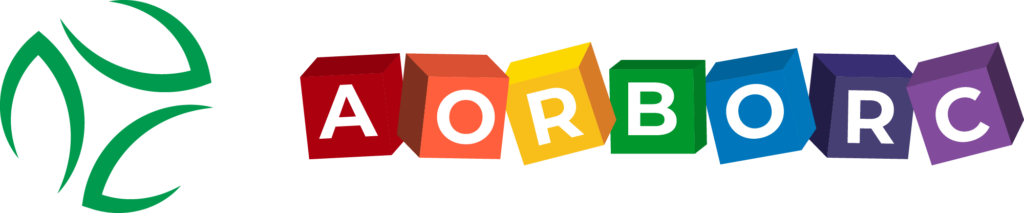Want to save time and boost efficiency in your real estate business? Real estate CRM workflow automations can handle repetitive tasks like lead entry, follow-ups, and document management, so you can focus on closing deals and building relationships. Here’s a quick overview of the automations covered:
- Automating Lead Entry: Automatically capture leads from platforms like Zillow or custom forms.
- Organizing & Qualifying Leads: Use pipelines and tags to prioritize high-potential leads.
- Automating Follow-Ups: Set email campaigns and triggers to stay in touch with clients.
- Simplifying Document Management: Generate contracts and manage approvals automatically.
- Team Task Automation: Assign tasks and send reminders based on workflows.
- Tracking Performance: Use CRM analytics to refine processes and improve results.
These steps streamline your operations, cut down on manual work, and ensure no opportunities are missed. Ready to dive into the details? Let’s get started.
1. Automating Lead Entry
Manual lead entry eats up valuable time for real estate agents and increases the chance of errors. By automating this process, agents can save time, reduce mistakes, and ensure every lead is accounted for. It’s a key step in creating a more efficient real estate workflow.
Connecting Lead Platforms to Your CRM
Many CRMs can directly integrate with platforms like Zillow or Realtor.com. This means leads are automatically captured and processed without any manual input. When someone shows interest in a property on these platforms, their details flow directly into your CRM, ready for follow-up.
Using Forms to Collect Leads
Custom forms are another effective way to gather lead information, especially during events like open houses. These forms are:
- Mobile-friendly: Perfect for collecting details on tablets or smartphones.
- Customizable: Allowing you to include fields tailored to your business needs.
- Integration-ready: Seamlessly syncing with your CRM for easy data management.
The design of your forms matters. Keep them short and focused on the most important fields to encourage completion.
| Form Section | Essential Fields | Purpose |
|---|---|---|
| Basic Info | Name, Email, Phone | Collect core contact details |
| Property Interest | Price Range, Location, Type | Understand buyer preferences |
| Timeline | Purchase Timeline, Financing Status | Assess urgency |
To make the most of automated lead entry, regularly check how well the system is working. A well-implemented CRM setup can dramatically cut down response times and improve lead tracking.
Once leads are captured, the next step is organizing and qualifying them for follow-up.
2. Organizing and Qualifying Leads
After collecting leads automatically, the next step is organizing and qualifying them to improve conversion rates. A solid CRM workflow ensures agents focus on high-potential leads while keeping track of every opportunity.
Setting Up Pipelines for Lead Management
Organizing leads into distinct pipelines based on property types and sales stages simplifies the process. Automating transitions between stages ensures leads move smoothly through the funnel without manual effort, giving agents a clear view of where each lead stands.
| Pipeline Stage | Purpose | Automated Actions |
|---|---|---|
| Initial Contact | New leads added | Welcome email, property alerts |
| Property Viewing | Scheduled showings | Appointment reminders, feedback |
| Offer Negotiation | Active deals | Contract generation, tracking |
| Closing | Final steps | Document submission, updates |
Each stage should have clear criteria for progression. For instance, a lead moves from "Initial Contact" to "Property Viewing" only after scheduling a showing.
Tagging Leads for Better Organization
Tags make it easy to categorize and sort leads based on your specific needs. Use tags to classify leads by:
- Property preferences (e.g., price range, location, type)
- Source of the lead
- Engagement level (hot, warm, cold)
- Urgency (immediate vs. long-term interest)
"At Zylker Estates, implementing automated lead capture and tagging through Zoho CRM dramatically improved our response times. The system automatically pushes call records from unknown numbers to the Leads module and triggers follow-up emails to prospects based on their engagement level." [2]
By combining pipeline stages with smart tags, agents can quickly filter and prioritize leads while keeping an overview of their entire portfolio. Regularly reviewing pipeline performance and tag usage helps fine-tune the qualification process.
With leads sorted and qualified, the next step is ensuring timely follow-ups, which can also be automated for better efficiency.
3. Automating Client Follow-Ups
Keeping in touch with real estate clients consistently is key to building trust and closing deals. Automated follow-ups save time and ensure no leads slip through the cracks.
Creating Automated Email Campaigns
Personalized email campaigns can keep clients engaged without feeling impersonal. By using sequences triggered by client actions, you can deliver timely and relevant updates.
| Campaign Type | Follow-up Content | Trigger & Timing |
|---|---|---|
| Property Alert | Property details, virtual tour links | Sent immediately when a match occurs |
| Post-Viewing | Feedback request, similar properties | Sent within 24 hours of a showing |
| Price Update | New price notification, market analysis | Sent on the same day as the change |
| Anniversary | Market updates, property value report | Sent annually from the purchase date |
To get the best results, segment your campaigns by client preferences and how engaged they are.
Setting Up Follow-Up Triggers
Automated triggers take the guesswork out of staying in touch. They can be based on specific actions clients take or key milestones in their buying journey.
Here’s an example: Zylker Estates uses Zoho CRM to automate their follow-up process. When a new lead is created, an acknowledgment email is sent, and a sales rep is assigned a follow-up call within two hours. This ensures fast responses while keeping interactions personal [2].
Here are some tips for effective triggers:
- Quick Responses: Set up immediate replies for high-priority actions like property inquiries.
- Action-Based Triggers: Use triggers for behaviors such as visiting your website or downloading documents.
- Scheduled Follow-Ups: Space out follow-ups at the right intervals to keep clients engaged without overwhelming them.
Use CRM analytics to tweak your timing and messages for better results. Once your follow-up system is running smoothly, you can focus on simplifying document management to speed up the closing process.
4. Simplifying Document Management
Automating document management with CRM systems speeds up deals, improves client experiences, and cuts down on unnecessary work.
Automatically Generating Contracts
CRM systems make contract creation easy by using templates that pull data directly from your database. This turns standard forms into ready-to-use agreements in no time.
| Document Type | Automation Benefits | Time Saved |
|---|---|---|
| Purchase Agreements | Fills in client and property details | 45-60 minutes |
| Listing Contracts | Updates with current market pricing | 30-45 minutes |
| Disclosure Forms | Pre-fills standard legal requirements | 20-30 minutes |
| Property Reports | Adds recent comparable properties | 25-35 minutes |
Managing Document Reviews
Automated document reviews keep deals on track and eliminate bottlenecks. A good system ensures:
- Clear approval chains with tracked changes for accountability and a complete audit trail.
- Integration with e-signature tools for quick and easy document completion.
To fine-tune your document workflow, focus on these key metrics:
- Turnaround time
- Approval rates
- Error rates
- Completion rates
For contracts needing multiple approvals, the system automatically routes the document to the right stakeholders in order, advancing to the next step as approvals are completed.
Once your document processes are running smoothly, it’s time to focus on keeping your team aligned and efficient with task automation.
sbb-itb-058cafb
5. Automating Team Tasks
Managing tasks efficiently is key to smooth team collaboration, keeping clients happy, and closing deals faster. CRM workflows can take the heavy lifting off your plate by automating follow-ups and ensuring service standards stay consistent.
Assigning Tasks Based on Workflow
Today’s CRM tools can automatically assign tasks based on specific triggers and team roles. For instance, when a lead’s status changes or a particular action occurs, the system instantly delegates the task to the right team member. This ensures everyone knows their responsibilities without delays.
| Trigger Event | Automated Task | Assigned To |
|---|---|---|
| New Lead Form Submission | Initial Contact Call | Available Sales Agent |
| Property Viewing Request | Schedule Showing | Property Manager |
| Offer Submission | Contract Review | Transaction Coordinator |
| Document Expiration | Renewal Follow-up | Account Manager |
For example, if a prospect downloads a property brochure, the system can assign the lead to the most suitable team member based on factors like expertise, location, or workload. This keeps things running smoothly and ensures accountability.
Setting Up Reminders and Notifications
Smart notifications help teams stay on top of their tasks without overwhelming them. These reminders are designed to improve coordination and keep everyone accountable.
| Notification Type | Timing | Purpose |
|---|---|---|
| Meeting Reminders | 24 hours before | Prepare for meetings |
| Follow-up Alerts | 3 days after contact | Nurture leads |
| Document Deadlines | 1 week before expiry | Manage renewals |
| Task Due Dates | Morning of deadline | Prioritize daily tasks |
To make notifications work better for your team:
- Prioritize updates: Focus on urgent tasks over routine ones.
- Use multiple channels: Combine email, mobile, and app notifications for better reach.
- Add backups: Set secondary alerts for incomplete tasks.
Once tasks and reminders are automated, the next step is to track team performance and fine-tune workflows to keep improving.
6. Tracking and Improving Performance
Analyzing data and making informed changes can boost both your team’s efficiency and the results you deliver to clients.
Use Analytics to Fine-Tune Workflows
Modern CRM systems come with powerful analytics tools that let you monitor key performance metrics. These metrics can directly influence your business goals and the effectiveness of your workflows.
| Metric Type | What to Track | Why It Matters |
|---|---|---|
| Lead Management | Conversion rates, response times | Keeps your sales pipeline moving |
| Communication | Email open rates, engagement levels | Measures how well clients are interacting |
| Task Efficiency | Completion rates, turnaround time | Highlights team productivity |
| Pipeline Progress | Time to close, satisfaction scores | Helps refine the sales process |
For example, keeping an eye on lead conversion rates at different pipeline stages can help you refine follow-up strategies and boost client engagement. This builds on the automated processes you’ve already set up in earlier workflow stages.
Keep Improving Your Workflows
A systematic review process is key to ensuring your automated workflows stay effective and aligned with your goals.
| Review Period | Focus Area | Action Items |
|---|---|---|
| Weekly | Task completion rates | Adjust task assignments as needed |
| Monthly | Lead conversion metrics | Enhance lead nurturing strategies |
| Quarterly | Workflow efficiency | Update automation settings |
| Annually | Overall system performance | Plan strategic updates |
To get the most out of your workflows:
- Test Different Approaches: Use A/B testing to compare workflow versions and see what works best.
- Maintain Accurate CRM Data: Clean, reliable data leads to better decisions and smoother processes.
Looking to take things further? Services like AorBorC Technologies can help you customize and optimize your Zoho CRM workflows, providing the support you need to make the most of your CRM system.
Steps to Set Up Real Estate CRM Workflows
Step 1: Identify Key Processes to Automate
Start by reviewing your daily operations to find tasks that take up a lot of time and effort. Focus on repetitive tasks that, when automated, could have a big impact on efficiency.
| Process Type | Automation Priority | Expected Impact |
|---|---|---|
| Lead Entry & Follow-ups | High | Cuts down manual data entry and ensures consistent communication |
| Document Management | Medium | Simplifies handling of contracts |
| Task Assignment | Medium | Enhances team coordination |
Lead entry and follow-ups should be at the top of your list since they directly influence productivity and client relationships.
Step 2: Choose a CRM with Automation Features
Select a CRM platform that offers strong automation tools and is tailored for real estate. Look for features like:
- Lead scoring and qualification tools
- Automated email campaigns
- Document creation and management
- Integration with MLS systems
- Mobile-friendly functionality for agents on the go
"Real estate automation makes time-consuming tasks easier and you can spare more time on building your brand." – Salesmate [1]
Step 3: Integrate External Tools
To maximize your CRM’s effectiveness, connect it with external tools that can enhance your workflows.
Some useful integrations include:
- Property listing platforms
- Digital signature tools
- Marketing automation software
- Social media management systems
Step 4: Monitor and Adjust Workflows Regularly
Set up a routine to review and fine-tune your workflows. Regular monitoring ensures your processes stay effective and aligned with your business goals.
| Review Period | Focus Areas | Action Items |
|---|---|---|
| Weekly | Lead Response Times | Update automation triggers |
| Monthly | Client Engagement Rates | Refine communication templates |
| Quarterly | Conversion Metrics | Adjust lead scoring rules |
| Annual | System Performance | Evaluate integration effectiveness |
Keep an eye on key performance indicators (KPIs) that tie back to your goals. For example, 74% of buyers work with their real estate agent again or recommend them to others [1]. Efficient client management through automation can help you build lasting relationships and grow your business.
Wrapping It Up
Once workflows are in place and running smoothly, the next step is using these automations to boost efficiency and keep clients happy. CRM workflow automation helps cut down on repetitive tasks, making operations smoother while improving client interactions in real estate businesses.
Consider this: 71% of sales reps spend too much time on manual data entry [3]. Automating workflows allows agents to shift their focus to what truly matters – building strong client relationships. These automations not only free up time but also ensure consistent communication and prompt responses, which are crucial for client satisfaction.
For those looking for tailored CRM solutions, AorBorC Technologies offers expertise in customizing Zoho CRM workflows specifically for real estate needs. By integrating such automations, real estate professionals can simplify processes, minimize errors, and concentrate on delivering outstanding client service.
The secret to success? Continuously monitor and tweak these workflows while maintaining a personal touch for critical client interactions. When done right, CRM workflow automation can transform real estate businesses into more efficient, client-centered operations, setting the stage for long-term growth in a competitive industry.