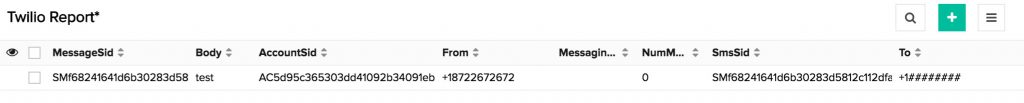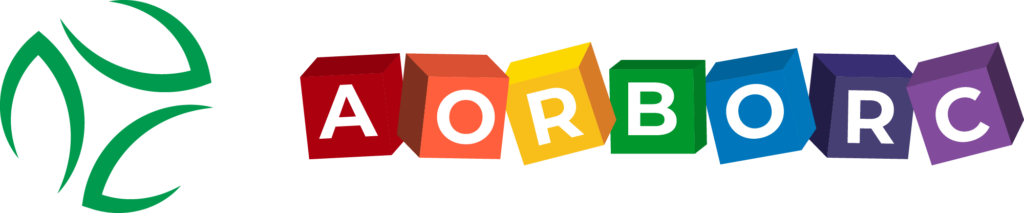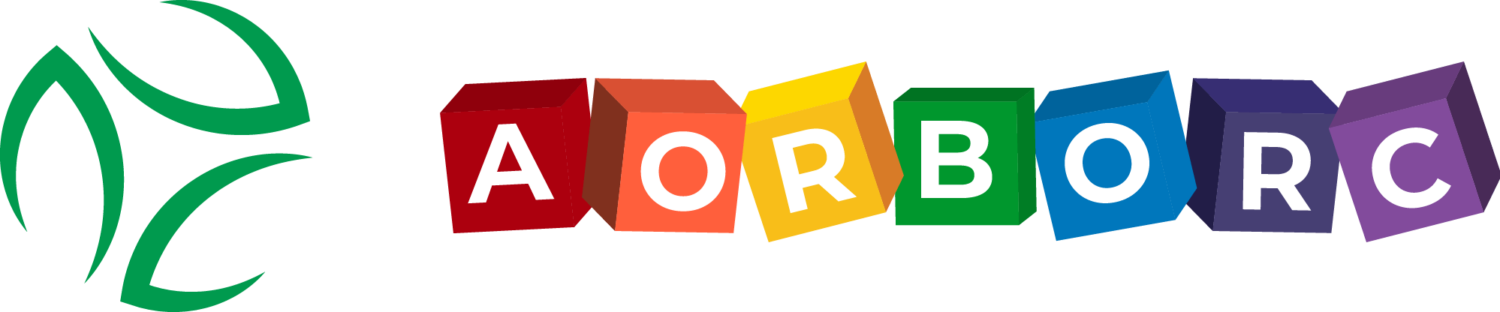How to receive Twilio Messages in Zoho Creator
The Problem:
You would like to post the incoming messages to Twilio into Zoho Creator form. Twilio allow specifying a webhook url to post the message data when an incoming sms is received. Is this possible? You do not want to use any intermediate php or any code?
The Answer:
Yes, it is possible.
Step 1: Create Form Fields To Receive Twilio Response
Check Twilio’s webhook response parameters and create field names with exact same names. Refer to https://www.twilio.com
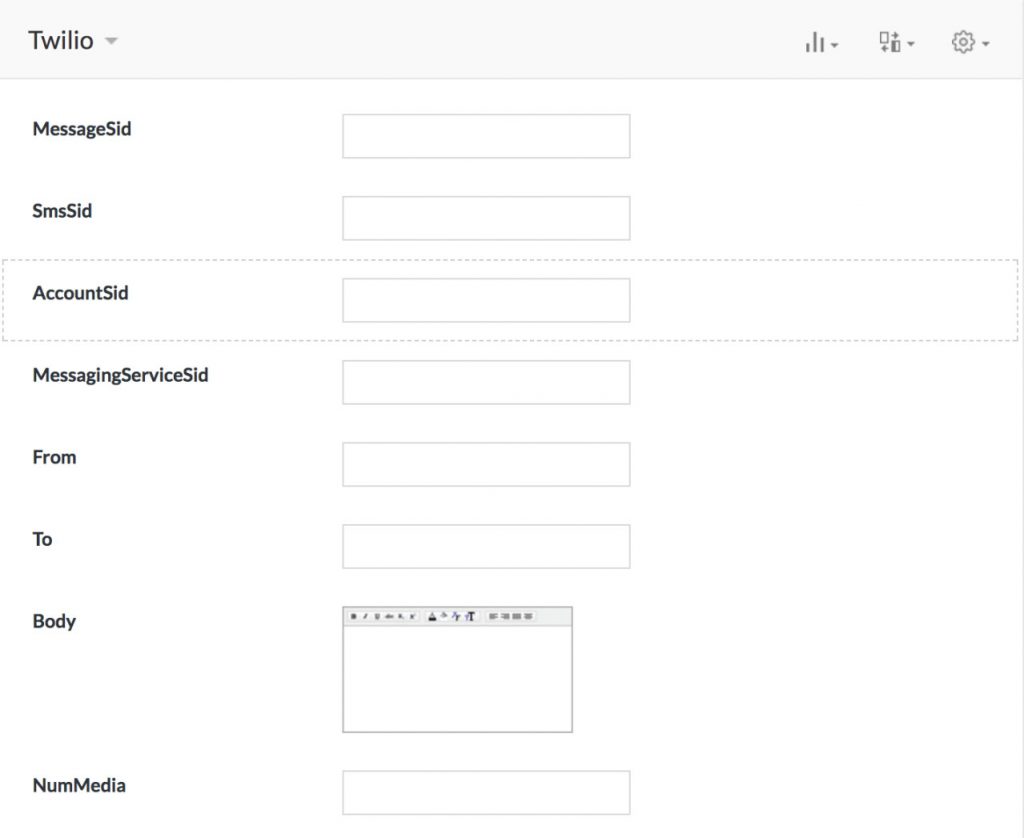
Step 2: Set Up Webhook In Twilio To POST To Zoho Creator
Go to Twilio’s phone numbers page and set up Incoming message action to post to Zoho Creator. Refer to Zoho Creator REST API https://www.zoho.com/creator/help/api/rest-api/rest-api-add-records.html
Sample POST URL: https://creator.zoho.com/api/ownerName/json/appName/form/formName/record/add?authtoken=yourAuthToken&scope=creatorapi
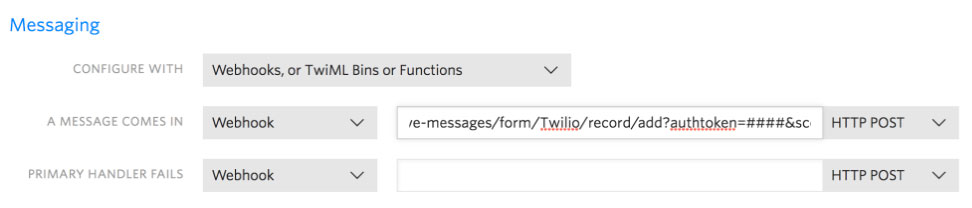
Step 3: Setup Done. Send A Message
And you will see the message in your Zoho Creator Report.